Managing services – H3C Technologies H3C MSR 50 User Manual
Page 516
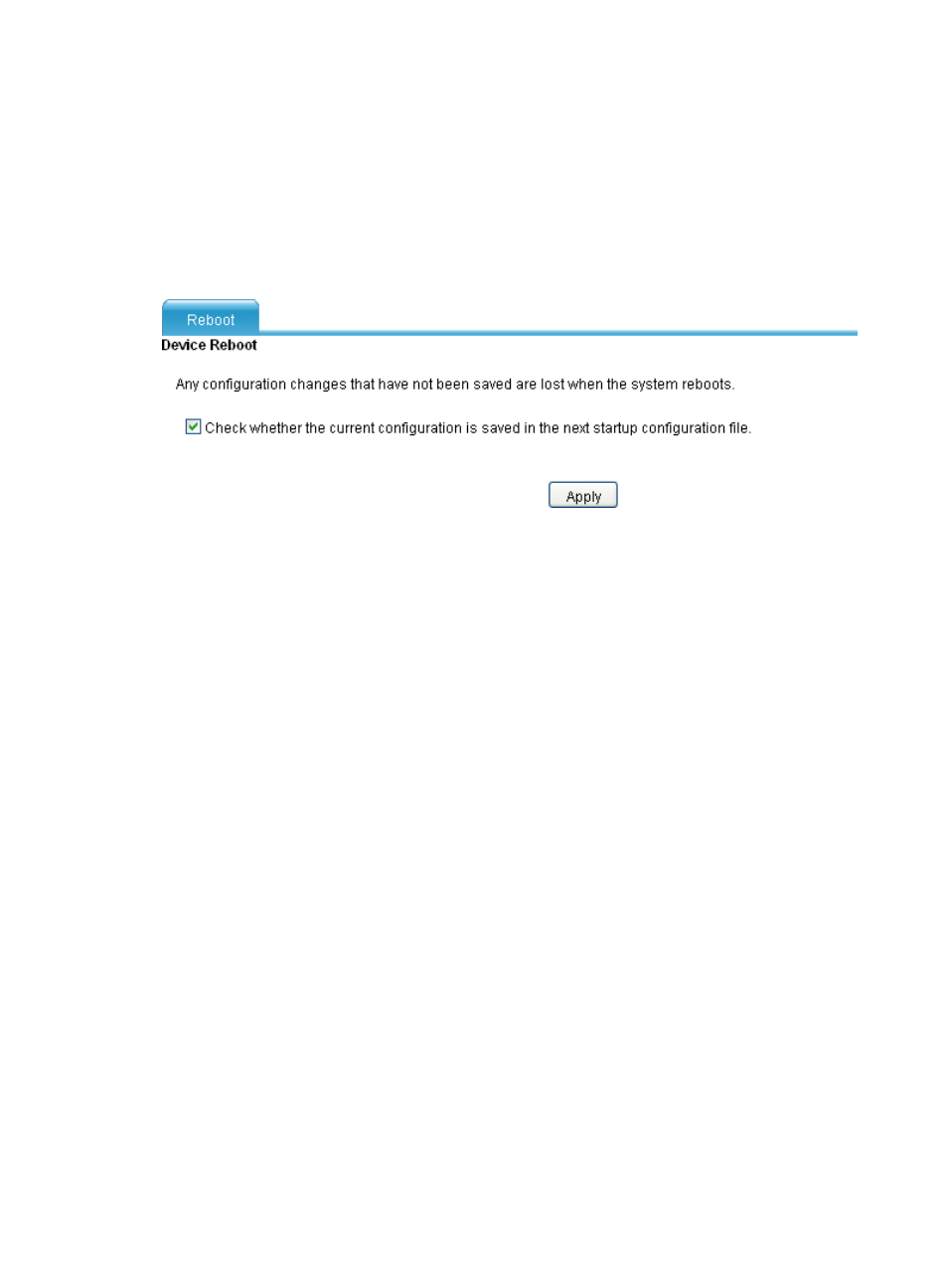
131
If you select the Check whether the current configuration is saved in the next startup
configuration file option, the system checks the configuration before rebooting the device. If the
check is successful, the system reboots the device. Otherwise, a dialog box appears, telling you
that the current configuration and the saved configuration are inconsistent, and the reboot fails.
In this case, save the current configuration manually before you can reboot the device.
If you do not select the option, the system reboots the device directly.
2.
Click Apply.
Figure 525 Rebooting the device
Managing services
This module provides six types of services: FTP, Telnet, SSH, SFTP, HTTP, and HTTPS. You can enable or
disable these services to enhance system performance and security and implement secure device
management.
This module also provides the function to modify HTTP and HTTPS port numbers, and the function to
associate the FTP, HTTP, or HTTPS service with an ACL, reducing attacks of illegal users on these services.
The description of the services is as follows:
•
FTP service—Transfers files between server and client over a TCP/IP network.
•
Telnet service—Provides remote login and virtual terminal functions on the network.
•
SSH service—Offers a method for securely logging in to a remote device. By encryption and strong
authentication, SSH protects devices against attacks such as IP spoofing and plain text password
interception.
•
SFTP service—Uses the SSH connection to provide secure data transfer. The device can serve as the
SFTP server, allowing a remote user to log in to the SFTP server for secure file management and
transfer. The device can also serve as an SFTP client, enabling a user to log in from the device to a
remote device for secure file transfer. It is a new feature in SSH2.0.
•
HTTP service—Transfers Web page information across the Internet. It is an application-layer
protocol in the TCP/IP protocol suite. You can log in to the device by using the HTTP protocol with
HTTP service enabled, accessing and controlling the device with Web-based network
management.
•
HTTPS service—Secures data transmission through SSL as follows:
Uses the SSL protocol to ensure the legal clients to access the device securely and prohibit the
illegal clients.
Encrypts the data exchanged between the HTTPS client and the device to ensure the data
security and integrity, realizing the security management of the device.