Verifying the configuration, Configuring a call-out route, Network requirements – H3C Technologies H3C MSR 50 User Manual
Page 786: Configuring the local sip server on router c
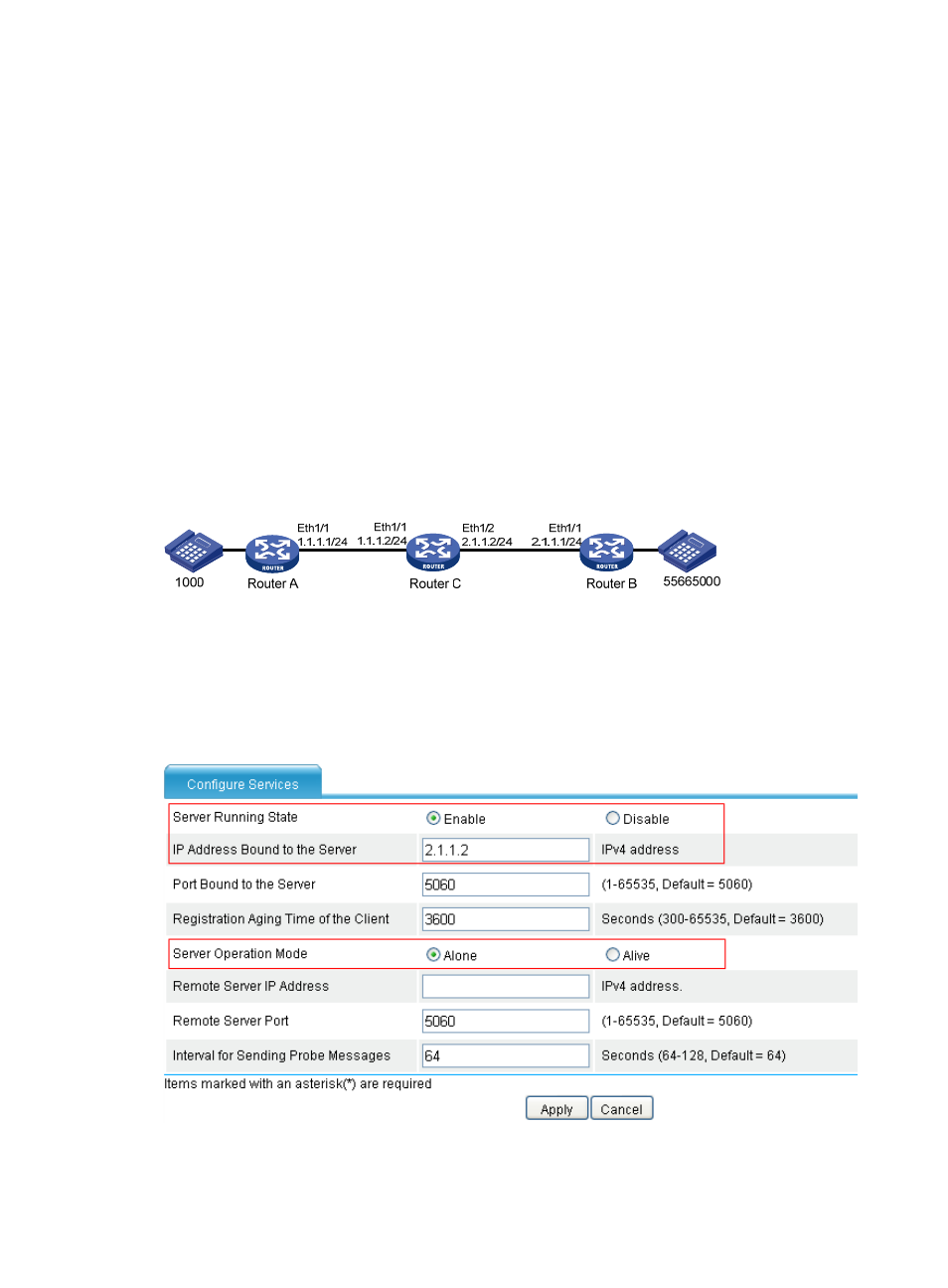
401
Verifying the configuration
•
Select Voice Management > States and Statistics > Local Survival Service States from the
navigation tree. You can find that number 5000 has been registered with the local SIP server on
Router C.
•
Place a call from phone 55661000 to phone 88995000. The local SIP server on Router C removes
the area prefix 8899 from the called number, and alerts internal phone 5000. Pick up phone 5000.
The call is established.
Configuring a call-out route
Network requirements
The internal numbers of a company are four-digit long and the area prefix is 8899. External phone
55665000 attached to Router B is not registered with the local SIP server on Router C; internal phone
1000 attached to Router A is already registered with Router C. When a user in the company dials the
external number, the local SIP server will route the call according to the configured call-out route and add
area prefix 8899 to the calling number.
Figure 792 Network diagram
Configuring the local SIP server on Router C
# Configure the local SIP server to operate in alone mode.
1.
Select Voice Management > SIP Local Survival > Service Configuration from the navigation tree to
access the page for configuring services.
Figure 793 Configuring alone mode
2.
Select Enable for Server Running State.