Other parameters, Configuring advanced settings of a local number, Configuring coding parameters of a local number – H3C Technologies H3C MSR 50 User Manual
Page 623
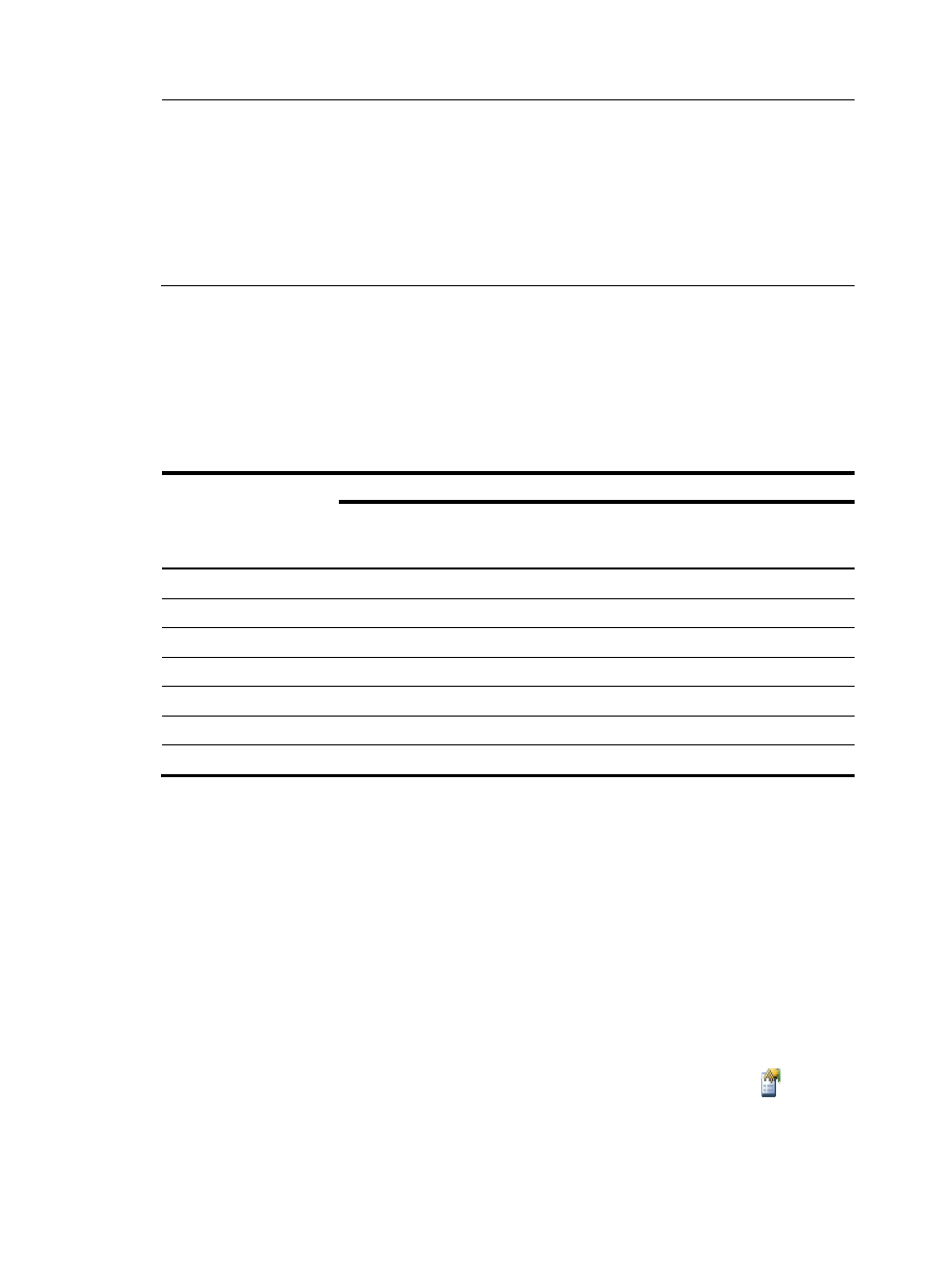
238
NOTE:
•
The packet assembly interval is the duration to encapsulate information into a voice packet.
•
Bytes coded in a time unit = packet assembly interval × media stream bandwidth.
•
Packet length (IP) = IP header + RTP header + UDP header + voice information length = 20+12+8+data.
•
Packet length (IP+PPP) = PPP header + IP header + RTP header + UDP header + voice information length
= 6+20+12+8+data.
•
Network bandwidth = Bandwidth of the media stream × packet length/bytes coded in a time unit.
Because IPHC compression is affected significantly by network stability, it cannot achieve high efficiency
unless the line is of high quality, the network is very stable, and packet loss does not occur or seldom
occurs. When the network is unstable, IPHC efficiency drops drastically. With best IPHC performance,
the IP (RTP) header can be compressed to 2 bytes. If the PPP header is compressed at the same time, a
great deal of media stream bandwidth can be saved. The following table shows the best IPHC
compression efficiency of codec algorithms with a packet assembly interval of 30 milliseconds.
Table 227 Compression efficiency of IPHC+PPP header
Codec
Bytes
coded in
a time
unit
Before compression
After IPHC+PPP compression
Packet length
(IP+PPP) (bytes)
Network
bandwidth
(IP+PPP)
Packet length
(IP+PPP) (bytes)
Network
bandwidth
(IP+PPP)
G.729
30
76
20.3 kbps
34
9.1 kbps
G.723r63
24
70
18.4 kbps
28
7.4 kbps
G.723r53
20
66
17.5 kbps
24
6.4 kbps
G.726r16
60
106
28.3 kbps
64
17.1 kbps
G.726r24
90
136
17.5 kbps
94
25.1 kbps
G.726r32
120
166
44.3 kbps
124
33.1 kbps
G.726r40
150
196
52.3 kbps
154
41.1 kbps
Other parameters
Other parameters are some optional parameters, such as number selection priority, dial prefix, called
number sending mode, and DTMF transmission mode. For the description of these parameters,
Configuring other parameters of a local number
Configuring other parameters for a call route
Configuring advanced settings of a local number
Configuring coding parameters of a local number
Select Voice Management > Local Number from the navigation tree, and then click the
icon of the
local number to be configured to access the advanced settings configuration page.