H3C Technologies H3C MSR 50 User Manual
Page 24
Advertising
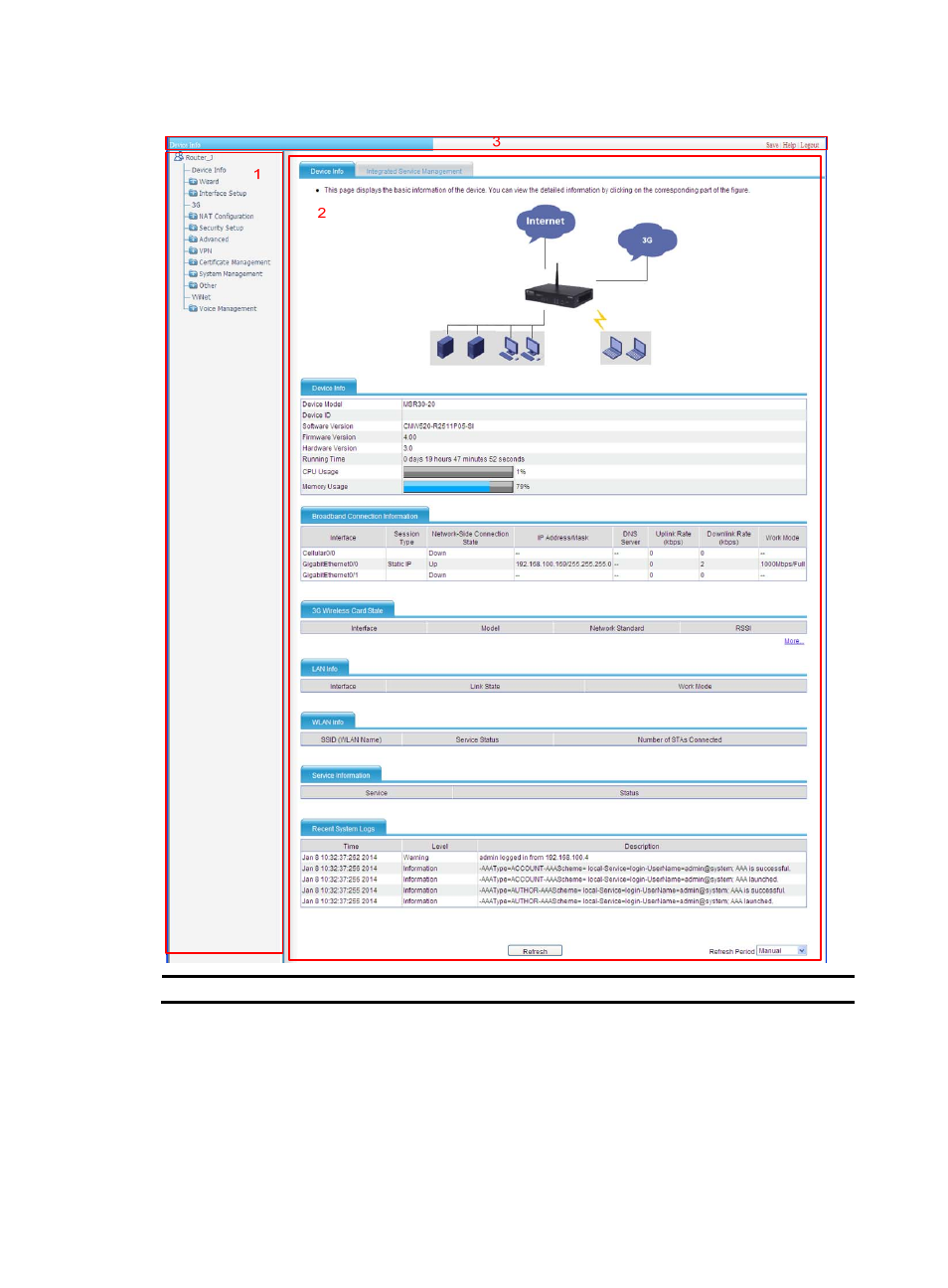
3
Figure 3 Initial page of the Web interface
(1) Navigation area
(2)
Title area
(3)
Body area
•
Navigation area—Organizes the Web function menus in the form of a navigation tree, where you
can select function menus as needed. The result is displayed in the body area.
•
Title area—On the left, displays the path of the current configuration interface in the navigation
area; on the right, provides the Save button to quickly save the current configuration, the Help button
to display the Web related help information, and the Logout button to log out of the Web interface.
•
Body area—The area where you can configure and display a function.
Advertising
This manual is related to the following products: