H3C Technologies H3C MSR 50 User Manual
Page 353
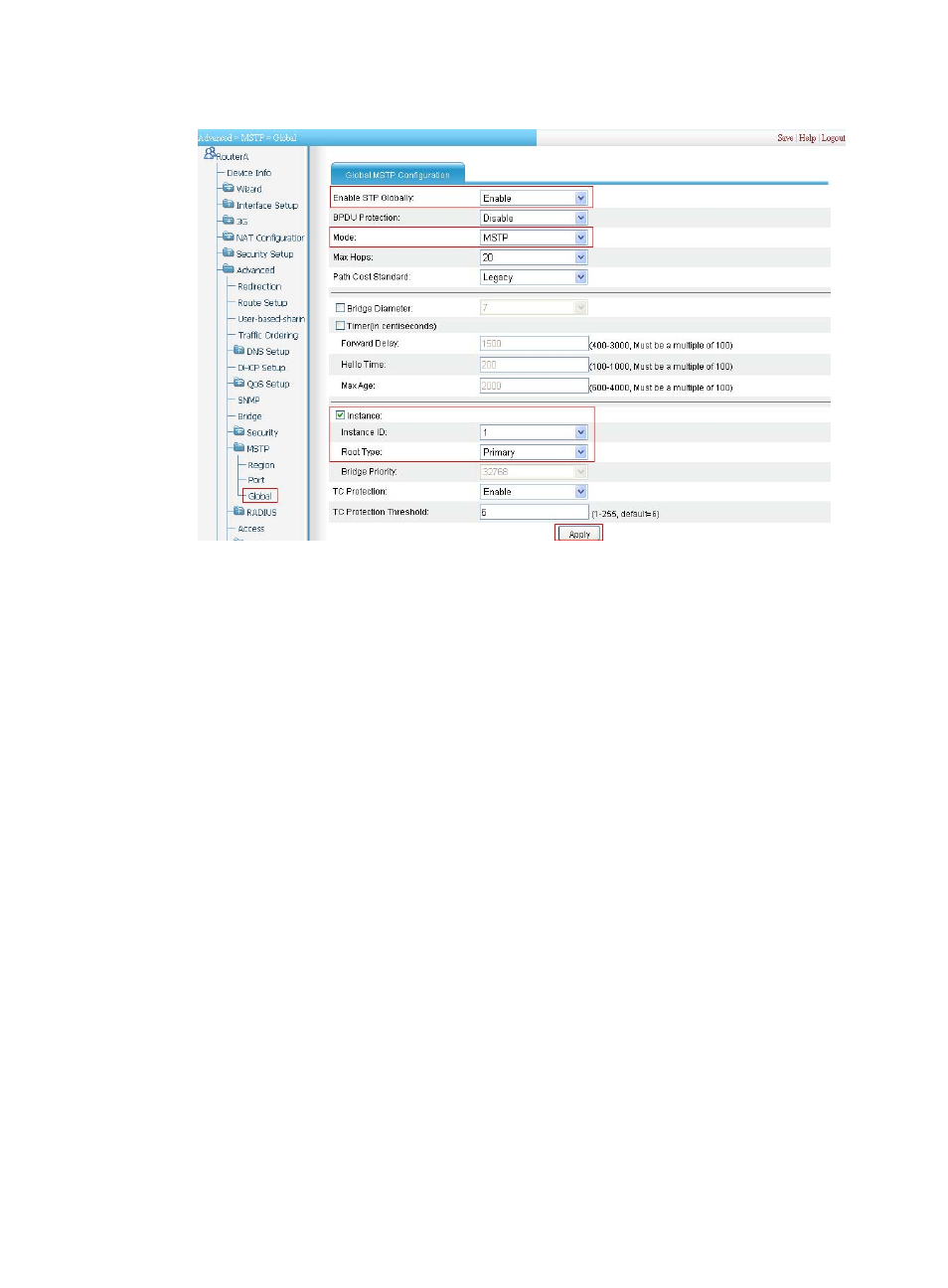
332
Figure 335 Configuring global MSTP parameters on Router A
3.
Configure Router B:
# Create an MST region named example, map VLAN 10, VLAN 30, and VLAN 40 to MSTI 1,
MSTI 3, and MSTI 4, respectively, and configure the revision level of the MST region as 0.
Configure the MST region in the same way the MST region is configured on Router A.
# Enable MSTP globally and configure the current device as the root bridge of MSTI 3:
a.
From the navigation tree, select Advanced > MSTP > Global.
b.
On the page that appears (see
), select Enable from the Enable STP Globally list.
c.
Select MSTP from the Mode list.
d.
Select the box in front of Instance.
e.
Set the Instance ID field to 3.
f.
Set the Root Type field to Primary.
g.
Click Apply to submit the settings.
4.
Configure Router C:
# Create an MST region named example, map VLAN 10, VLAN 30, and VLAN 40 to MSTI 1,
MSTI 3, and MSTI 4, respectively, and configure the revision level of the MST region as 0.
Configure the MST region in the same way the MST region is configured on Router A.
# Enable MSTP globally and configure the current device as the root bridge of MSTI 4:
a.
From the navigation tree, select Advanced > MSTP > Global.
b.
On the page that appears (see
)Select Enable from the Enable STP Globally list.
c.
Select MSTP from the Mode list.
d.
Select the box in front of Instance.
e.
Set the Instance ID field to 4.
f.
Set the Root Type field to Primary.