Psk authentication configuration example, Network requirements, Configuration procedure – H3C Technologies H3C MSR 50 User Manual
Page 110
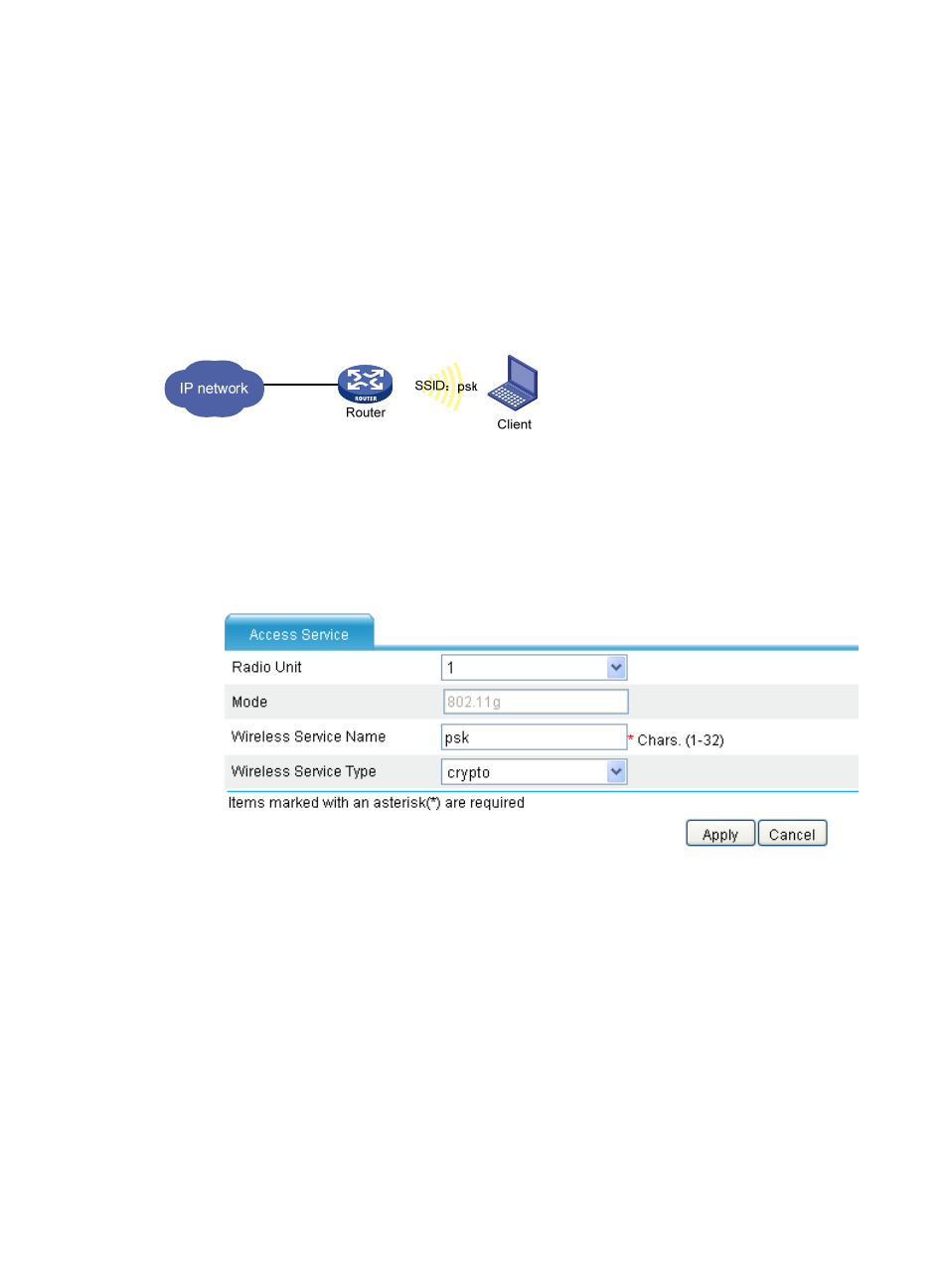
89
On this page, you can see that the client 0014-6c8a-43ff, which accesses the SSID office, is in
VLAN 3, while the client 0040-96b3-8a77, which accesses the SSID research, is in VLAN 2.
Because the two clients are in different VLANs, they cannot access each other.
PSK authentication configuration example
Network requirements
As shown in
, configure the client to access the wireless network by passing PSK authentication.
Configure the same PSK key 12345678 on the client and AP.
Figure 65 Network diagram
Configuration procedure
1.
Configure a wireless service:
a.
Select Interface Setup > Wireless > Access Service from the navigation tree.
b.
Click Add.
Figure 66 Creating a wireless service
a.
Set the service name to psk, and select the wireless service type crypto.
b.
Click Apply.
2.
Configure PSK authentication:
After you create a wireless service, you will enter the wireless service configuration page. You
need to perform security setup when configuring PSK authentication.