H3C Technologies H3C MSR 50 User Manual
Page 791
Advertising
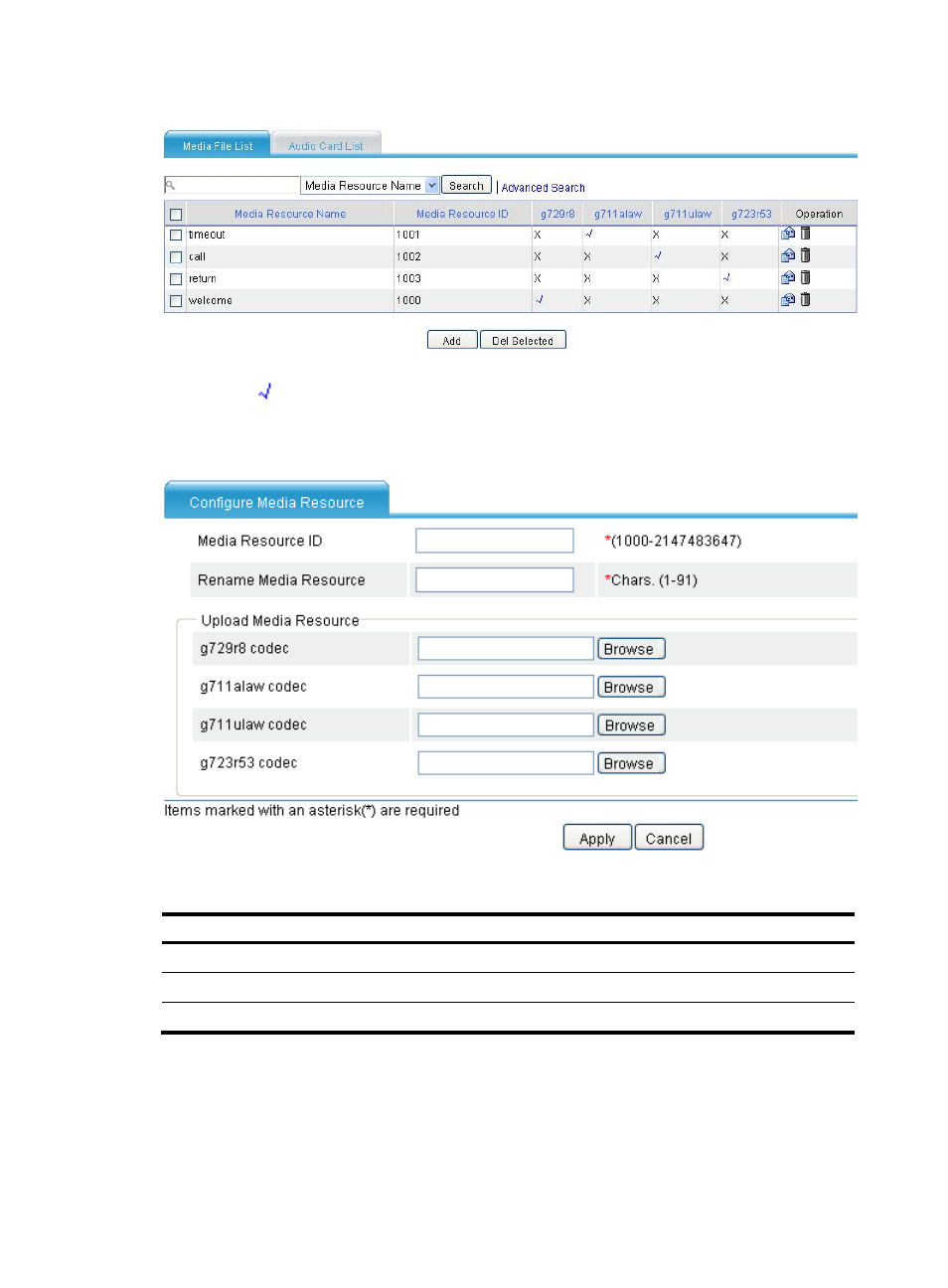
406
Figure 796 Media file list
You can click to save the media resource file to a specified directory.
Click Add. The following page appears.
Figure 797 Configuring media resource
Table 286 Configuration items
Item Description
Media Resource ID
Set a media resource ID.
Rename Media Resource Type a name for the media resource file.
Upload Media Resource Upload media resource files for g729r8, g711alaw, g711ulaw, and g723r53.
Importing a media resource through an MoH audio input port
Select Voice Management > IVR Services > Media Resources Management from the navigation tree, and
click the Audio Card List tab.
Advertising
This manual is related to the following products: