Add a submenu, Delete a menu, Custom ivr service configuration example – H3C Technologies H3C MSR 50 User Manual
Page 833: Network requirements
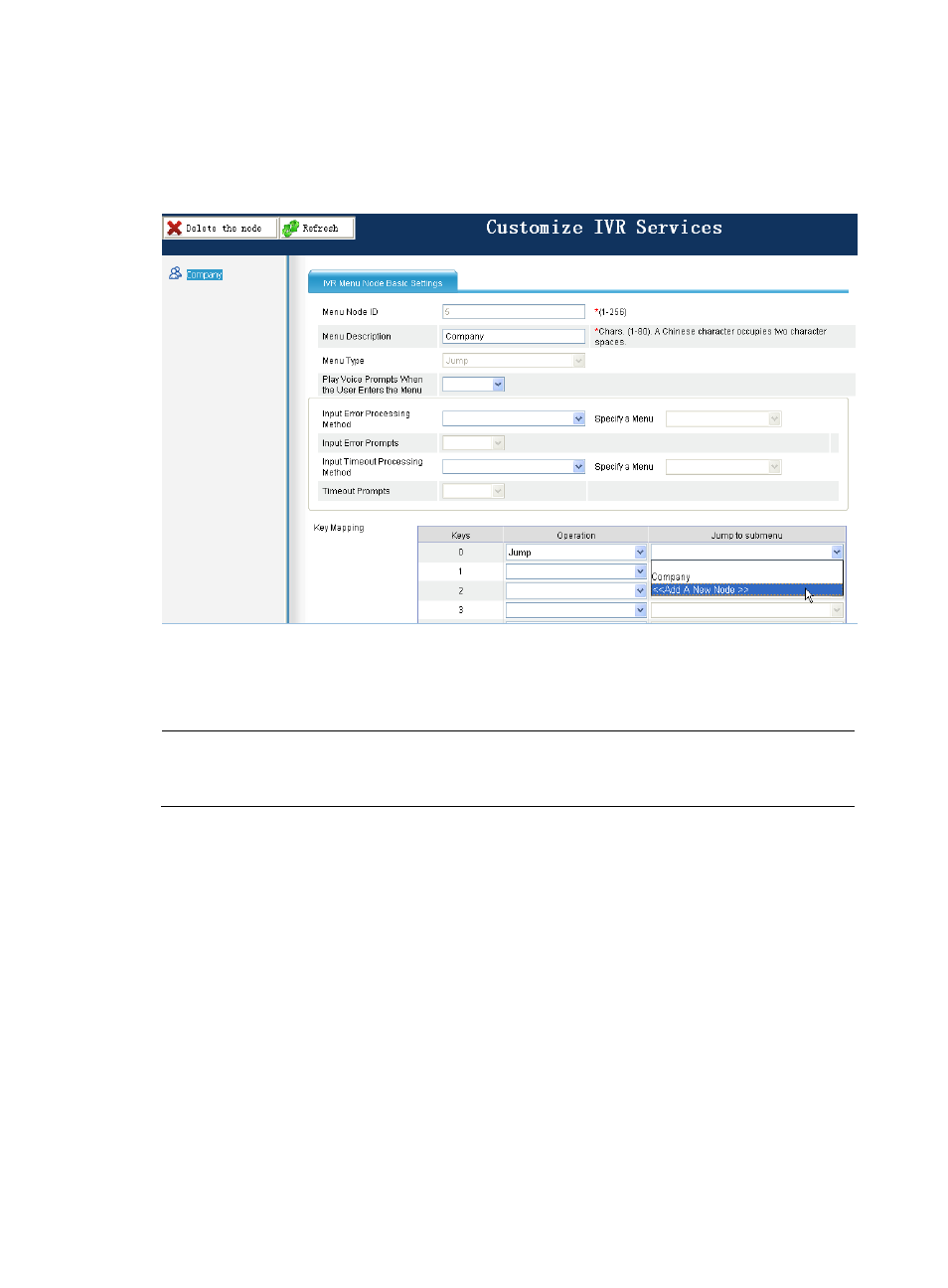
448
Add a submenu
Select Add A New Node from the Jump to submenu list of Key 0. Click OK on the popup dialog box to
access the following page.
Figure 840 Adding a submenu
You can configure the type of the new menu as jump, terminate the call, enter the next menu, return to the
previous menu, dial immediately, or secondary-call. For information about the menu configuration,
NOTE:
If new settings are made on the page, click Apply to save them first before you select Add a new menu.
Otherwise, the new settings might get lost.
Delete a menu
Enter the Customize IVR Services page, click the target menu, and click Delete the menu. On the popup
page, click OK.
If you delete a menu that is referenced by another menu, the operation deletes the reference relation in
the menu but not the menu.
If you delete a menu that is referenced within itself, the delete operation deletes both the reference
relation and the menu.
Custom IVR service configuration example
Network requirements
Company A needs a custom IVR system to achieve the following purposes.
1.
Voice menu system of Company A