H3C Technologies H3C MSR 50 User Manual
Page 57
Advertising
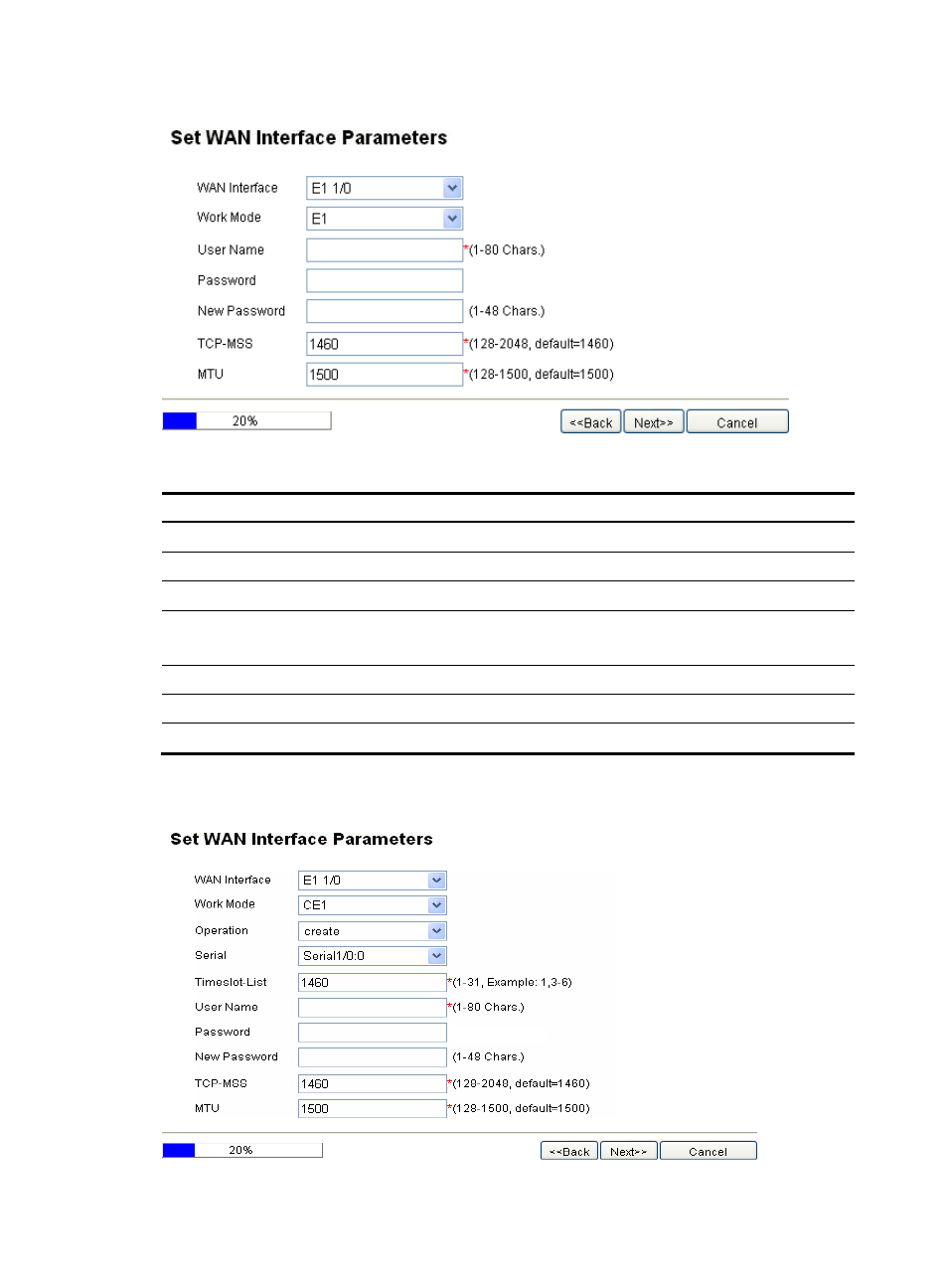
36
Figure 21 Setting CE1/PR1 interface parameters (in E1 mode)
Table 18 Configuration items (in E1 mode)
Item Description
WAN Interface
Select the CE1/PR1 interface to be configured.
Work Mode: E1
Select the E1 work mode.
User Name
Specify the user name for identity authentication.
Password
Display whether a password has been specified for identity authentication.
An empty field indicates that no password is configured.
New Password
Specify or modify the password for identity authentication.
TCP-MSS
Set the maximum TCP segment length of an interface.
MTU
Set the MTU of an interface.
2.
In CE1 mode
Figure 22 Setting CE1/PR1 interface parameters (in CE1 mode)
Advertising
This manual is related to the following products: