H3C Technologies H3C MSR 50 User Manual
Page 699
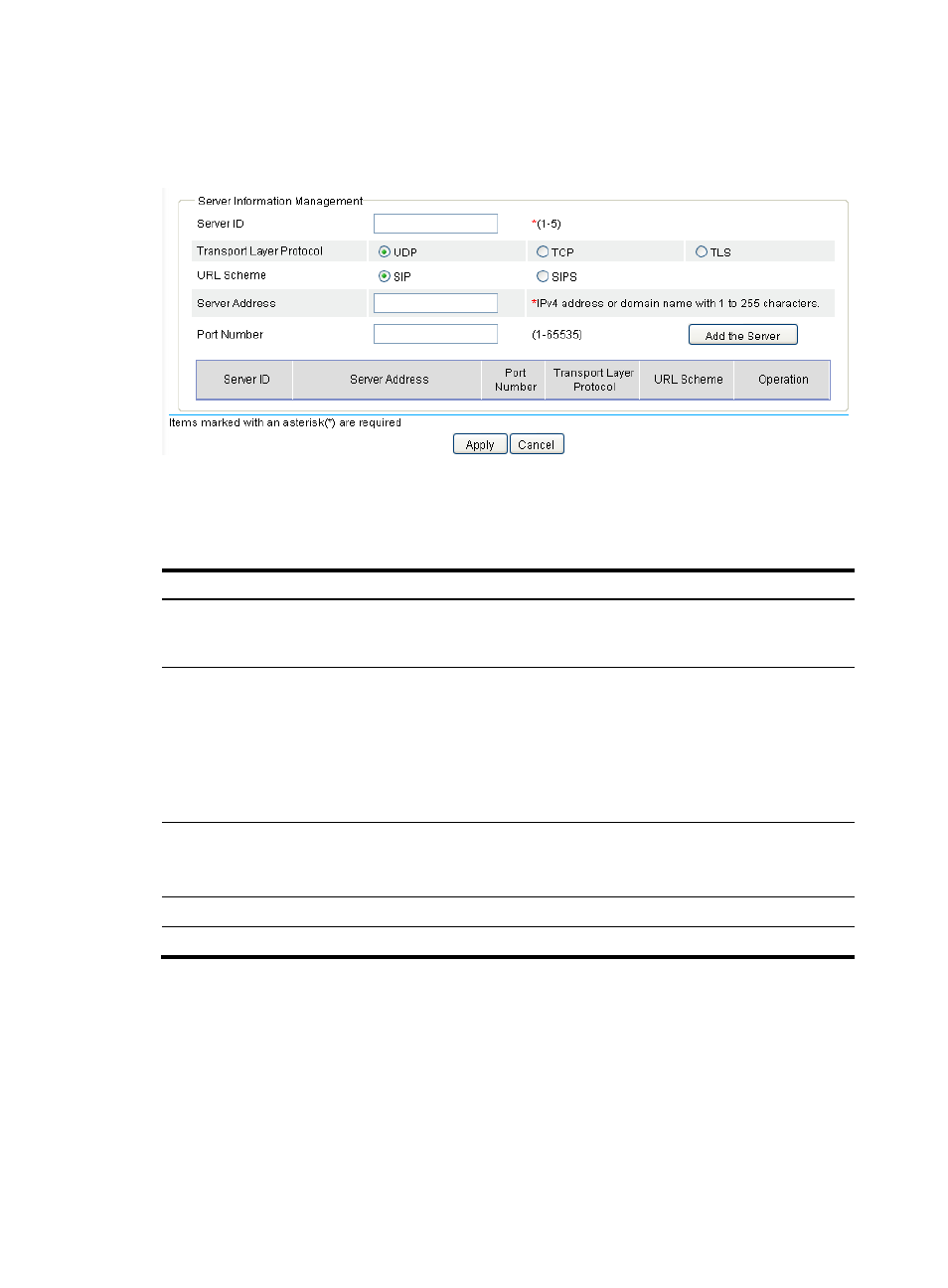
314
2.
Click Add.
The page for configuring a server group appears.
Figure 706 Configuring server information management
3.
Configure server information management as described in
.
4.
Click Apply.
Table 260 Configuration items
Item Description
Server ID
Set server ID. A SIP server group can be configured with up to five member servers.
A server ID represents the priority of the server in the SIP server group. The smaller
the ID, the higher the priority.
Transport Layer Protocol
•
UDP—Specify UDP as the transport layer protocol for the connections between
the SIP trunk device and the SIP server.
•
TCP—Specify TCP as the transport layer protocol for the connections between
the SIP trunk device and the SIP server.
•
TLS—Specify TLS as the transport layer protocol for the connections between the
SIP trunk device and the SIP server.
By default, the UDP protocol is adopted.
URL Scheme
•
SIP—Specify the SIP scheme as the URL scheme.
•
SIPS—Specify the SIPS scheme as the URL scheme.
By default, the SIP URL scheme is adopted.
Server Address
Specify the IPv4 address or domain name of the SIP server.
Port Number
Specify the port number of the SIP server.