Setting the traffic ordering interval, Specifying the traffic ordering mode, Displaying internal interface traffic – H3C Technologies H3C MSR 50 User Manual
Page 217: Ordering statistics
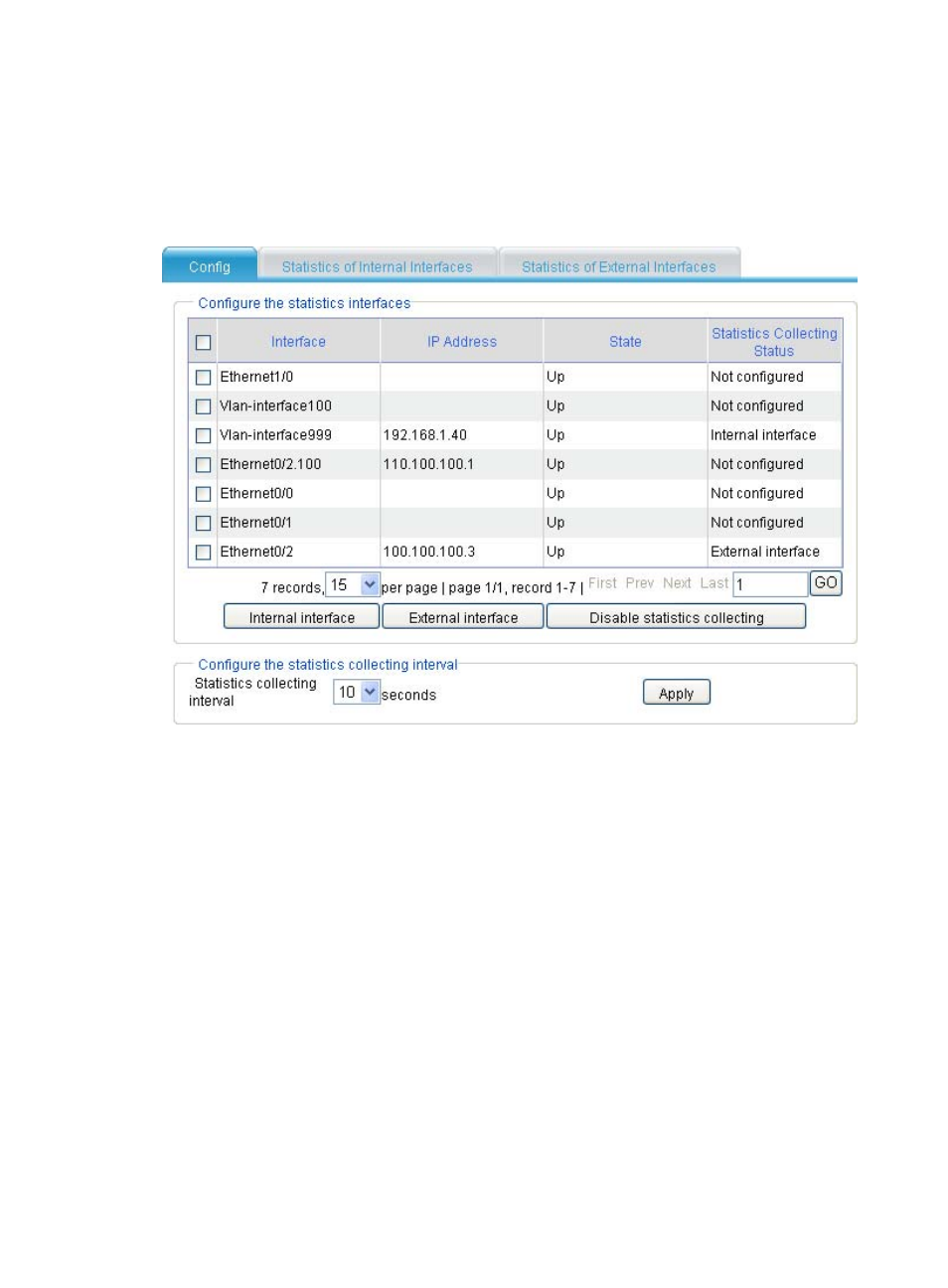
196
Setting the traffic ordering interval
Select Advanced > Traffic Ordering from the navigation tree to enter the default configuration page. You
can set the interval for collecting traffic statistics in the lower part of the page.
Figure 202 Traffic ordering configuration page
Specifying the traffic ordering mode
Select Advanced > Traffic Ordering from the navigation tree. You can view and configure the interface
for collecting traffic statistics in the upper part of the page.
Select one or more boxes in front of the interfaces in the list:
•
Click Internal interface to set the interfaces as the internal interfaces to collect traffic statistics.
•
Click External interface to set the interfaces as the external interfaces to collect traffic statistics.
•
Click Disable statistics collecting to disable the interfaces from collecting traffic statistics.
Displaying internal interface traffic ordering
statistics
Select Advanced > Traffic Ordering from the navigation tree and click the Statistics of Internal Interfaces
tab.