Setting edca parameters for wireless clients – H3C Technologies H3C MSR 50 User Manual
Page 147
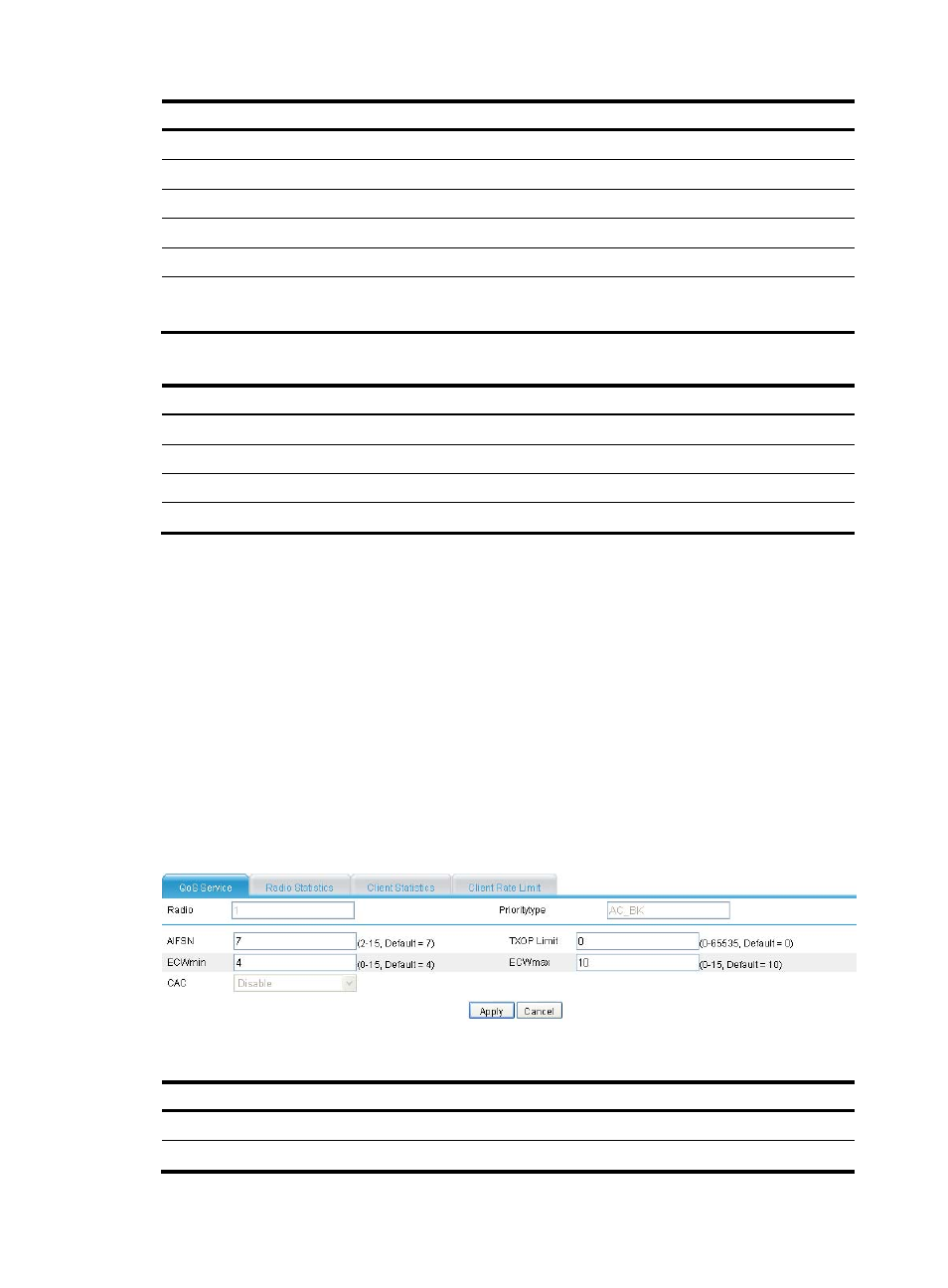
126
Item Description
Priority type
Priority type.
AIFSN
Arbitration inter-frame spacing number used by the device.
TXOP Limit
Transmission opportunity limit used by the device.
ECWmin
Exponent form of CWmin used by the device.
ECWmax
Exponent form of CWmax used by the device.
No ACK
If you select the box before No ACK, the No ACK policy is used by the device.
By default, the normal ACK policy is used by the device.
Table 71 Default radio EDCA parameters
AC TXOP
Limit
AIFSN
ECWmin
ECWmax
AC-BK 0
7
4
10
AC-BE 0
3
4
6
AC-VI 94 1
3
4
AC-VO 47
1
2
3
ECWmin cannot be greater than ECWmax.
On a device operating in 802.11b radio mode, H3C recommends you to set the TXOP-Limit to 0, 0, 188,
and 102 for AC-BK, AC-BE, AC-VI, and AC-VO.
Setting EDCA parameters for wireless clients
1.
Select Interface Setup > Wireless > Wireless QoS from the navigation tree.
2.
Click the QoS Service tab.
3.
Click the icon in the Operation column for the desired radio in the list.
4.
In the Client EDCA list, find the priority type (AC_BK is taken for example here) to be modified.
5.
Click the corresponding icon in the Operation column.
Figure 124 Setting client EDCA parameters
Table 72 Configuration items
Item Description
Radio Selected
radio.
Priority type
Priority type.