Figure 397 – H3C Technologies H3C MSR 50 User Manual
Page 416
Advertising
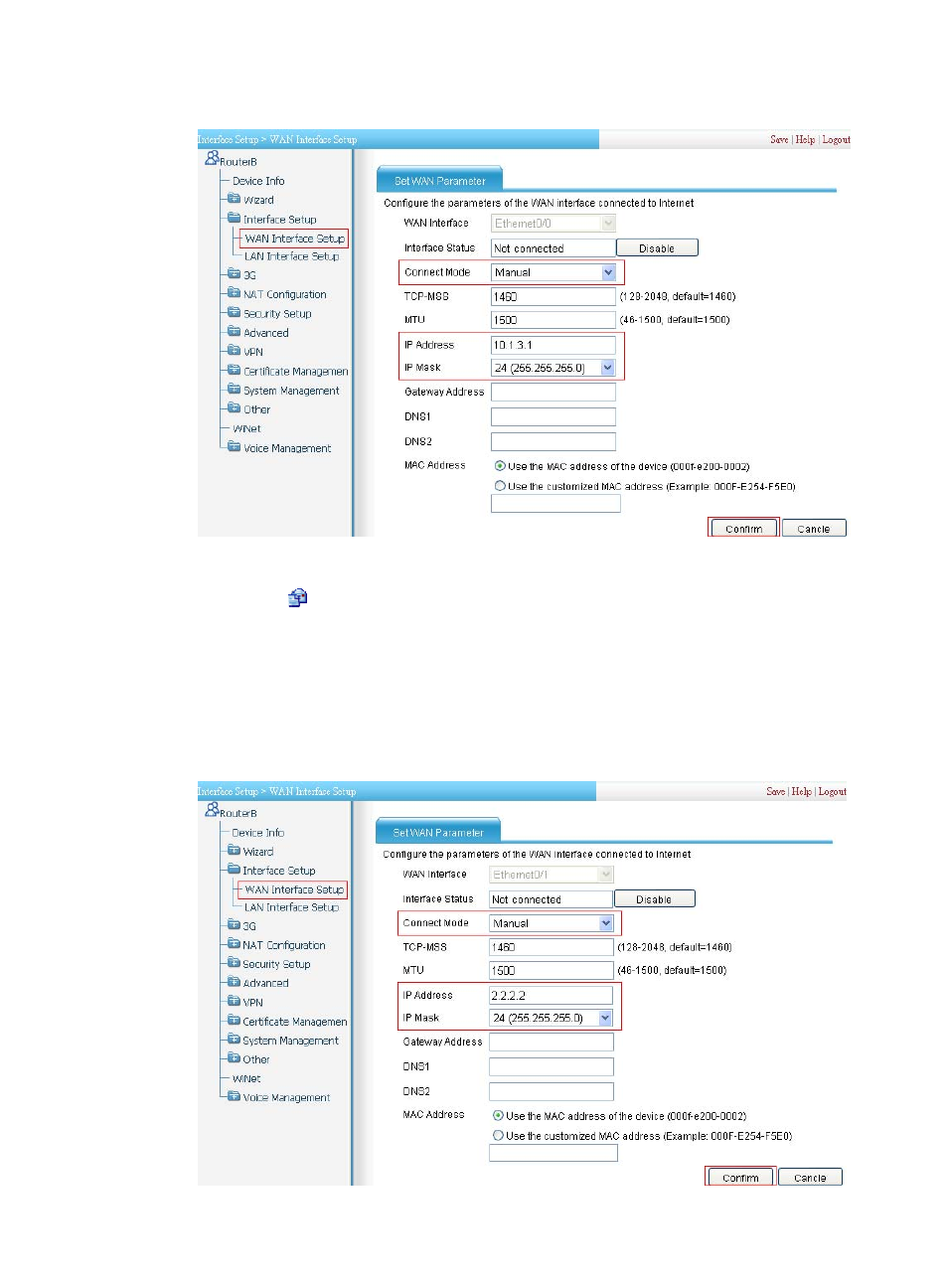
31
Figure 397 Configuring interface Ethernet 0/0
2.
Configure an IP address for interface Ethernet 0/1, the physical interface of the tunnel:
a.
Click the
icon for interface Ethernet 0/1 and then perform the configurations shown
b.
Select Manual for Connect Mode.
c.
Enter IP address 2.2.2.2.
d.
Select IP mask 24 (255.255.255.0).
e.
Click Confirm.
Figure 398 Configuring interface Ethernet 0/1
Advertising
This manual is related to the following products: