H3C Technologies H3C MSR 50 User Manual
Page 498
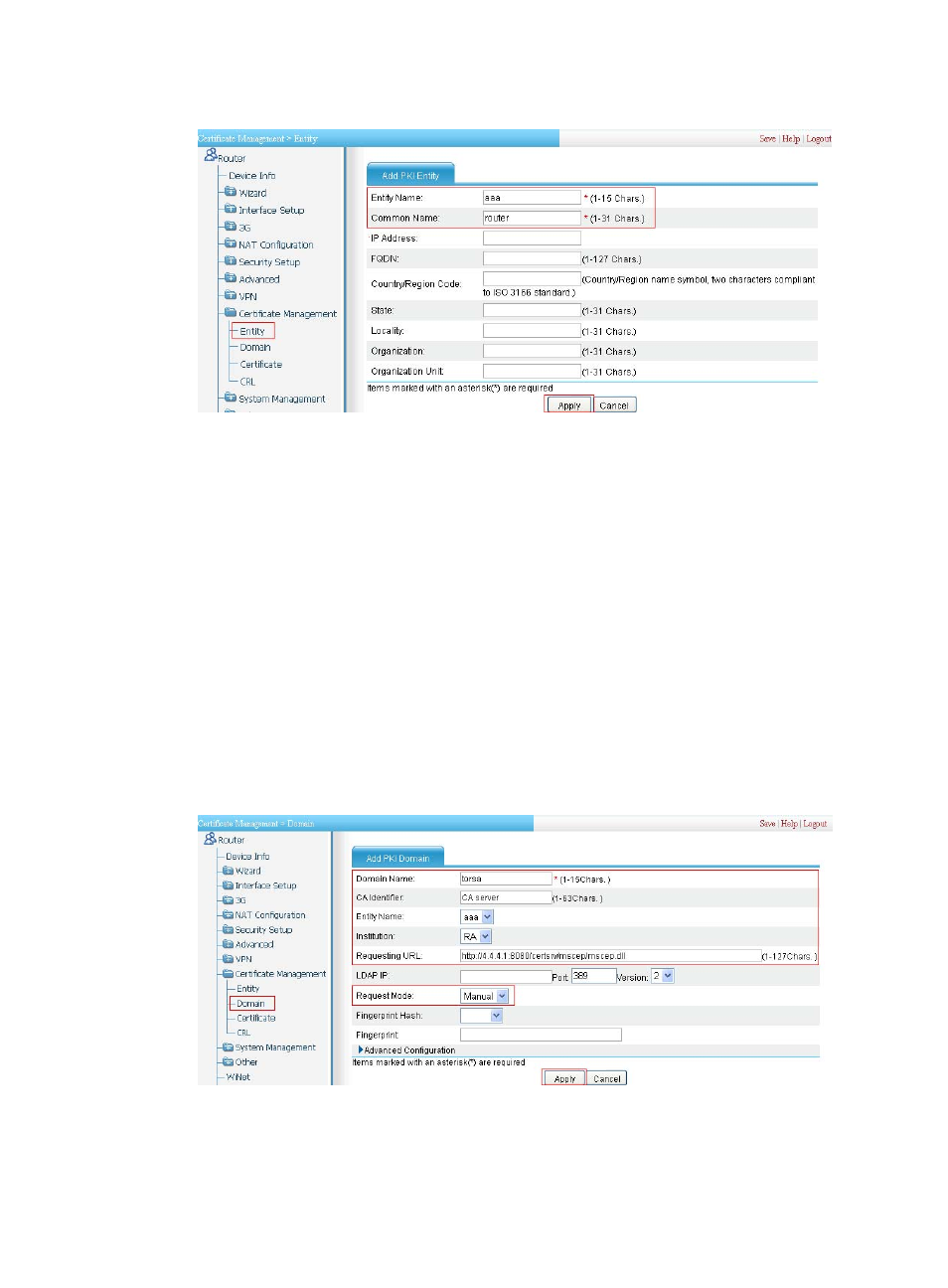
113
Figure 500 Creating a PKI entity
2.
Create a PKI domain:
a.
From the navigation tree, select Certificate Management > Domain.
b.
Click Add.
The page in
appears.
c.
In upper area of the page, enter torsa as the PKI domain name, enter CA server as the CA
identifier, select aaa as the local entity, select RA as the authority for certificate request, enter
http://4.4.4.1:8080/certsrv/mscep/mscep.dll as the URL for certificate request (the URL must
be in the format of http://host:port/certsrv/mscep/mscep.dll, where host and port are the
host address and port number of the CA server), and select Manual as the certificate request
mode.
d.
Click Apply.
The system displays "Fingerprint of the root certificate not specified. No root certificate
validation will occur. Continue?"
e.
Click OK to confirm.
Figure 501 Creating a PKI domain
3.
Generate an RSA key pair:
a.
From the navigation tree, select Certificate Management > Certificate.
b.
Click Create Key.