H3C Technologies H3C MSR 50 User Manual
Page 293
Advertising
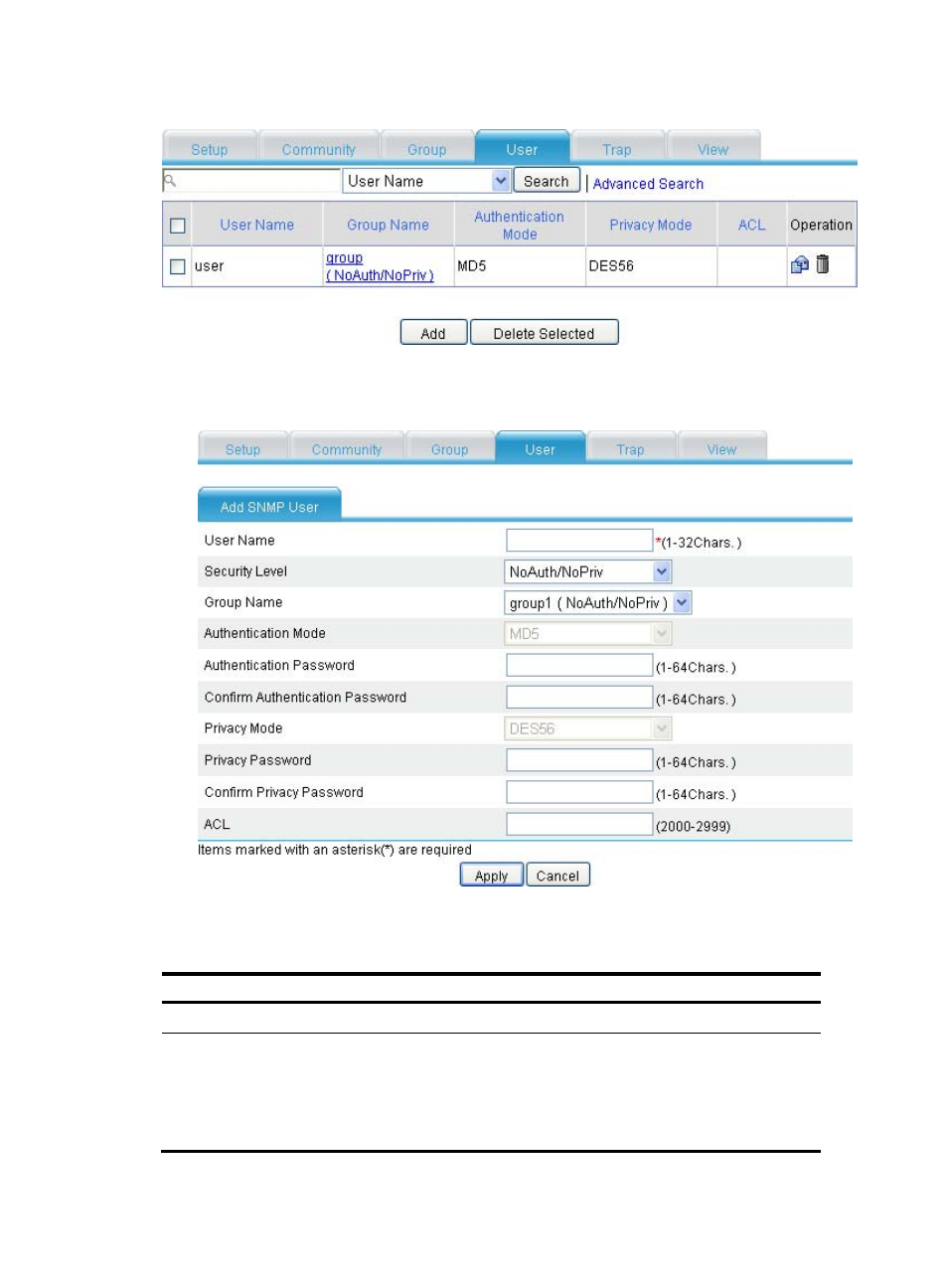
272
Figure 273 SNMP user
1.
Click Add to enter the Add SNMP User page, as shown in
Figure 274 Creating an SNMP user
2.
Configure the SNMP user, as shown in
Table 128 Configuration items
Item Description
User Name
Set the SNMP user name.
Security Level
Select the security level for the SNMP group. The available
security levels are:
•
NoAuth/NoPriv—No authentication no privacy.
•
Auth/NoPriv—Authentication without privacy.
•
Auth/Priv—Authentication and privacy.
Advertising
This manual is related to the following products: