H3C Technologies H3C MSR 50 User Manual
Page 474
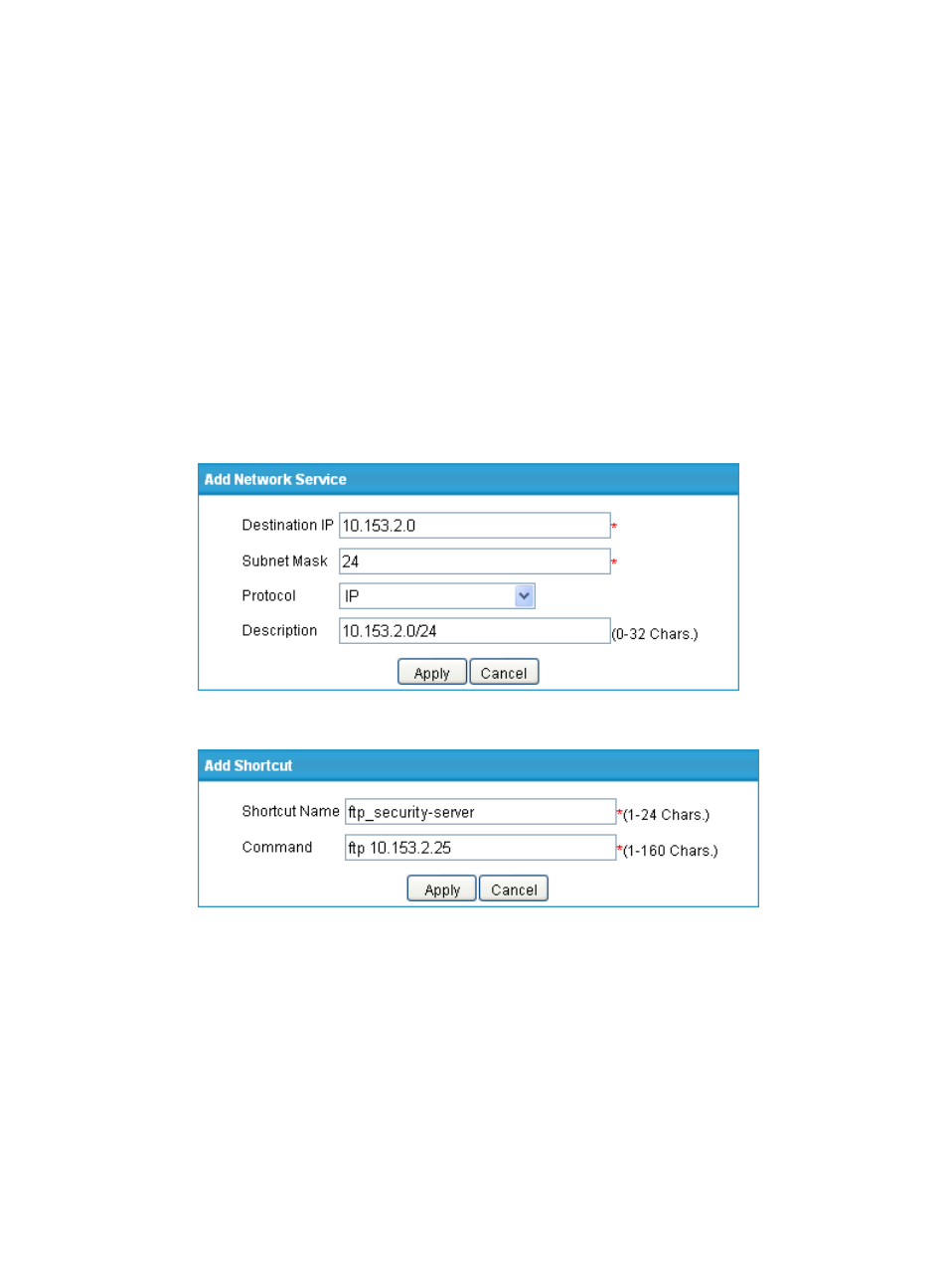
89
c.
Click Add to enter the host resource configuration page.
d.
Enter the resource name sec_srv.
e.
Click the Add button under the Network Services list.
f.
On the page that appears, as shown in
, enter the destination IP address
10.153.2.0, enter the subnet mask 24, select IP as the protocol type, specify the description
information as 10.153.2.0/24, and click Apply.
The network service is added to the host resource.
g.
Click the Add button under the Shortcuts list.
h.
On the page that appears, as shown in
, enter the shortcut name ftp_security-server
and the shortcut command ftp 10.153.2.25, and click Apply.
The shortcut is added to the host resource. Now, the host resource configuration page is as
i.
Click Apply.
Figure 469 Adding a network service to the host resource
Figure 470 Adding a shortcut to the host resource