Configuration procedure – H3C Technologies H3C MSR 50 User Manual
Page 692
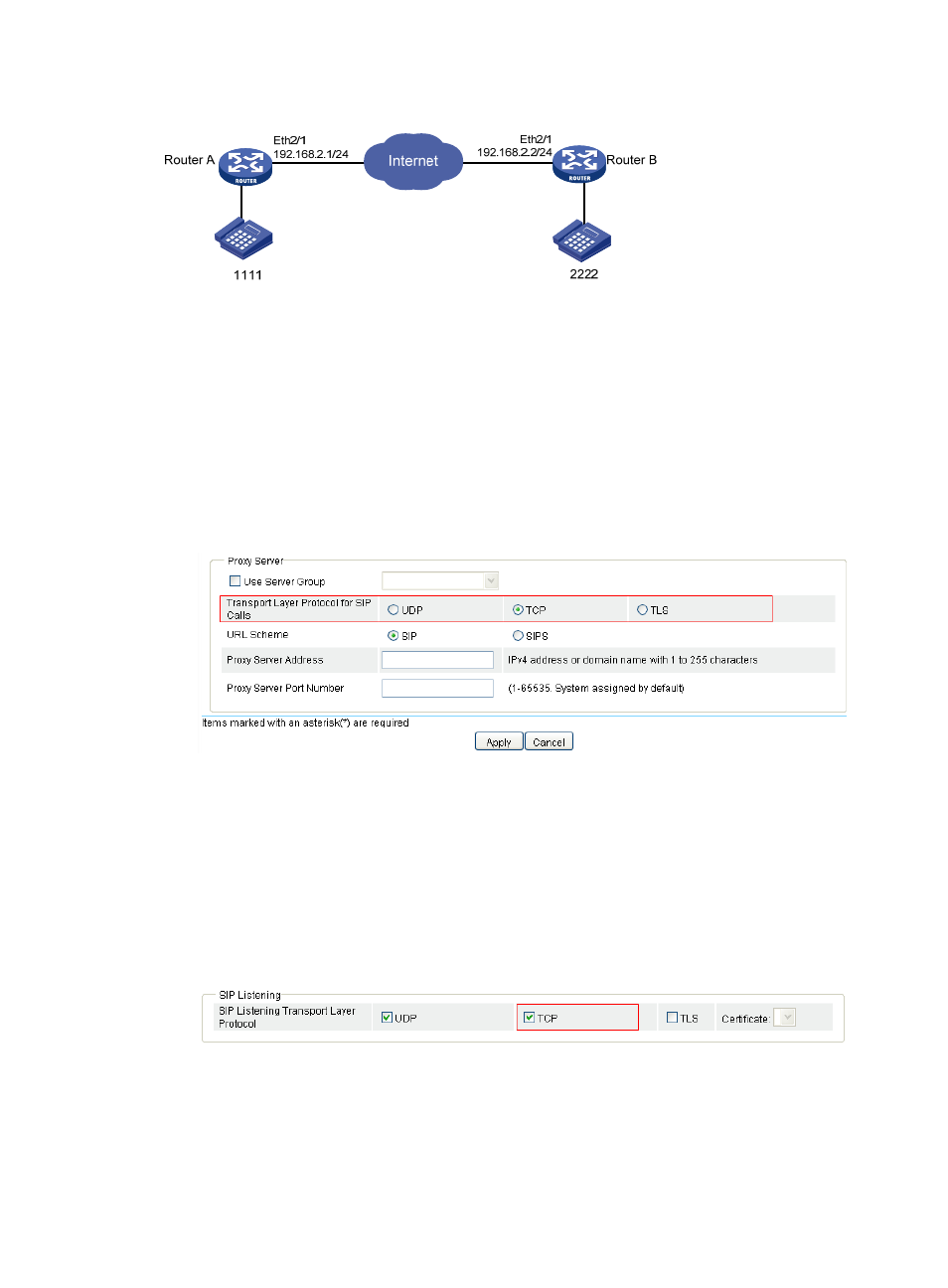
307
Figure 696 Network diagram
Configuration procedure
1.
Configure basic voice calls, see "
Configure basic voice calls: configure a local number and the
"
2.
Specify the transport layer protocol:
# Specify TCP as the transport layer protocol for outgoing calls on Router A.
Select Voice Management > Call Connection > SIP Connection from the navigation tree, and click
the Session Properties tab to access the transport layer protocol configuration page as shown
in
Figure 697 Specifying transport layer protocol for outgoing calls
a.
Select TCP for Transport Layer Protocol for SIP Calls.
b.
Click Apply.
# Specify TCP as the transport layer protocol for incoming SIP calls. This is optional, because the
TCP listening port is enabled by default.
Select Voice Management > Call Connection > SIP Connection from the navigation tree, and click
the Session Properties tab to access the transport layer protocol configuration page as shown
in
Figure 698 Specifying listening transport layer protocol
a.
Select TCP for SIP Listening Transport Layer Protocol.
b.
Click Apply.