Displaying radio, Displaying wlan services bound to a radio, Displaying detailed radio information – H3C Technologies H3C MSR 50 User Manual
Page 137
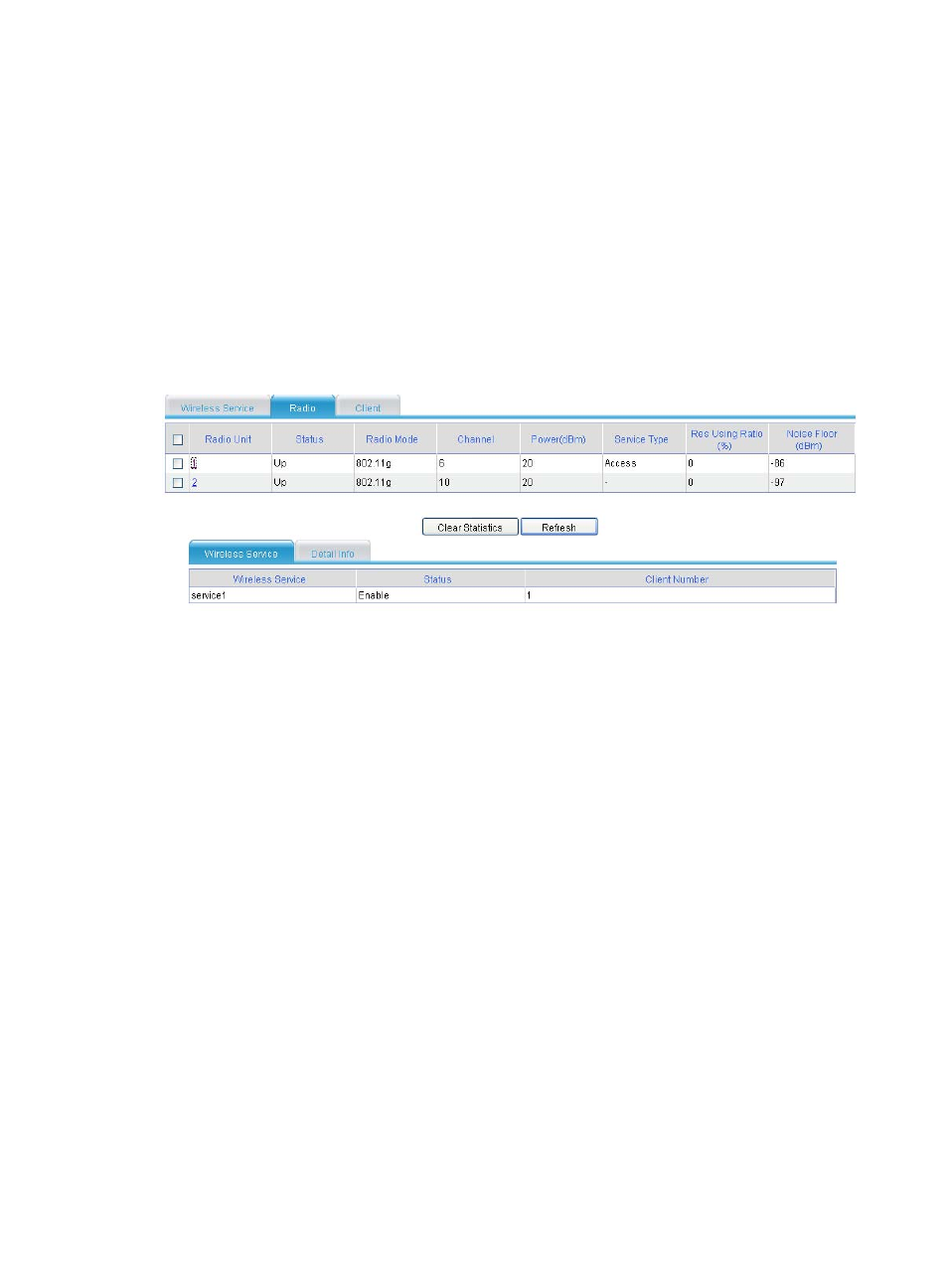
116
For more information about MCS, see WLAN Configuration Guide in H3C MSR Series Routers
Configuration Guides (V5).
Make the MCS configuration the same on all APs in mesh configuration.
Displaying radio
Displaying WLAN services bound to a radio
Select Interface Setup > Wireless > Summary from the navigation tree, click the Radio tab, click the
specified radio unit, and select the Wireless Service tab to view the WLAN services bound to the radio.
Figure 112 Displaying WLAN services bound to the radio
The Noise Floor item in the table indicates various random electromagnetic waves during the wireless
communication. For the environment with a high noise floor, you can improve the signal-to-noise ratio
(SNR) by increasing the transmit power or reducing the noise floor.
Displaying detailed radio information
Select Interface Setup > Wireless > Summary from the navigation tree, and click the Radio tab. Then click
the specified radio unit, and select the Detail Info tab to view the corresponding detailed information.