Configuring packet filtering – H3C Technologies H3C MSR 50 User Manual
Page 321
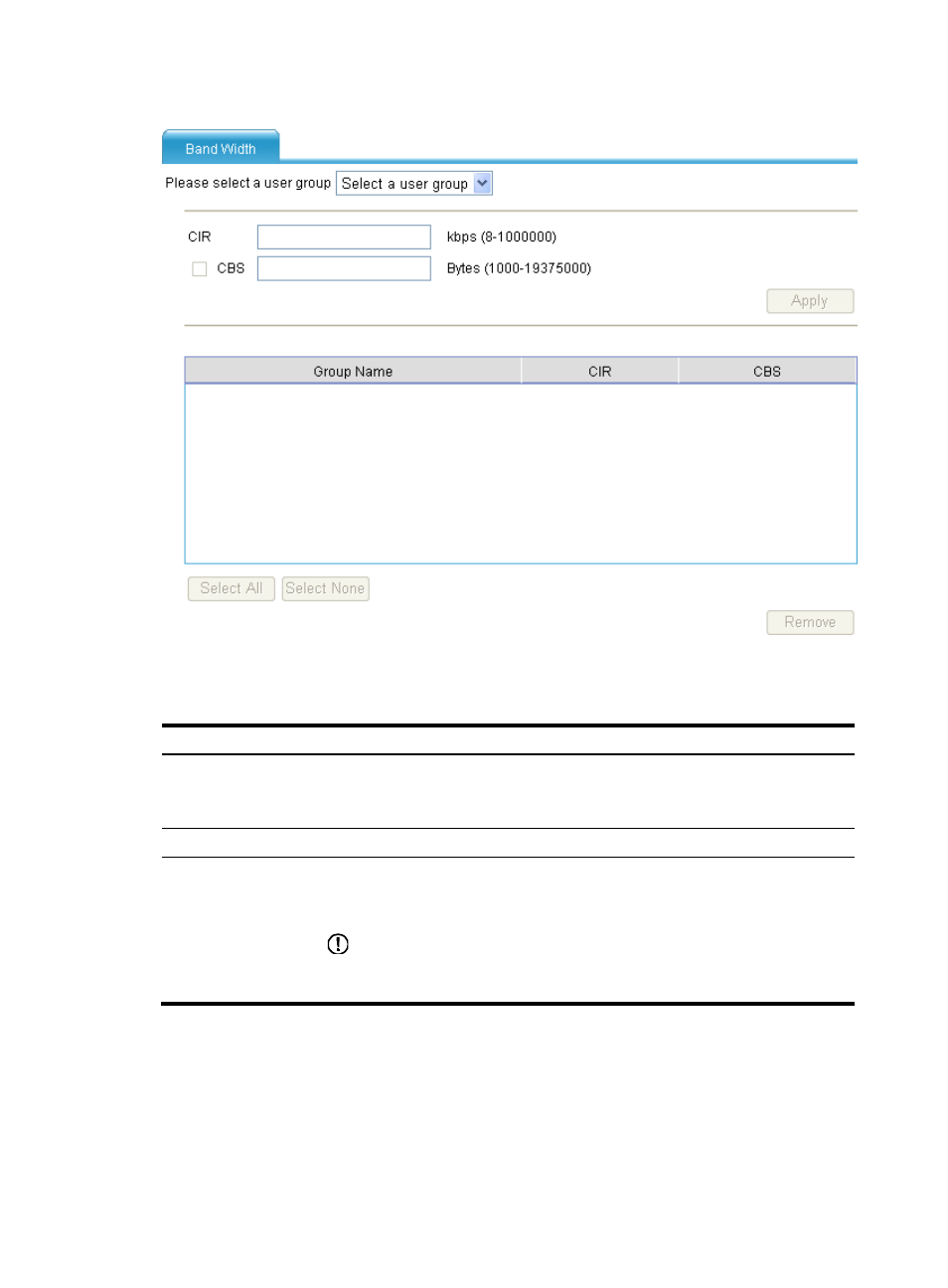
300
Figure 310 Bandwidth control configuration
describes the bandwidth control configuration items.
Table 137 Configuration items
Item Description
Please select a user
group
Set the user group for bandwidth control configuration.
When there are more than one user group, the option all is available. Selecting all
means that the bandwidth control configuration applies to all the user groups.
CIR
Set the committed information rate (CIR), that is, the permitted average rate of traffic.
CBS
Set the committed burst size (CBS). CBS is the token bucket capacity, that is, the
maximum traffic size that is permitted in each burst.
The CBS value must be greater than the maximum packet size.
IMPORTANT:
By default, the CBS is the number of bytes transmitted in 500 ms at the rate of CIR. If the
number exceeds the value range, the allowed maximum or minimum value is adopted.
Configuring packet filtering
Select Advanced > Security > Packet Filter from the navigation tree to enter the Packet Filter page, as
shown in