Configuring source address binding – H3C Technologies H3C MSR 50 User Manual
Page 676
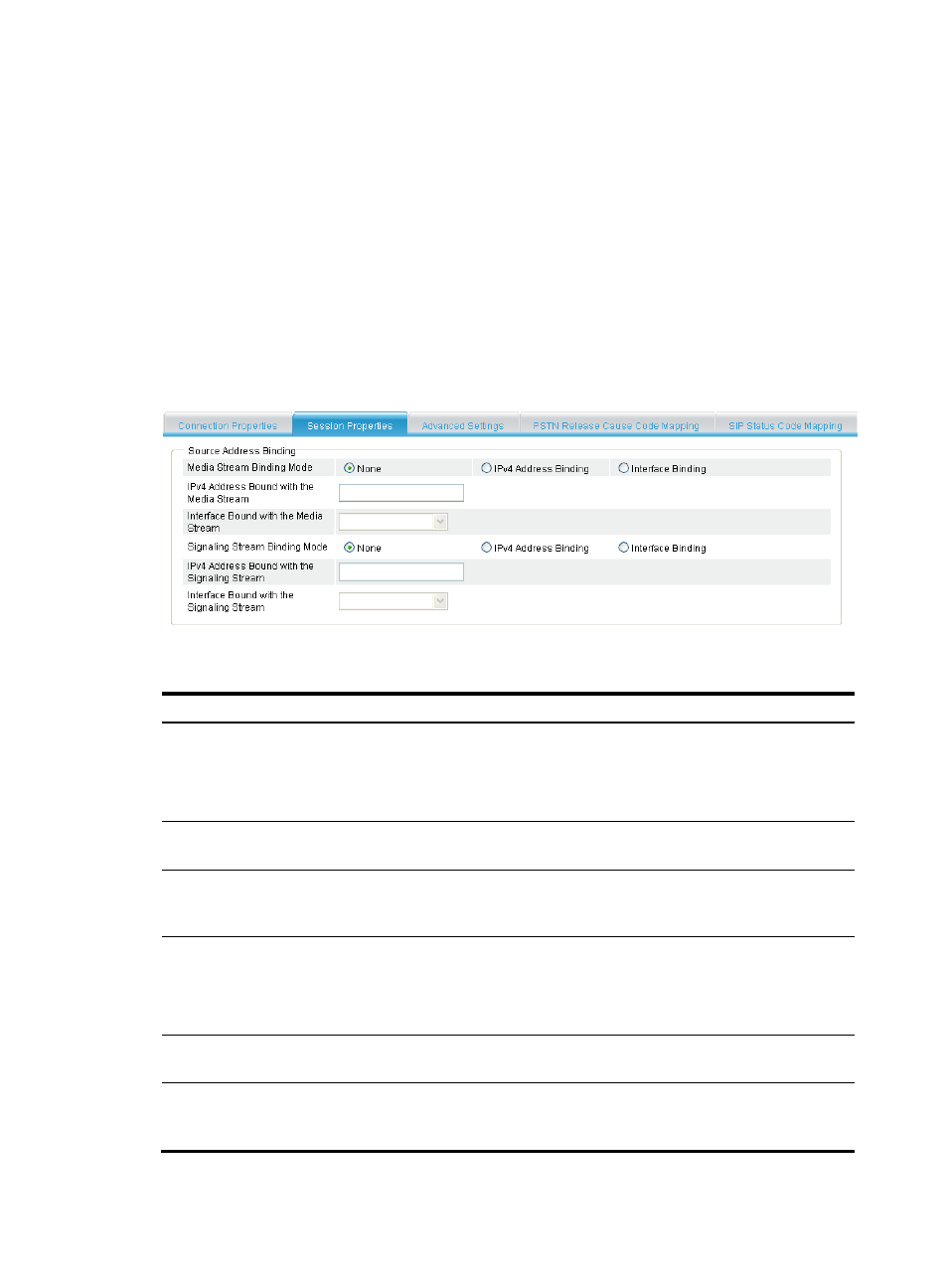
291
•
Source address interface binding—In a large network, an interface obtains its IP address from a
DHCP or PPPoE server. In this scenario, you can use this function to configure an interface as the
source of SIP signaling and media streams to avoid manual IP address configuration, and therefore
help network management.
Source IP address binding is supported on the Layer 3 Ethernet interface, GigabitEthernet interface, or
dialer interface.
For information about DHCP, see Layer 3—IP Services Configuration Guide in H3C MSR Series Routers
Configuration Guides (V5).
Configuring source address binding
Select Voice Management > Call Connection > SIP Connection from the navigation tree, and click the
Session Properties tab to access the session properties configuration page, as shown in
.
Figure 678 Source address binding configuration page
Table 244 Configuration items
Item Description
Media Stream Binding
Mode
Configure media stream binding mode or disable media stream binding.
•
None—Disable media stream binding.
•
IPv4 Address Binding—Bind the media stream to a static IPv4 address.
•
Interface Binding—Bind the media stream to an interface.
IPv4 Address Bound with
the Media Stream
If you select IPv4 Address Binding as the media stream binding mode, you must
enter the IPv4 address to be bound in this field.
Interface Bound with the
Media Stream
If you select Interface Binding as the media stream binding mode, you must specify
the interface to be bound from the list. Only the Layer 3 Ethernet interface, GE
interface, and dialer interface are supported.
Signaling Stream Binding
Mode
Configure the signaling stream binding mode or disable signaling stream binding.
•
None—Disable signaling stream binding.
•
IPv4 Address Binding—Bind the signaling stream to an IPv4 address.
•
Interface Binding—Bind the signaling stream to an interface.
IPv4 Address Bound with
the Signaling Stream
If you select IPv4 Address Binding as the signaling stream binding mode, you must
enter the IPv4 address to be bound in this field.
Interface Bound with the
Signaling Stream
If you select Interface Binding as the signaling stream binding mode, you must
specify the interface to be bound from the list. Only Layer 3 Ethernet interfaces, GE
interfaces, and dialer interfaces are supported.