H3C Technologies H3C MSR 50 User Manual
Page 132
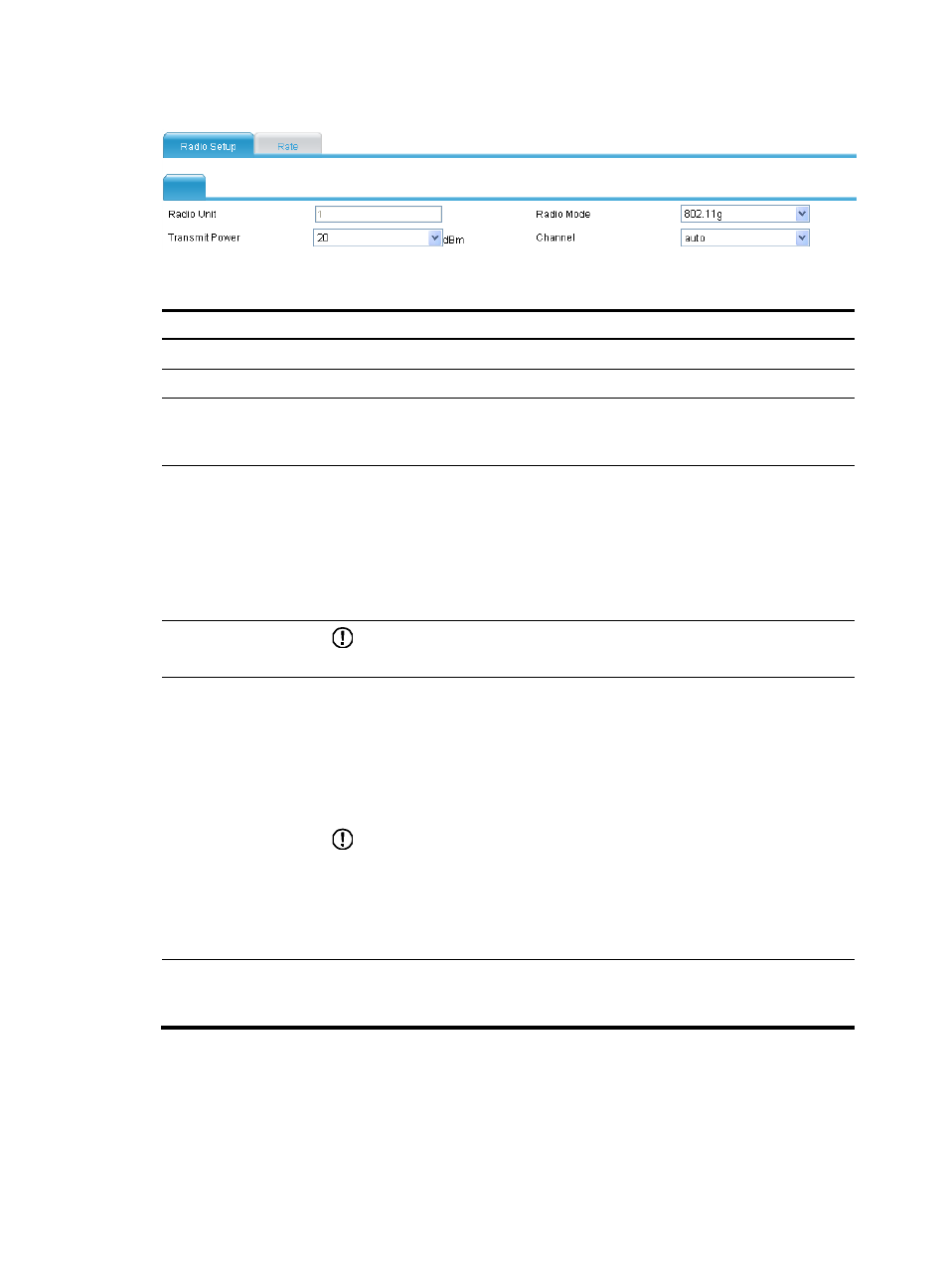
111
Figure 108 Configuring radio
Table 59 Configuration items
Item Description
Radio Unit
Selected radios.
Radio Mode
Selected radio mode.
Transmit Power
Maximum radio transmission power, which varies with country codes, channels,
radio modes and antenna types. If you adopt the 802.11n mode, the maximum
transmit power of the radio also depends on the bandwidth mode.
Channel
Specify the working channel of the radio, which varies with radio types and country
codes.
auto: The working channel is automatically selected. If you select this mode, the AP
checks the channel quality in the WLAN network, and selects the channel of the best
quality as its working channel.
If you modify the working channel configuration, the transmit power will be
automatically adjusted.
802.11n
IMPORTANT:
The option is available only when the device supports 802.11n.
bandwidth mode
802.11n can bond two adjacent 20-MHz channels together to form a 40-MHz
channel. During data forwarding, the two 20-MHz channels can work separately
with one acting as the primary channel and the other acting as the secondary
channel or work together as a 40-MHz channel. This provides a simple way of
doubling the data rate.
By default, the channel bandwidth of the 802.11n radio (5 GHz) is 40 MHz, and
that of the 802.11n radio (2.4GHz) is 20 MHz.
IMPORTANT:
•
If the channel bandwidth of the radio is set to 40 MHz, a 40 MHz channel is used
as the working channel. If no 40 MHz channel is available, a 20 MHz channel is
used. For the specifications, see IEEE P802.11n D2.00.
•
If you modify the bandwidth mode configuration, the transmit power will be
automatically adjusted.
client dot11n-only
If you select the client dot11n-only option, non-802.11n clients are prohibited from
access. If you want to provide access for all 802.11a/b/g clients, disable this
function.