Displaying ipsec vpn monitoring information – H3C Technologies H3C MSR 50 User Manual
Page 393
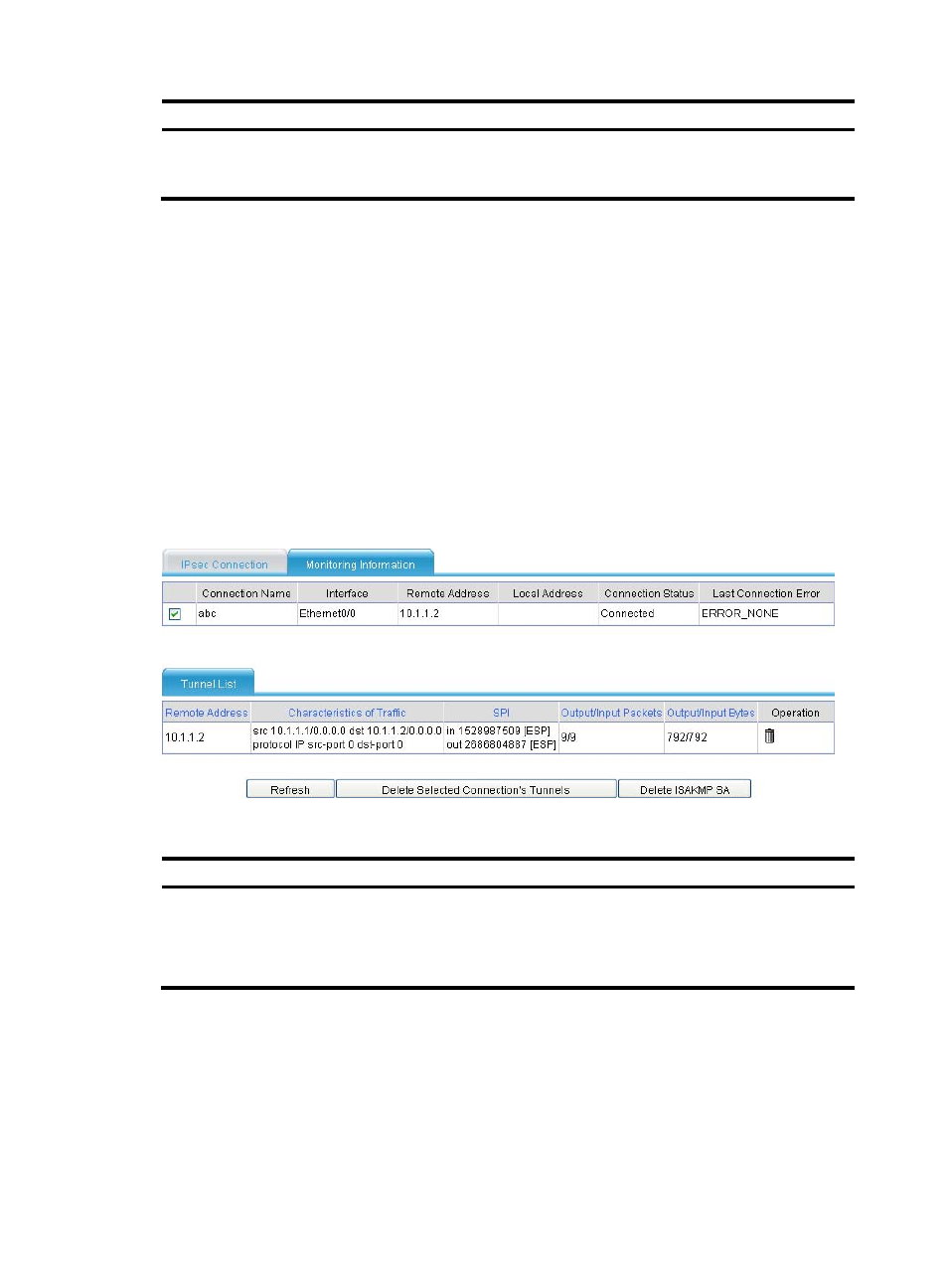
8
Item Description
DPD Packet
Retransmission
Interval
Enter the interval after which DPD packet retransmission will occur if no DPD response
is received.
Displaying IPsec VPN monitoring information
1.
Select VPN > IPsec VPN from the navigation tree.
2.
Click the Monitoring Information tab to enter the page that displays the IPsec connection
configuration and status information.
3.
Select an IPsec connection.
The lower part of the page shows the information of the IPsec tunnel that was set up with the
selected IPsec connection configuration.
4.
To delete all ISAKMP SAs of all IPsec connections, click Delete ISAKMP SA. To delete IPsec tunnels
that use the configuration of an IPsec connection, select the IPsec connection, and click Delete
Selected Connection's Tunnels.
Figure 372 Monitoring information
Table 159 Fields of the IPsec connection list
Field Description
Connection Status
Status of an IPsec connection. Possible values include:
•
Connected.
•
Disconnected.
•
Unconfigured—The IPsec connection is disabled.