Configuring a sip trunk account – H3C Technologies H3C MSR 50 User Manual
Page 704
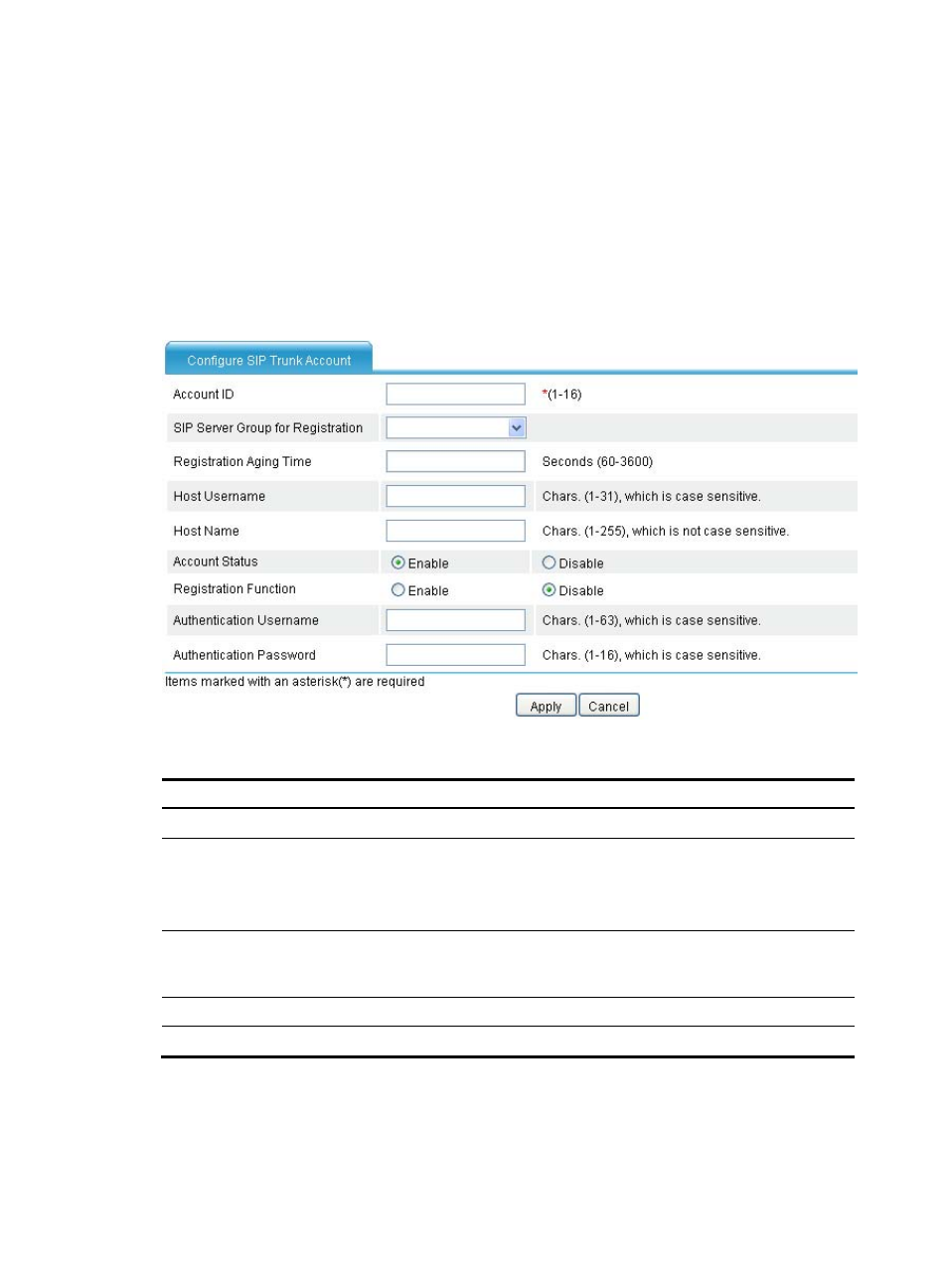
319
Configuring a SIP trunk account
Configuring a SIP trunk account
A SIP trunk account contains information allocated to users by the carrier, including authentication
username, authentication password, host name, host username, and the associated SIP server group.
Select Voice Management > SIP Trunk Management > Account Management from the navigation tree,
and click Add. The following page appears.
Figure 712 Configuring a SIP trunk account
Table 262 Configuration items
Item Description
Account ID
Enter a SIP trunk account ID.
SIP Server Group
for Registration
Select the SIP server group used by the SIP trunk account for registration. SIP server group
can be configured in Voice Management > Call Connection > SIP Server Group
Management.
By default, a SIP trunk account has no SIP server group specified for registration.
Registration
Aging Time
Set the registration aging time. If you do not configure this item, the system uses the
registration aging time configured in Voice Management > Call Connection > SIP
Connection.
Host Username
Enter the host username allocated by the ITSP to the SIP trunk account.
Host Name
Enter the host name allocated by the ITSP to the SIP trunk account.