H3C Technologies H3C MSR 50 User Manual
Page 325
Advertising
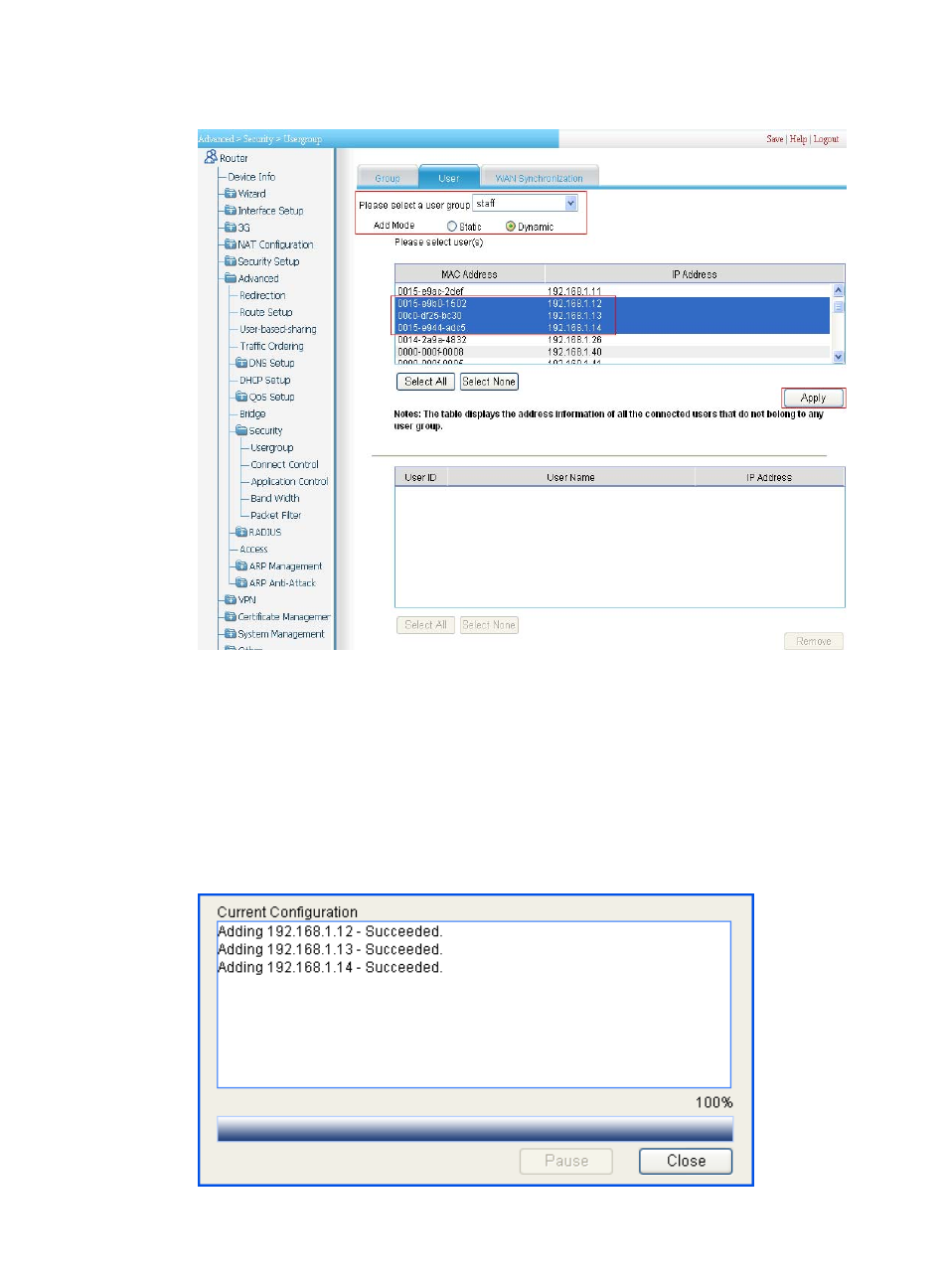
304
Figure 315 Adding users to user group staff
2.
Select staff from the user group list.
3.
Select Dynamic as the add mode.
The following area then displays the IP addresses and MAC addresses of all the hosts in the private
network that connects to the Router.
4.
Select the entries of Host B, Host C, and Host D.
5.
Click Apply.
A configuration progress dialog box appears, as shown in
.
Figure 316 Configuration progress dialog box
Advertising
This manual is related to the following products: