Configuring a dmz host, Creating a dmz host, Enabling dmz host on an interface – H3C Technologies H3C MSR 50 User Manual
Page 167
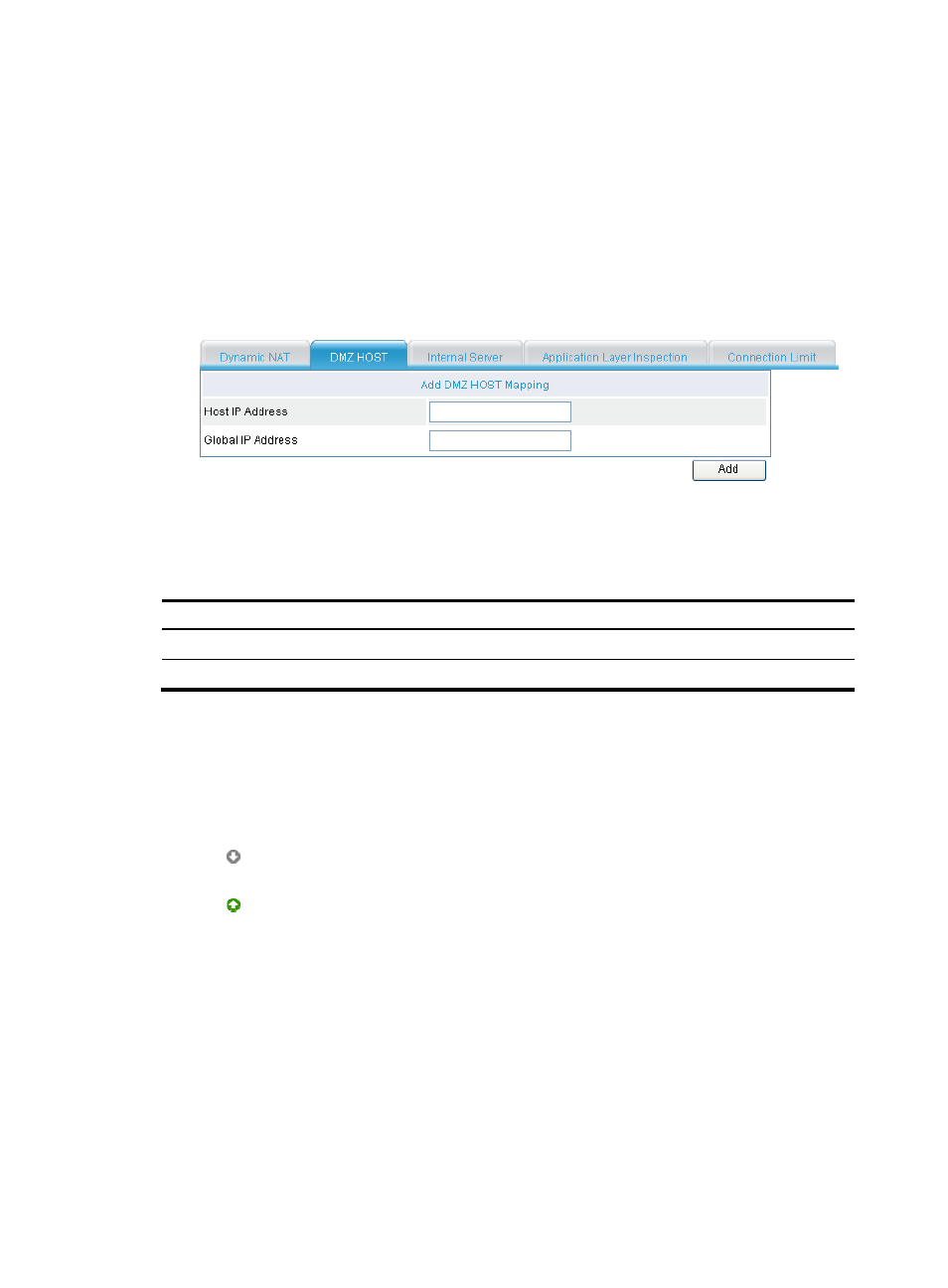
146
Configuring a DMZ host
Creating a DMZ host
1.
From the navigation tree, select NAT Configuration > NAT Configuration.
2.
Click the DMZ HOST tab.
The DMZ host configuration page appears.
Figure 147 Creating a DMZ host
3.
Configure the parameters as described in
.
4.
Click Add.
Table 86 Configuration items
Item Description
Host IP Address
Specify the internal IP address of a DMZ host.
Global IP Address
Specify the external IP address of a DMZ host.
Enabling DMZ host on an interface
From the navigation tree, select NAT Configuration > NAT Configuration and click the DMZ HOST tab to
enter the DMZ host configuration page as shown in
. You can enable or disable DMZ host on
interfaces.
•
The icon indicates that DMZ host is disabled on the corresponding interface. Click the Enable
link next to the interface to enable DMZ host on the interface.
•
The icon indicates that DMZ host is enabled on the corresponding interface. Click the Disable
link next to the interface to disable DMZ host on the interface.