H3C Technologies H3C MSR 50 User Manual
Page 747
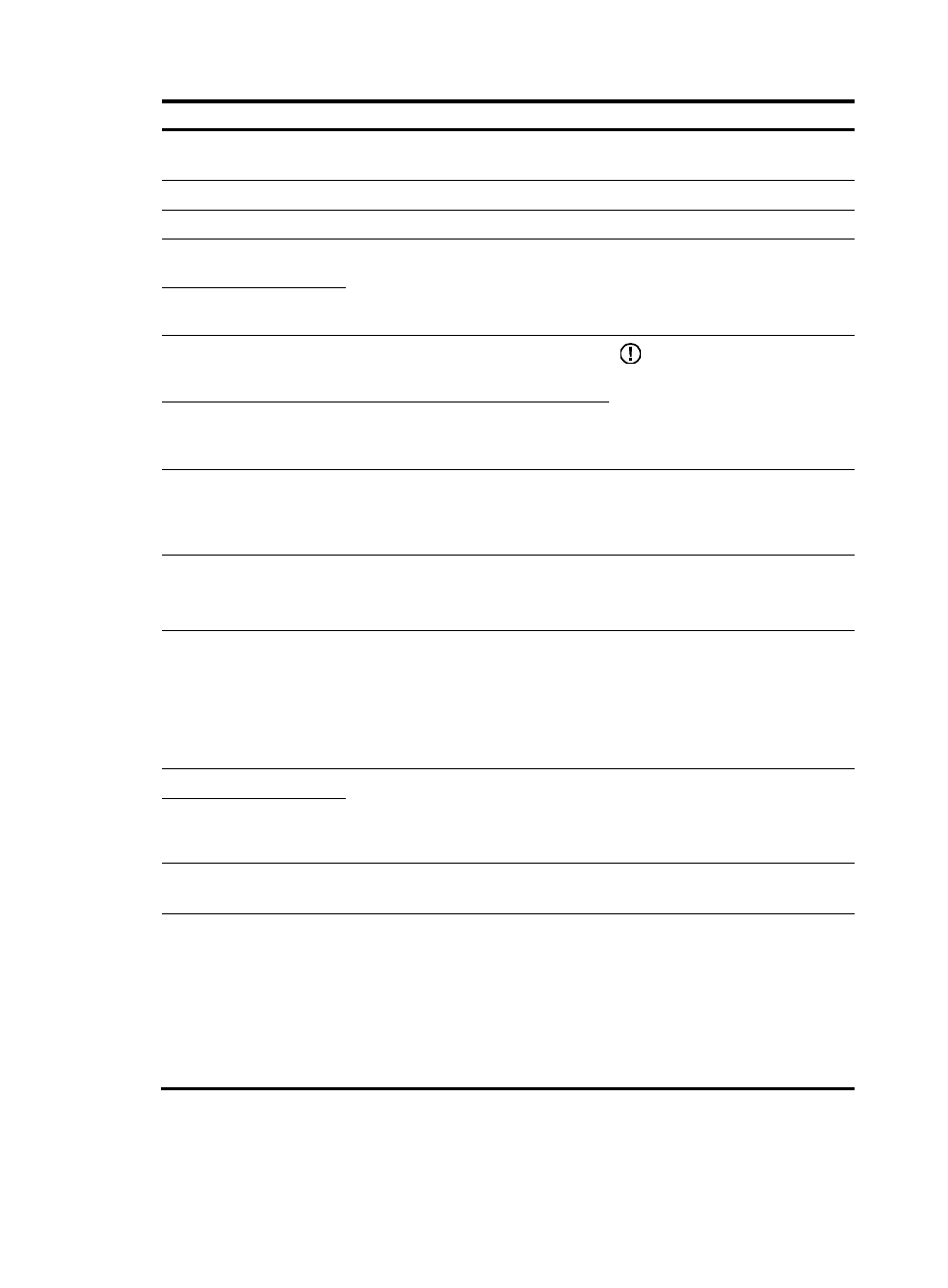
362
Item Description
Status
•
Enable.
•
Disable.
Advanced Settings
Dial Delay Time
Specify the dial delay in seconds.
Lower Limit for Hookflash
Detection
Specify the time range for the duration of an on-hook condition that will be
detected as a hookflash. That is, if an on-hook condition that lasts for a period
that falls within the hookflash duration range (that is, the period is longer than the
lower limit and shorter than the upper limit) is considered a hookflash.
Upper Limit for Hookflash
Detection
Input Gain on the Voice
Interface
When the voice signals on the line
attenuate to a relatively great extent,
increase the voice input gain value.
IMPORTANT:
Gain adjustment might lead to call
failures. H3C recommends not
adjusting the gain. If necessary, do it
with the guidance of technical
personnel.
Output Gain on the Voice
Interface
When a relatively small voice signal
power is needed on the output line,
increase the voice output gain value.
Electrical Impedance
Each country corresponds to an impedance value. Therefore, you can specify an
impedance value by specifying a country. By default, the electrical impedance on
the FXO or FXS voice subscriber line is the impedance value corresponding to
China.
Packet Loss Compensation
Mode
Specify either of the following packet loss compensation algorithms:
•
Specific algorithm of the device.
•
Universal frame erasure algorithm.
Comfortable Noise
Function
Generate some comfortable background noise to replace the toneless intervals
during a conversation. If no comfortable noise is generated, the toneless intervals
will make both parties in conversation feel uncomfortable.
•
Enable.
•
Disable.
By default, the comfortable noise function is enabled.
Echo Cancellation Function
•
Enable.
•
Disable.
After you enable this function, set the echo duration, that is, the time that elapses
from when a user speaks to when he hears the echo.
Echo Duration
Nonlinear Function of Echo
Cancellation
•
Enable.
•
Disable.
DTMF Detection Sensitivity
Level
Set the DTMF detection sensitivity level.
•
Low—In this mode, the reliability is high, but DTMF tones might fail to be
detected.
•
Medium—In this mode, the reliability is medium. If you select this option, you
can specify the Frequency Tolerance of Medium DTMF Detection Sensitivity
Level. The greater the value, the higher the probability of false detection.
Support for this option varies with installed cards.
•
High—In this mode, the reliability is low and detection errors might occur.