5 selection of frequency setpoint – Watson-Marlow MM440 User Manual
Page 100
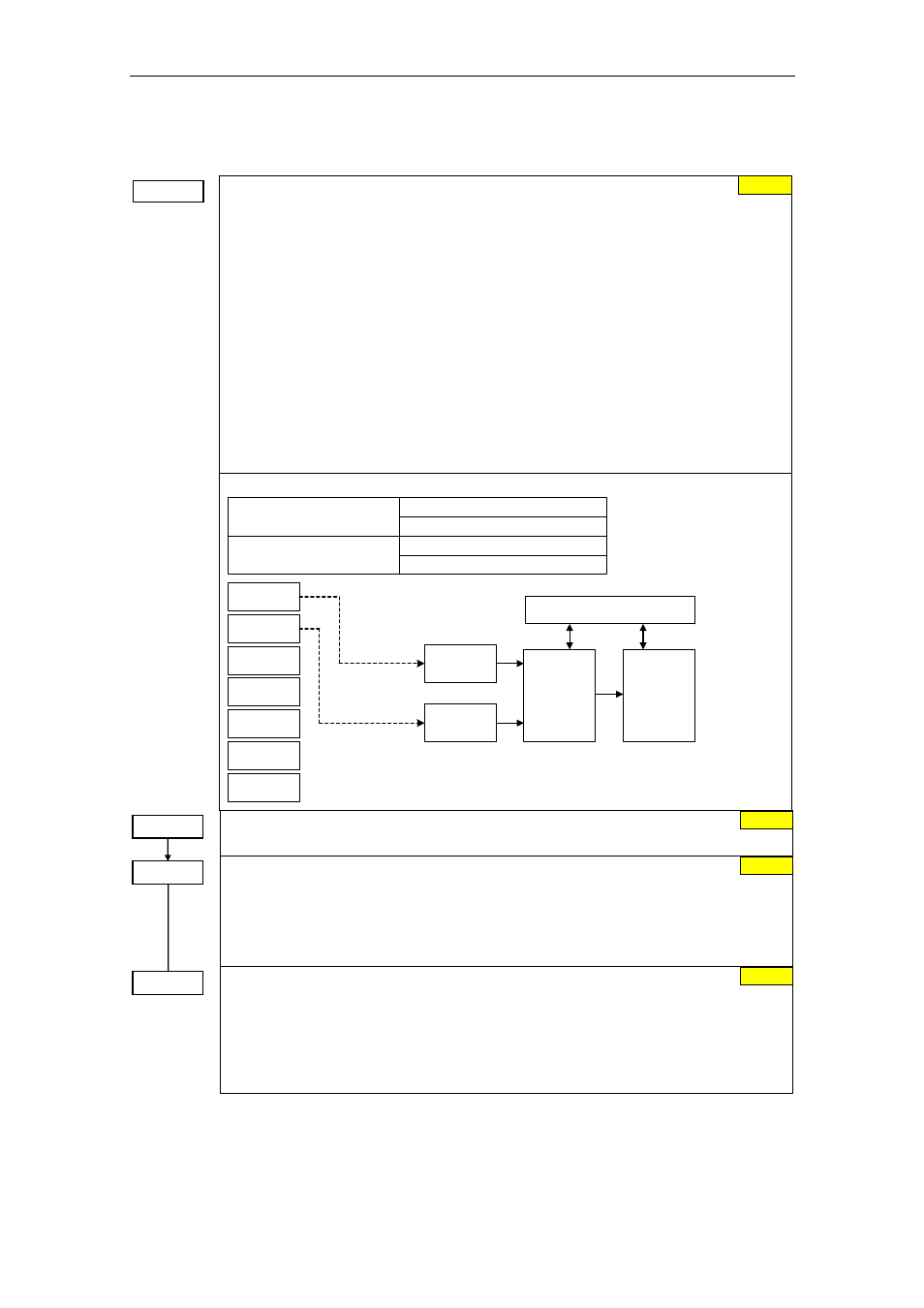
3 Functions
Issue 10/06
MICROMASTER 440 Operating Instructions
100
6SE6400-5AW00-0BP0
3.5.7.5 Selection
of frequency setpoint
P1000 =...
Selection of frequency setpoint
0 No main setpoint
1 MOP setpoint
2 Analog setpoint
3 Fixed frequency
4 USS on BOP link
5 USS on COM link
6 CB on COM link
7 Analog setpoint 2
10 No main setpoint
+ MOP setpoint
11 MOP setpoint
+ MOP setpoint
12 Analog setpoint
+ MOP setpoint
...
76 CB on COM link
+ Analog setpoint 2
77 Analog setpoint 2
+ Analog setpoint 2
NOTE
In addition to the main setpoint, a supplementary setpoint can be entered using P1000
P1000 = 1
2
? P1070 = 755
P1070 CI: Main setpoint
r0755 CO: Act. ADC after scal. [4000h]
P1000 =
1
2 ? P1075 = 1050
P1075 CI: Additional setpoint
r1050 CO: Act. Output freq. of the MOP
Example P1000 = 12 :
MOP
ADC
FF
USS
BOP link
USS
COM link
CB
COM link
ADC2
P1000 =
1
2
P1000 = 1
2
Sequence control
Main
setpoint
Setpoint
channel
Motor
control
Additonal
setpoint
BI: Disable additional setpoint
Deaktiviert den Zusatzsollwert (ZUSW).
CI: Additional setpoint
Defines the source of the additional setpoint which is added to the main setpoint.
Common settings:
755
Analog input setpoint
1024 Fixed frequency setpoint
1050 MOP
setpoint
CI: Additional setpoint scaling
Defines the source to scale the additional setpoint.
Common settings:
1
Scaling of 1.0 (100 %)
755
Analog input setpoint
1024 Fixed frequency setpoint
1050 MOP
setpoint
P1074 = ...
P1075 = ...
P1076 = ...
0:0
0:0
1:0
2