4 avoiding electro-magnetic interference (emi) – Watson-Marlow MM440 User Manual
Page 43
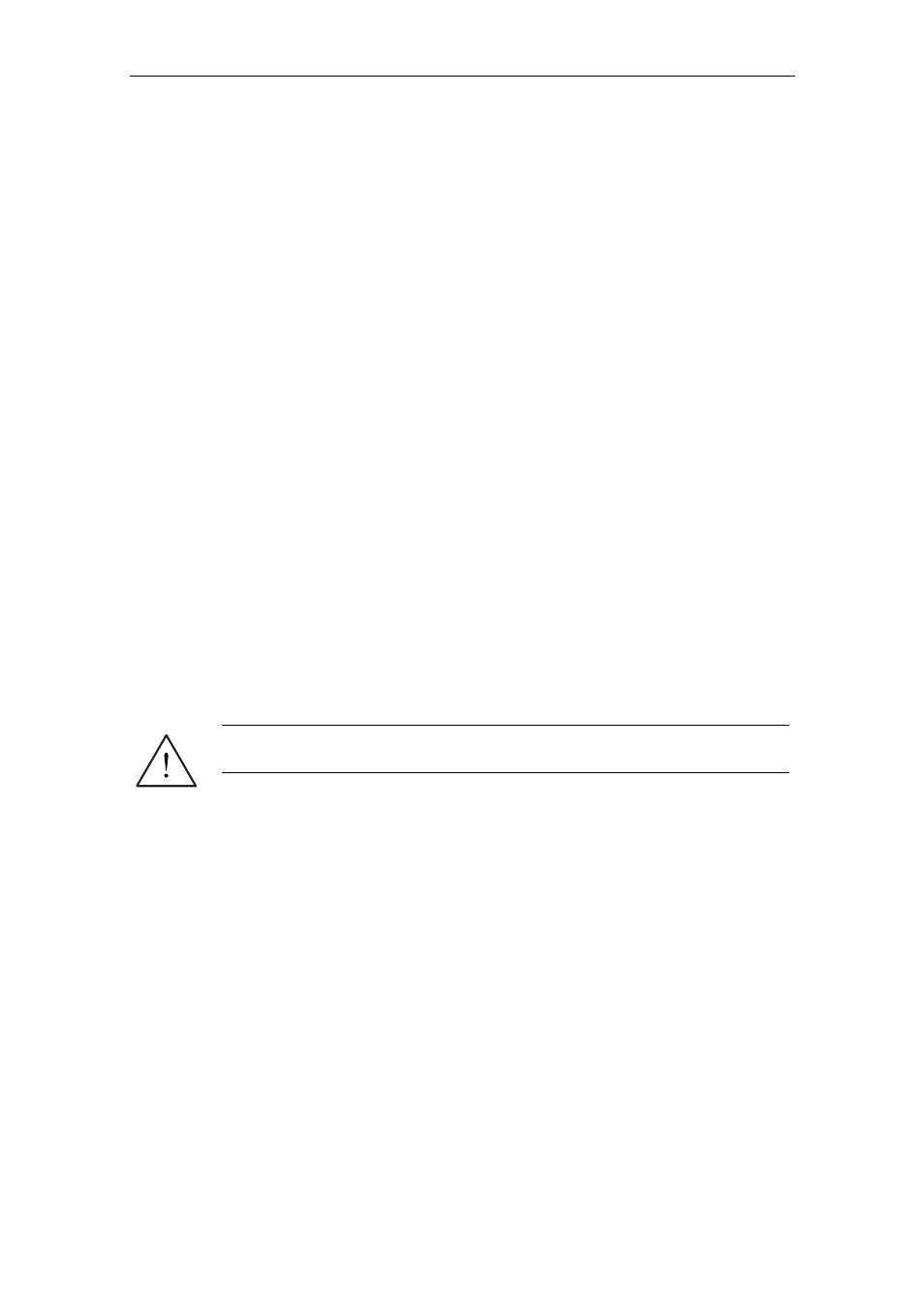
Issue 10/06
2 Installation
MICROMASTER 440 Operating Instructions
6SE6400-5AW00-0BP0
43
2.4.4 Avoiding
Electro-Magnetic Interference (EMI)
The inverters are designed to operate in an industrial environment where a high
level of EMI can be expected. Usually, good installation practices will ensure safe
and trouble-free operation. If you encounter problems, follow the guidelines stated
below.
Action to Take
¾ Ensure that all equipment in the cubicle is well grounded using short, thick
grounding cable connected to a common star point or busbar
¾ Make sure that any control equipment (such as a PLC) connected to the
inverter is connected to the same ground or star point as the inverter via a short
thick link.
¾ Connect the return ground from the motors controlled by the inverters directly to
the ground connection (PE) on the associated inverter
¾ Flat conductors are preferred as they have lower impedance at higher
frequencies
¾ Terminate the ends of the cable neatly, ensuring that unscreened wires are as
short as possible
¾ Separate the control cables from the power cables as much as possible, using
separate trunking, if necessary at 90º to each other.
¾ Whenever possible, use screened leads for the connections to the control
circuitry
¾ Ensure that the contactors in the cubicle are suppressed, either with R-C
suppressors for AC contactors or 'flywheel' diodes for DC contactors fitted to the
coils. Varistor suppressors are also effective. This is important when the
contactors are controlled from the inverter relay
¾ Use screened or armored cables for the motor connections and ground the
screen at both ends using the cable clamps
WARNING
Safety regulations must not be compromised when installing inverters!