Watson-Marlow MM440 User Manual
Page 76
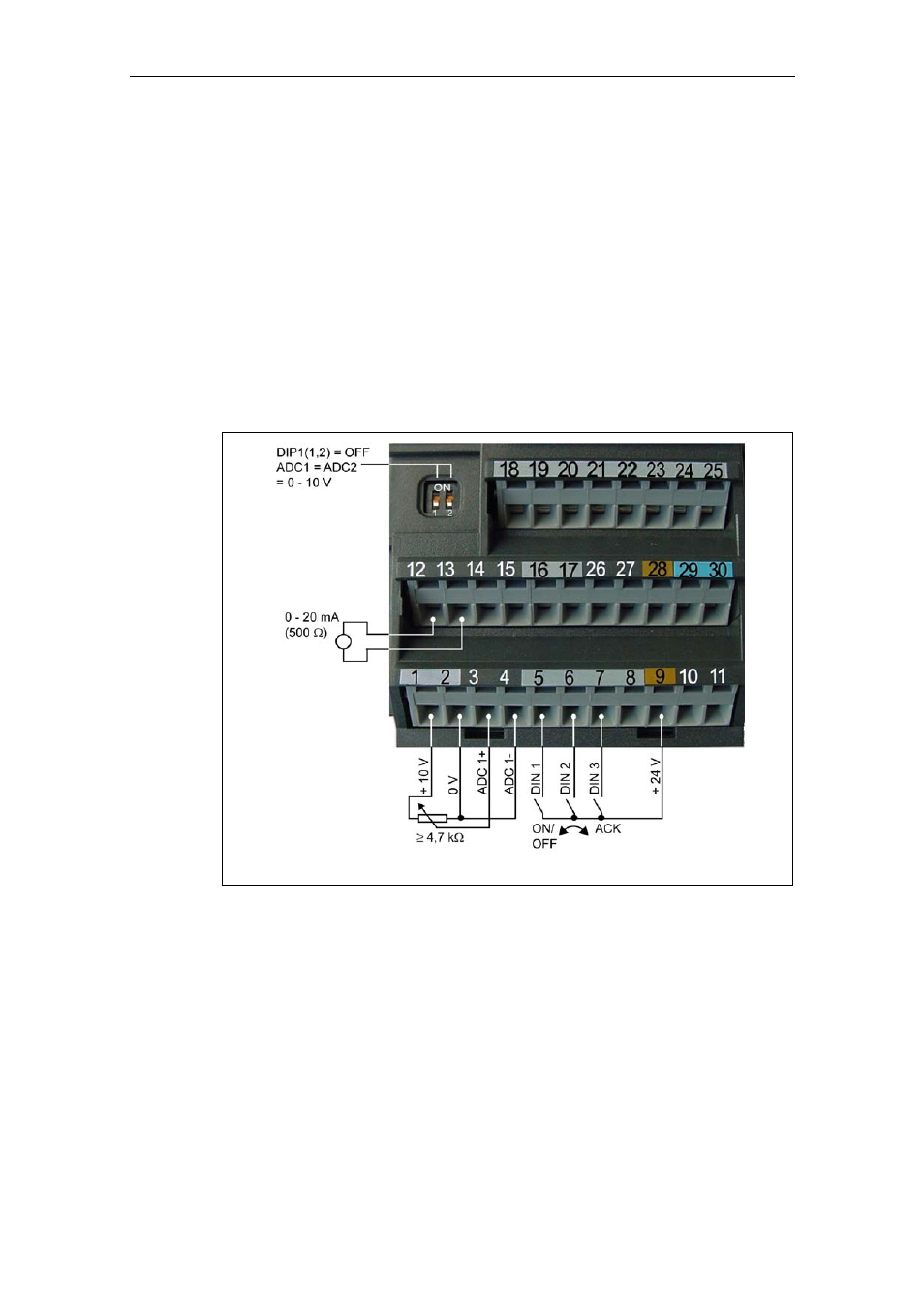
3 Functions
Issue 10/06
MICROMASTER 440 Operating Instructions
76
6SE6400-5AW00-0BP0
If the various prerequisites are fulfilled and the appropriate conditions present, then
after the motor has been connected and the power connected, then the following is
possible with the factory setting:
¾
The motor can be started and stopped
(via DIN1 with external switch)
¾
The direction of rotation can be reversed
(via DIN2 with external switch)
¾
Faults reset
(via DIN3 with external switch)
¾
A frequency setpoint can be entered
(via ADC1 with external
potentiometer
default setting of the ADC:
Voltage
input)
¾
The frequency actual value can be output
(via D/A converter, D/A converter
output:
current
output)
The potentiometer and the external switches can be connected through the drive
inverter internal power supply, as shown in Fig. 3-19.
Analog output
Pre-assignment of the digital inputs DIN1 to DIN3, refer to Table 3-7.
Fig. 3-19
Recommended wiring for the factory setting
If settings have to be made which go beyond the factory setting, then depending on
the complexity of the application, when commissioning the drive system, the
particular function description as well as the parameter list including function charts
must be carefully taken into consideration.