Watson-Marlow MM440 User Manual
Page 171
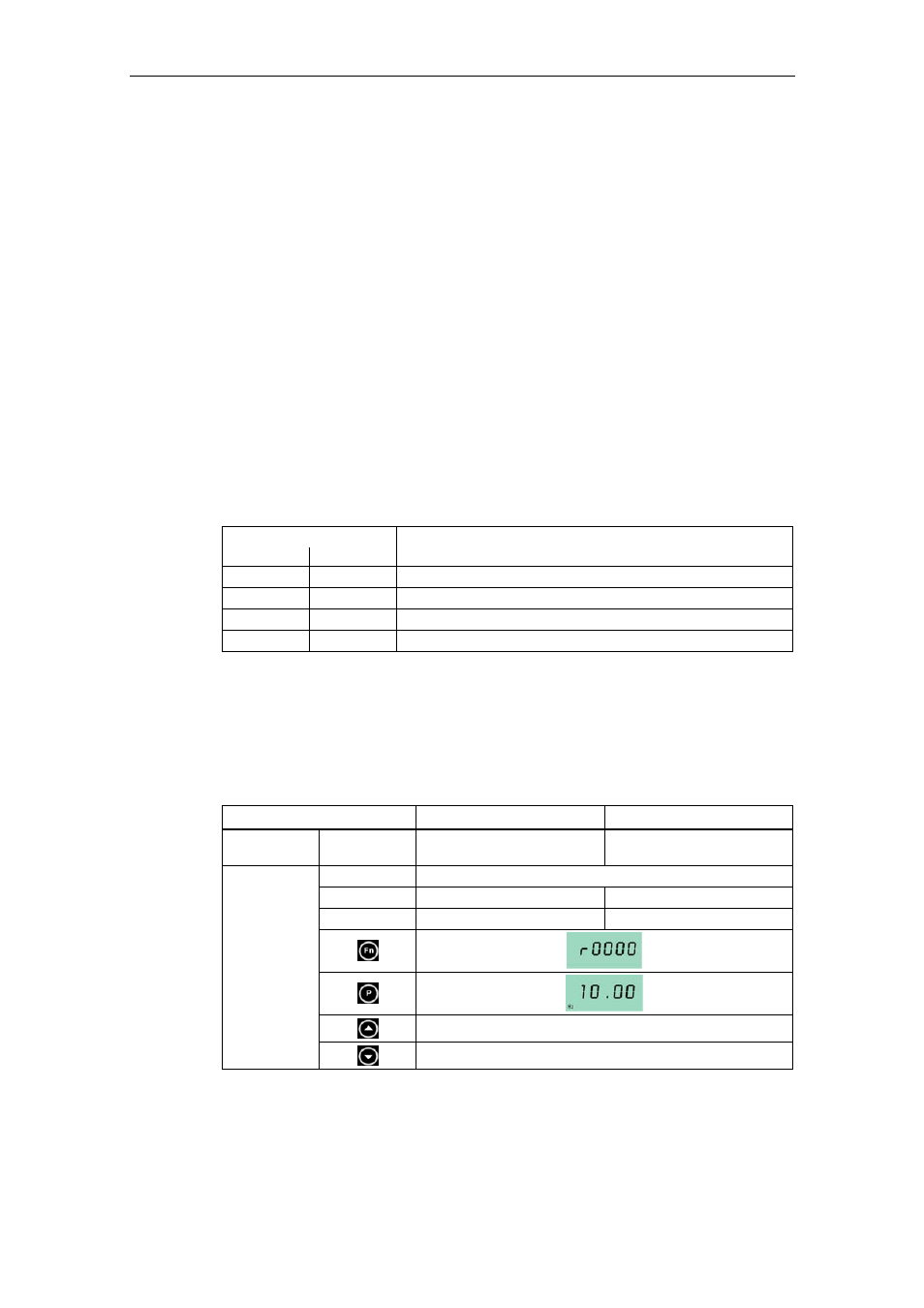
Issue 10/06
3 Functions
MICROMASTER 440 Operating Instructions
6SE6400-5AW00-0BP0
171
If the motorized potentiometer is to be used as setpoint source, then either
parameter P1000 or P0719 should be modified or the BICO parameter r1050
should be connected to the main setpoint P1070 or supplementary setpoint P1075.
Contrary to parameter P0719, when parameter P1000 is modified, this implicitly
changes BICO parameters P1070, P1075.
Example:
Setpoint via the motorized potentiometer (MOP)
a) Standard method
→
P1000 = 1
b) BICO method
→ P1070 = 1050
P1075 = 0
The MOP is configured using the following parameters and has the mode of
operation as shown in Table 3-24:
¾
Limits using the minimum frequency P1080 or maximum frequency P1082
¾
Ramp-up/ramp-down time P1120 or P1121
¾
Inhibits MOP reversing function P1032
¾
Saves the MOP setpoint P1031
¾
MOP setpoint P1040
Table 3-24
Mode of operation of the MOP
Motorized potentiometer
Lower Raise
Function
0
0
Setpoint is frozen
0 1
Raise
setpoint
1 0
Lower
setpoint
1
1
Setpoint is frozen
Selecting via BOP or AOP
The following settings / operator actions should be made when selecting the
motorized potentiometer using the BOP or AOP:
Table 3-25
Selecting the motorized potentiometer
Parameters / keys
BOP
AOP (at the BOP link)
Command
source
P0700 1
4
P1000 1
P1035 -
2032.13
(2032.D)
P1036 -
2032.14
(2032.E)
Raise MOP output frequency
Setpoint
source
Lower MOP output frequency