21 end of commissioning – Watson-Marlow MM440 User Manual
Page 131
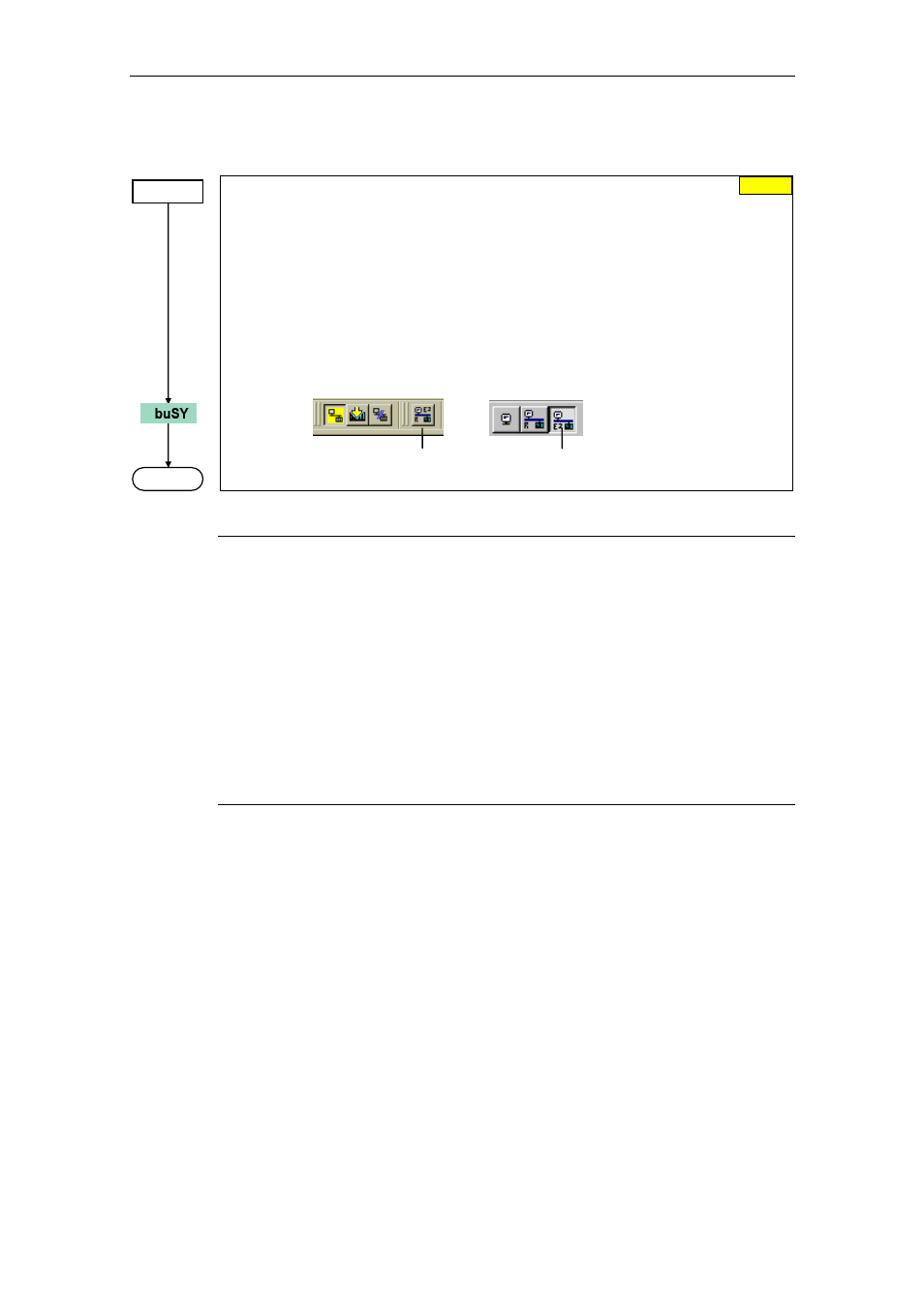
Issue 10/06
3 Functions
MICROMASTER 440 Operating Instructions
6SE6400-5AW00-0BP0
131
3.5.7.21 End of commissioning
Transfer data from RAM to EEPROM
0 Inhibited
1 Start RAM->EEPROM
All parameter changes are transferred from the RAM memory into the EEPROM memory
and therefore saved in the MICROMASTER in a non-volatile fashion.
NOTE
When using a BOP or AOP, MICROMASTER automatically carries-out the
RAM
→EEPROM data save operation.
If the parameterization is carried-out using the commissioning tools - STARTER or
DriveMonitor – then data is not automatically saved in the EEPROM. Automatic
RAM
→EEPROM data save can be selected by pressing the appropriate selection button.
STARTER
DriveMonitor
RAM
→ EEPROM
Online-EEPROM
NOTE
If P0971 is used to start data save from the RAM to EEPROM, then after the data
has been transferred, the communications memory is re-initialized. This means that
communications via USS as well as also via the CB board are interrupted for the
time it takes to reset:
¾
The connected PLC (e.g. SIMATIC S7) goes into stop
¾
The STARTER start-up program buffers the communications failure
¾
For the DriveMonitor start-up program, "NC" (not connected) or "drive busy" is
displayed.
¾
The "busy" text is displayed at the BOP operator panel
After reset has been completed, for the start-up programs STARTER and
DriveMonitor and the BOP operator panel, communications are automatically re-
established.
END
P0971 = 1
0