Watson-Marlow MM440 User Manual
Page 94
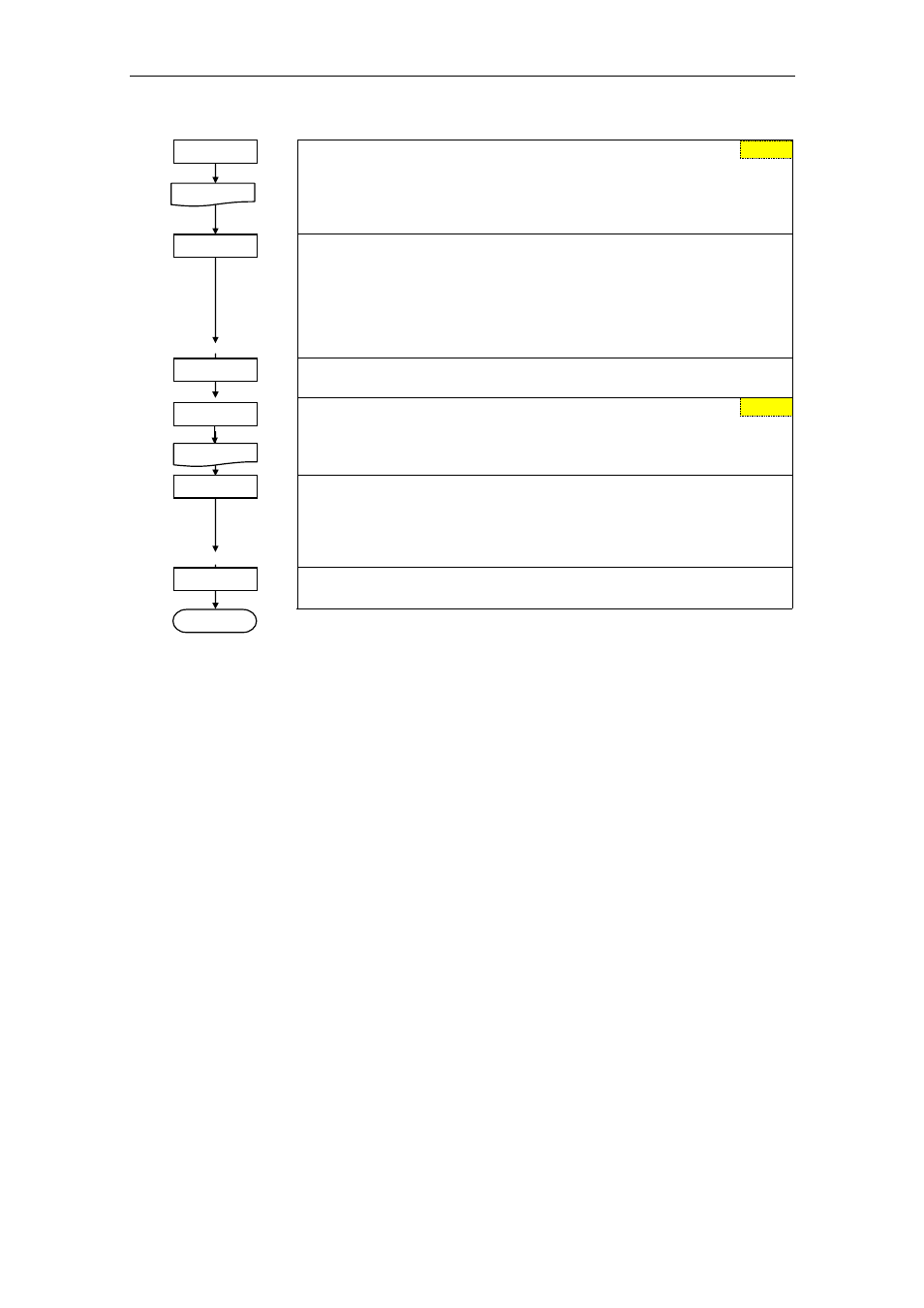
3 Functions
Issue 10/06
MICROMASTER 440 Operating Instructions
94
6SE6400-5AW00-0BP0
Select motor data identification
with P1910 = 1
p1910 = 1: Identifies the motor parameter with parameter change.
These are accepted and applied to the controller.
When p1910 = 1 is selected, Alarm A0541 (motor data identification active)
is output, and internally p0340 is set to 3.
Starts the motor data identification run
with p1910 = 1
The measuring operation is initiated with the continuous (steady-state) ON
command. The motor aligns itself and current flows through it. Diagnostics is
possible using r0069 (CO: Phase current).
After the motor data identification routine has been completed, p1910 is reset
(p1910 = 0, motor data identification routine inhibited) and Alarm A0541 is
cleared (deleted).
In order to set the frequency converter into a defined state, an OFF1 command
must be issued before the next step.
Select motor data identification
with P1910 = 3
p1910 = 3: Identifies the saturation characteristic with parameter change.
When p1910 = 3 is selected, Alarm A0541 (motor data identification active)
is output and internally, p0340 is set to 2.
Starts the motor data identification run
with P1910 = 3
The measuring operation must be started with a continuous ON command.
After the motor identification routine has been completed, p1910 is reset
(p1910 = 0, motor data identification routine inhibited) and Alarm A0541 is
cleared (deleted).
In order to set the frequency converter into a defined state, an OFF1 command
must be issued before the next step.
If problems occur during the identification run, e.g. the current controller oscillates,
then the rating plate data should be re-checked and an approximately correct
magnetizing current P0320 entered. The motor data identification routine should
then be re-started by calling P0340 = 1 (refer to Section 3.5.4).
P1910 = 1
0
A0541
ON
OFF1
P1910 = 3
0
A0541
ON
OFF1
END