Yaskawa D1000 Series Power Regenerative Converter User Manual
Page 110
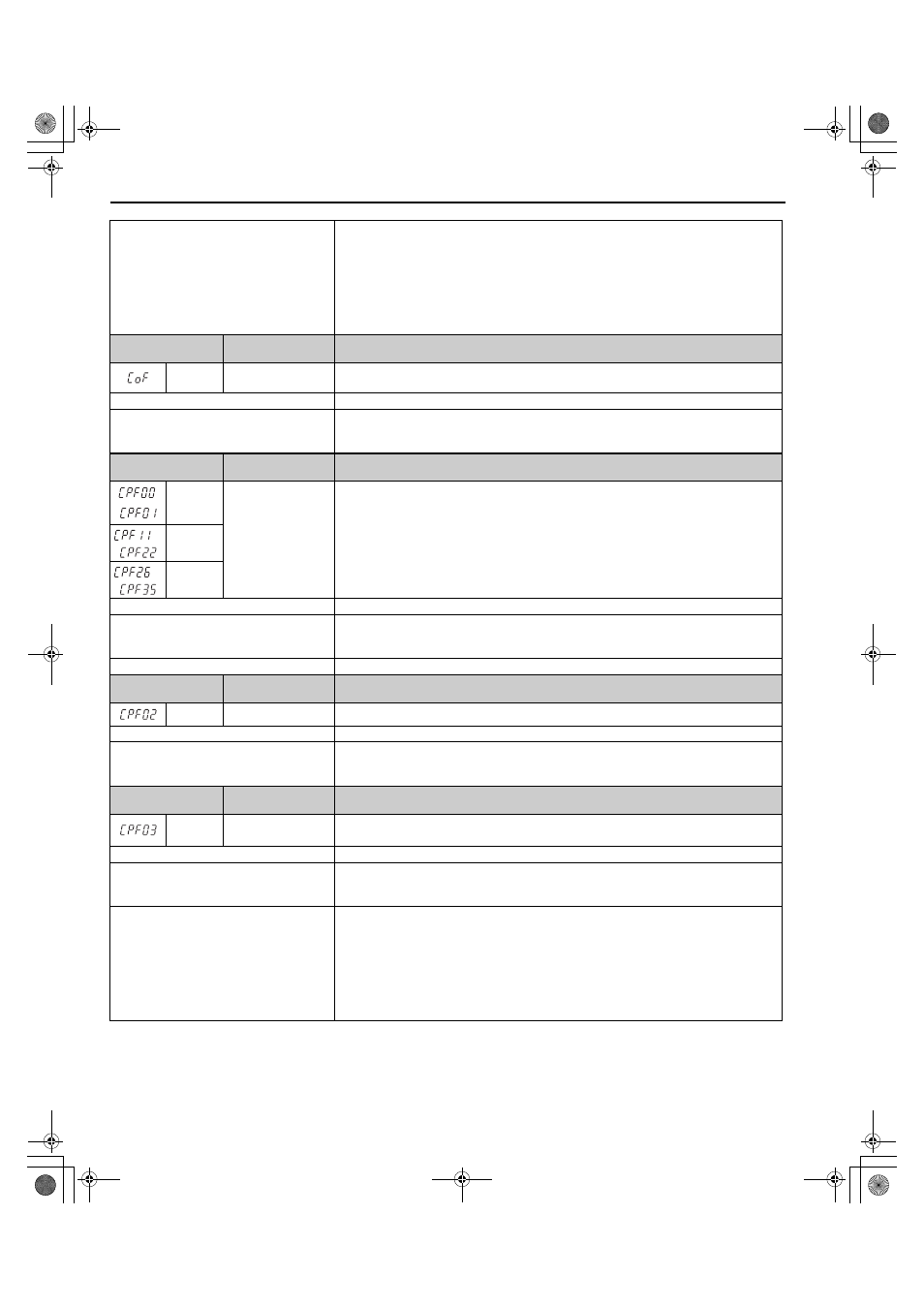
5.3 Fault Detection
110
YASKAWA ELECTRIC TOEP C710656 07C YASKAWA Power Regenerative Converter - D1000 Instruction Manual
Communication data error occurred due to
noise.
Check the various options available to minimize the effects of noise.
• Counteract noise in the control circuit, main circuit, and ground wiring.
• Use only recommended cables or other shielded line. Ground the shield on the controller side
or the converter input power side.
• Ensure that other equipment such as switches or relays do not cause noise. Use surge
suppressors if required.
• Separate all communication wiring from drive power lines. Install an EMC noise filter to the
converter power supply input.
Digital Operator
Display
Fault Name
Details
CoF
Current Offset Fault
A fault occurred in adjustment of the automatic current offset when the power supply was turned
on.
Cause
Possible Solution
An error occurred in the power supply detection
circuit.
Cycle the power supply and check operation.
If the fault occurs again, replace the board or converter. For information on board replacement,
consult with your Yaskawa representative or the nearest Yaskawa sales office.
Digital Operator
Display
Fault Name
Details
,
CPF00,
CPF01
Control Circuit Error A fault occurred in the control circuit.
to CPF11 to
PF22
to CPF26 to
CPF35
Cause
Possible Solution
There is a self-diagnostic error in the control
circuit.
• Cycle power to the converter.
• If the problem continues, replace the control board or the entire converter. Contact Yaskawa or
a Yaskawa representative for instructions on replacing the control board.
Connector on the operator is damaged.
Replace the operator.
Digital Operator
Display
Fault Name
Details
CPF02
A/D Conversion Error An A/D conversion error or control circuit error occurred.
Cause
Possible Solution
Control circuit is damaged.
Cycle power to the converter.
If the problem continues, replace the control board or the entire converter. Contact Yaskawa or a
Yaskawa representative for instructions on replacing the control board.
Digital Operator
Display
Fault Name
Details
CPF03
Control Board
Connection Error
Connection error between the control board and the converter
Cause
Possible Solution
There is a connection error.
Turn off the power and check the connection between the control board and the converter.
If the problem continues, replace the control board or the entire converter. Contact Yaskawa or a
Yaskawa representative for instructions on replacing the control board.
Converter fails to operate properly due to noise
interference.
Check the various options available to minimize the effects of noise.
• Counteract noise in the control circuit, main circuit, and ground wiring.
• Use only recommended cables or other shielded line. Ground the shield on the controller side
or the converter input power side.
• Ensure that other equipment such as switches or relays do not cause noise. Use surge
suppressors if required.
• Separate all communication wiring from converter power lines. Install an EMC noise filter to
the converter power supply input.
TOEP_C710656_07C_2_0.book 110 ページ 2015年1月9日 金曜日 午後6時23分