B.2 parameter tables, A: initialization parameters, Ting. refer to – Yaskawa D1000 Series Power Regenerative Converter User Manual
Page 181: Tting of d8-01. for details, refer to
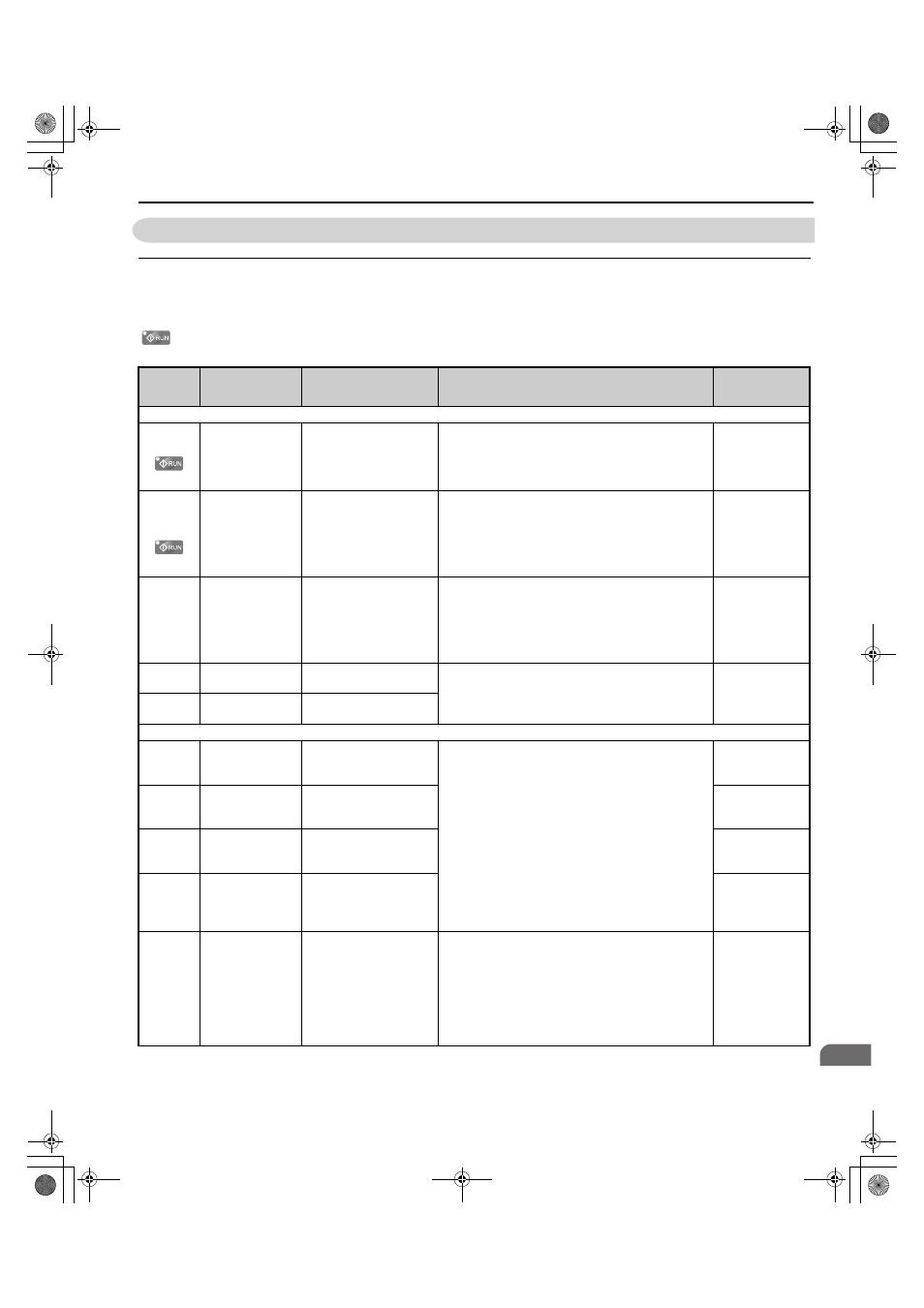
B.2 Parameter Tables
YASKAWA ELECTRIC TOEP C710656 07C YASKAWA Power Regenerative Converter - D1000 Instruction Manual
181
B
B.2 Parameter Tables
◆ A: Initialization Parameters
The A parameter group creates the operating environment for the converter. This includes the parameter Access Level,
Control Method, Password, User Parameters and more.
: Indicates that the parameter setting can be changed while the converter is operating.
No.
(Address
Hex)
Name
LCD Display
Description
Values
A1: Initialization
<1> Parameter setting value is not reset to the default value when the converter is initialized.
A1-00
(100H)
Language Selection
Select Language
0: English
1: ニホンゴ (Japanese)
7: Chinese
0: English
1: Japanese
7: Chinese
Default: 0
Min.: 0
Max.: 7
A1-01
(101H)
Access Level
Selection
Access Level
0: Operation Only
1: User Parameters
2: Advanced Level
0: View and set A1-01 and A1-04. U- parameters
can also be viewed.
1: User Parameters (access to a set of parameters selected
by the user, A2-01 to A2-32)
2: Advanced Access (access to view and set all
parameters)
Default: 2
Min.: 0
Max.: 9999
A1-03
(103H)
Initialize Parameters
Init Parameters
0: No Initialize
1110: User Initialize
2220: 2-Wire Initial
3330: 3-Wire Initial
5550: oPE04 error reset
0: No initialization
1110: User Initialize (parameter values must be stored
using parameter o2-03)
2220: 2-Wire initialization
3330: 3-Wire initialization
5550: oPE04 error reset
Default: 0
Min.: 0
Max.: 5550
A1-04
(104H)
Password
Enter Password
When the value set into A1-04 does not match the value set
into A1-05, parameters A1-01 through A1-03, A1-06, and
A2-01 through A2-33 cannot be changed.
Default: 0000
Min.: 0000
Max.: 9999
A1-05
(105H)
Password Setting
Select Password
A2: User Parameters
A2-01
(106H)
User Parameters 1
User Param 1
Recently edited parameters are listed here. The user can
also select parameters to appear here for quicker access.
Default: b1-18
Range: A1-00 to
o4-19
A2-02
(107H)
User Parameters 2
User Param 2
Default: b1-02
Range: A1-00 to
o4-19
A2-03
(108H)
User Parameters 3
User Param 3
Default: b8-01
Range: A1-00 to
o4-19
A2-04 to
A2-32
(109H to
125H)
User Parameters 4 to
32
User Param 4 - 32
Default: –
Range: A1-00 to
o4-19
A2-33
(126H)
User Parameter
Automatic Selection
User Parms Sel
0: Disabled
1: Enabled
Determines whether recently edited parameters are saved
to the second half of the User Parameters (A2-17 to A2-32)
for quicker access.
0: Parameters A2-01 to A2-32 are reserved for the user to
create a list of User Parameters.
1: Save history of recently viewed parameters. Recently
edited parameters will be saved to A2-17 through A2-32
for quicker access.
Default: 0
Range: 0 to 1
TOEP_C710656_07C_2_0.book 181 ページ 2015年1月9日 金曜日 午後6時23分