Yaskawa D1000 Series Power Regenerative Converter User Manual
Page 60
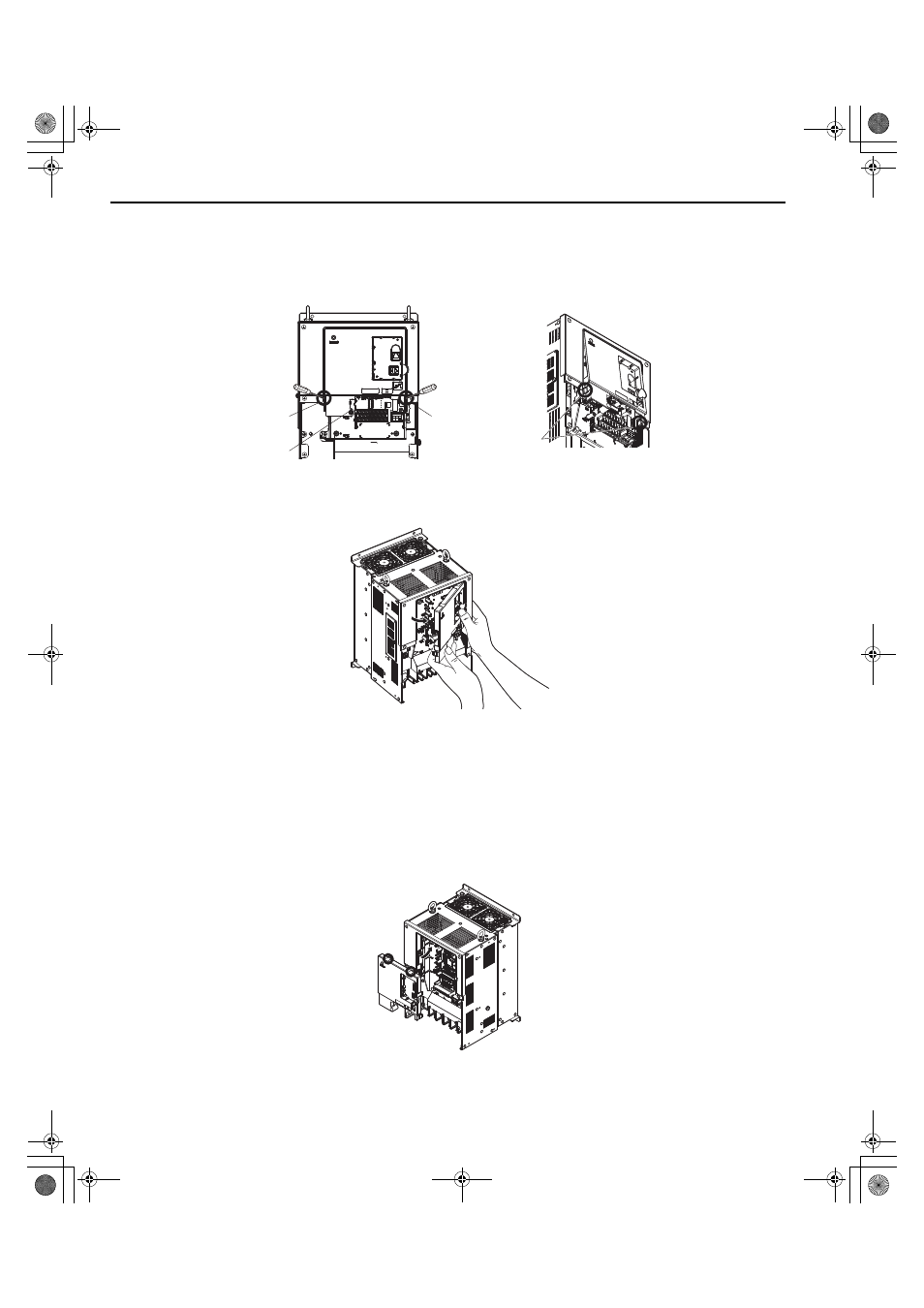
3.6 Digital Operator and Front Cover
60
YASKAWA ELECTRIC TOEP C710656 07C YASKAWA Power Regenerative Converter - D1000 Instruction Manual
Models 2A0030 to 2A0130, and 4A0030 to 4A0370
1.
Remove the terminal cover and the digital operator.
2.
Loosen the installation screw on the front cover.
3.
Use a straight-edge screwdriver to loosen the hooks on each side of the cover that hold it in place.
Figure 3.23
Figure 3.23 Remove the Front Cover (2A0030 to 2A0130, and 4A0030 to 4A0370)
4.
Unhook the left side of the front cover then swing the left side towards you as shown in
until the
cover comes off.
Figure 3.24
Figure 3.24 Remove the Front Cover (2A0030 to 2A0130, and 4A0030 to 4A0370)
■
Reattaching the Front Cover
Models 2A0005 to 2A0020 and 4A0005 to 4A0020
Reverse the instructions given in
Models 2A0005 to 2A0020, 4A0005 to 4A0020 (IP20/Open Type Enclosure) on
to reattach the front cover. Pinch inwards on the hooks found on each side of the front cover while guiding it back
into the converter. Make sure it clicks firmly into place.
Models 2A0030 to 2A0130 and 4A0030 to 4A0370
1.
Slide the front cover so the hooks on the top connect to the converter.
Figure 3.25
Figure 3.25 Reattach the Front Cover (2A0030 to 2A0130, and 4A0030 to 4A0370)
2.
After connecting the hooks to the converter, press firmly on the cover to lock it into place.
Free hooks on both
sides of the cover
Hook
Hook
Front cover
installation screw
TOEP_C710656_07C_2_0.book 60 ページ 2015年1月9日 金曜日 午後6時23分