D1000, 4 cooling fans – Yaskawa D1000 Series Power Regenerative Converter User Manual
Page 156
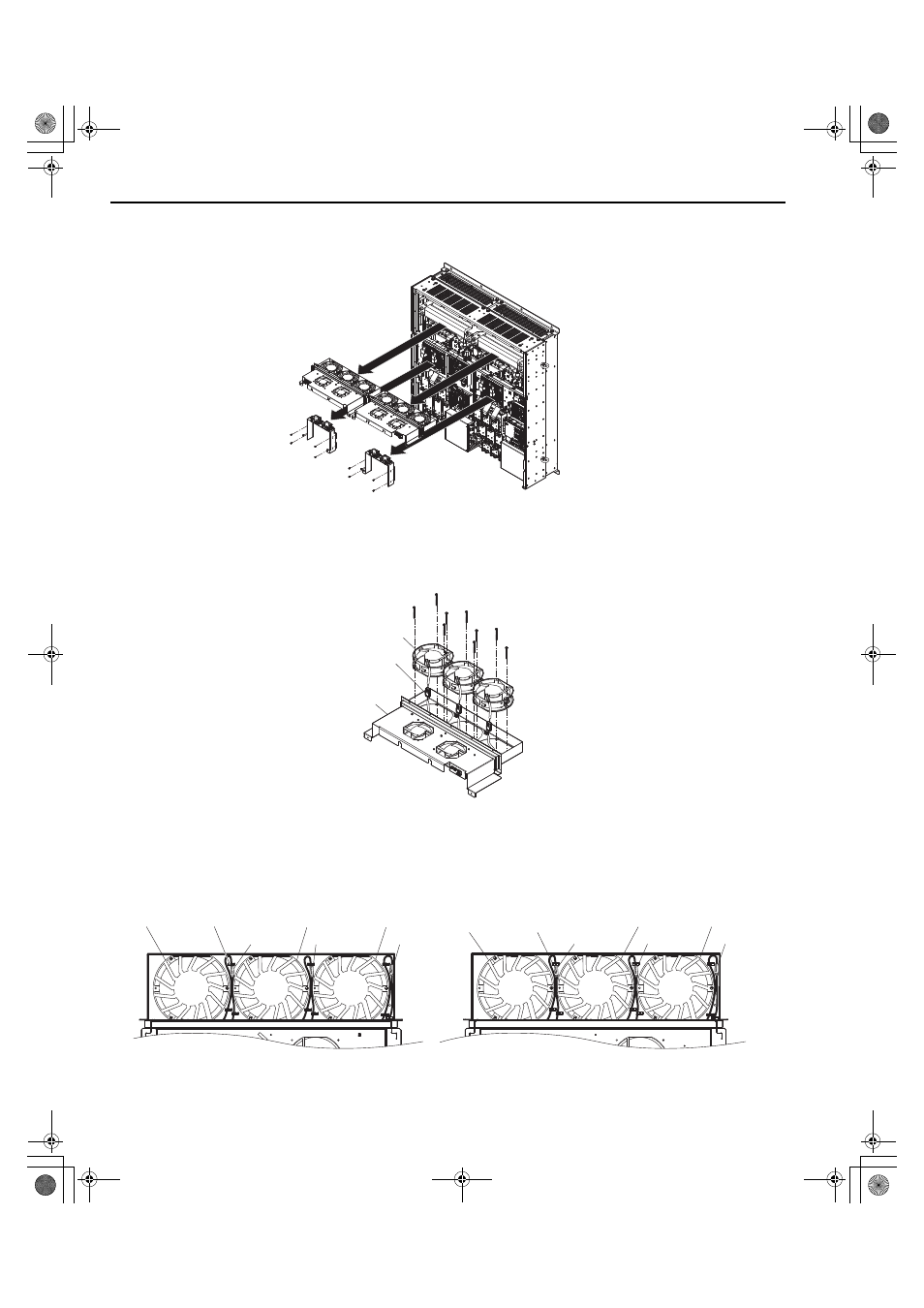
6.4 Cooling Fans
156
YASKAWA ELECTRIC TOEP C710656 07C YASKAWA Power Regenerative Converter - D1000 Instruction Manual
4.
Remove the slide panel, fan unit, cooling fan unit, and circuit board cooling fan unit.
Note: Remove the slide panel and the cooling fan unit at the same time.
Figure 6.33
Figure 6.33 Removing the Fan Units: 4A0630
Replacing the Cooling Fans
1.
Replace the Cooling Fans.
Note: 1.
shows the right side fan unit.
2. Do not pinch the fan cable between parts when reassembling the fan unit.
Figure 6.34
Figure 6.34 Replacing the Cooling Fans: 4A0630
2.
Place the cooling fan connectors and guide the lead wires so that they are held in place by the cable hooks.
Figure 6.35
Figure 6.35 Cooling Fan Wiring: 4A0630
A – Cooling Fan
C – Cooling Fan Connector
B – Fan Unit Case
D1000
A
B
C
D1000
Cooling Fan B4
Hook
Fun Unit Case (R)
Cooling Fan B6
Cooling Fan B5
Relay Connector Relay Connector
Relay Connector
Cooling Fan B1
Hook
Fun Unit Case (L)
Cooling Fan B3
Cooling Fan B2
Relay Connector
Relay Connector
Relay Connector
D1000
TOEP_C710656_07C_2_0.book 156 ページ 2015年1月9日 金曜日 午後6時23分