4 cooling fans – Yaskawa D1000 Series Power Regenerative Converter User Manual
Page 151
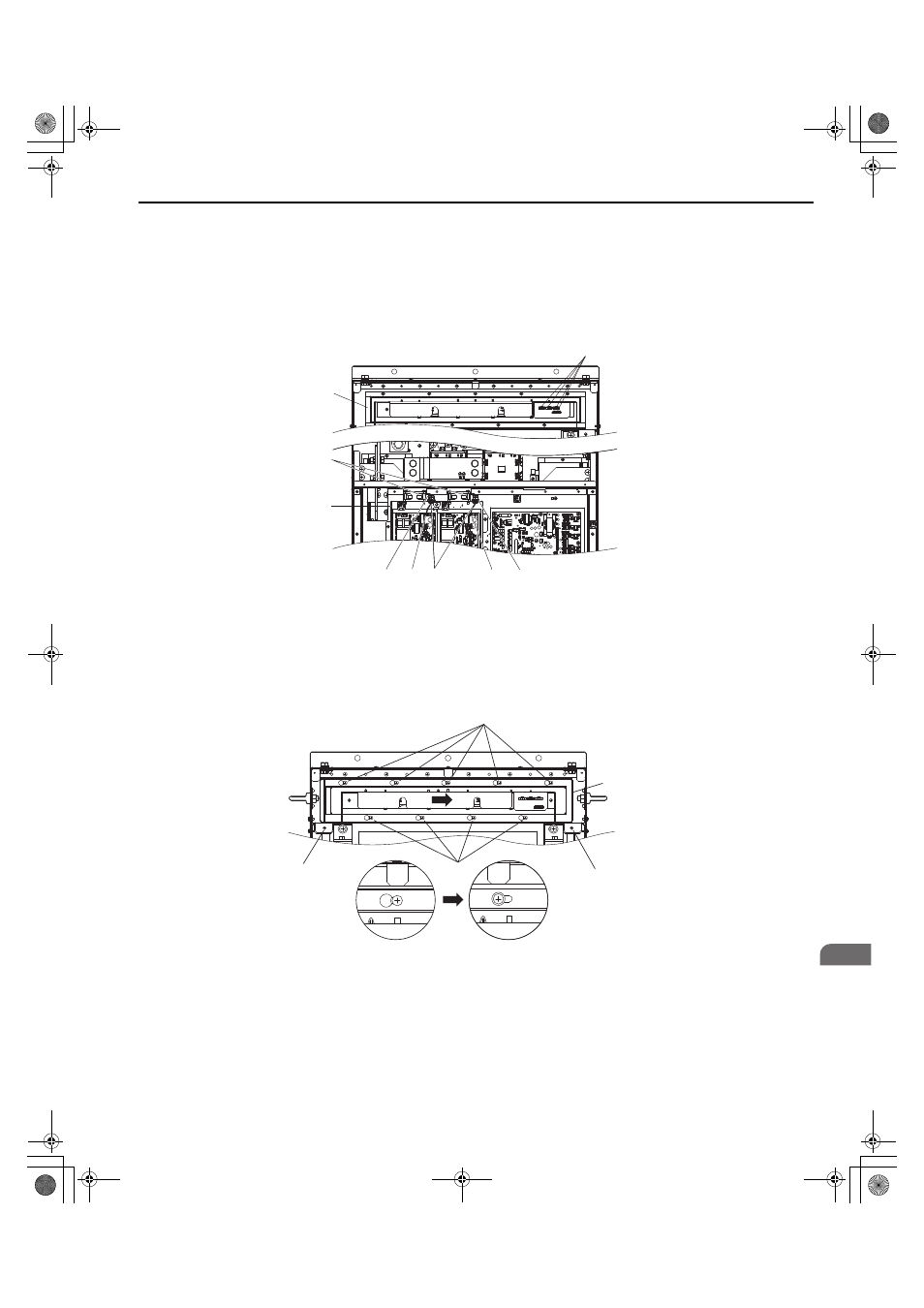
6.4 Cooling Fans
YASKAWA ELECTRIC TOEP C710656 07C YASKAWA Power Regenerative Converter - D1000 Instruction Manual
151
Per
iodic Ins
pec
tion
&
Maint
ena
nc
e
6
■
4A0270, 4A0370
Removing and Disassembling the Cooling Fan Unit
1.
Remove the terminal cover and front covers 1 and 2. Refer to
for details.
CAUTION! Crush Hazard. Do not completely remove the cover screws, just loosen them. If the cover screws are removed completely,
the terminal cover may fall off causing an injury. Take special care when removing/reattaching the terminal covers for larger converters.
2.
Remove the connectors for the cooling fan relay and the circuit board cooling fan.
Figure 6.21
Figure 6.21 Component Names: 4A0270, 4A0370
3.
Loosen the screw A (2) and the screw B (9), then slide the panel that the screws held into place to the right.
Note: The fan unit can be removed simply by loosening these screws.
Figure 6.22
Figure 6.22 Remove the Fan Unit: 4A0270, 4A0370
A – Fan unit
E – Hook
B – Fan relay connector
F – Circuit board cooling fan connector
C – Circuit board cooling fan
G – Circuit board cooling fan cable
D – Circuit board cooling fan case
A
B
D
C
F
F
G
E
E
Slide Panel
Screw B
Screw B
Screw A
Screw A
TOEP_C710656_07C_2_0.book 151 ページ 2015年1月9日 金曜日 午後6時23分