Using the contact outputs, Connect to a pc, Using the contact outputs connect to a pc – Yaskawa D1000 Series Power Regenerative Converter User Manual
Page 82: Table 3.15, 10 control i/o connections
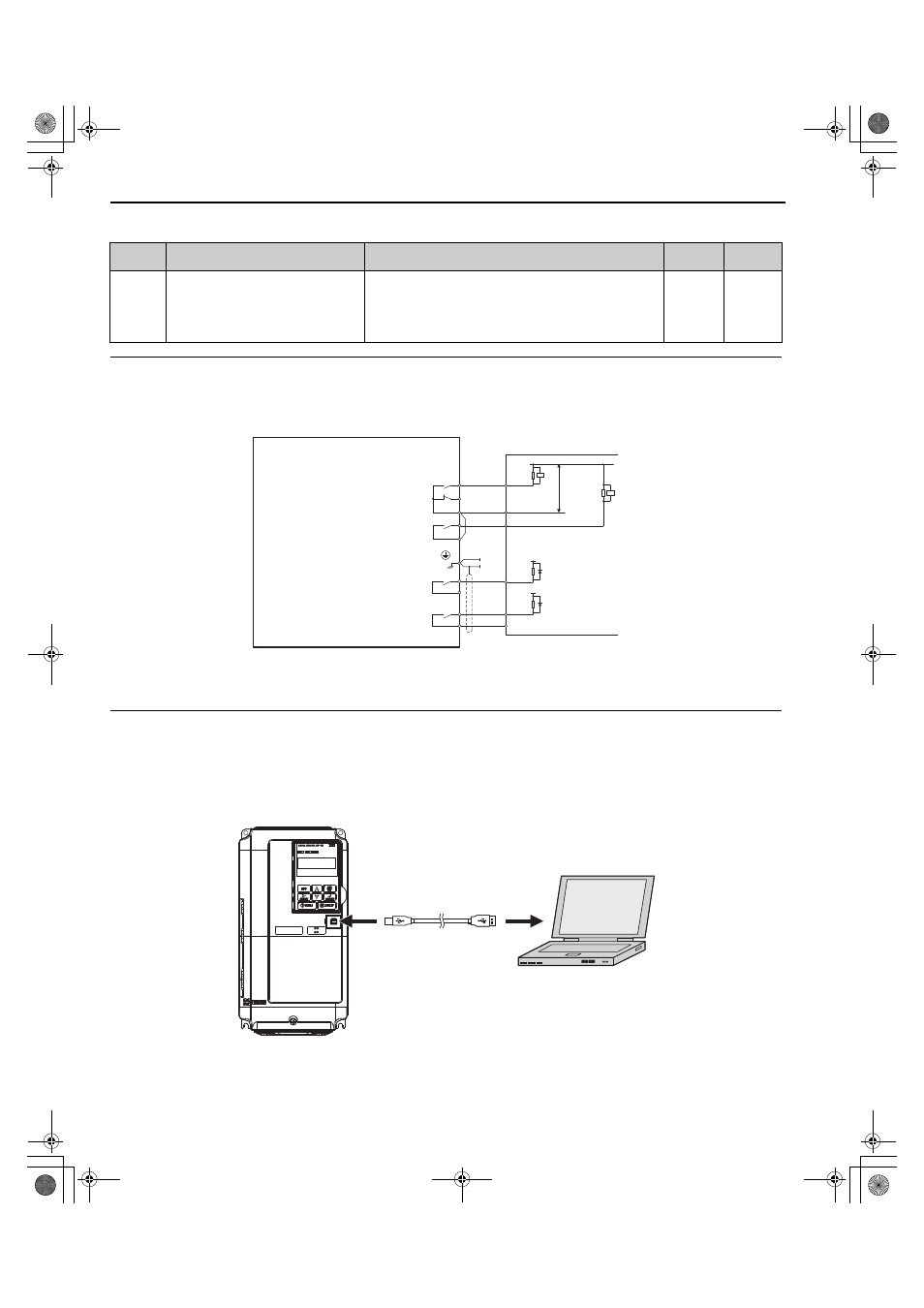
3.10 Control I/O Connections
82
YASKAWA ELECTRIC TOEP C710656 07C YASKAWA Power Regenerative Converter - D1000 Instruction Manual
Table 3.15 Parameter H3-09 Details
◆ Using the Contact Outputs
illustrates the use of multi-function relay outputs and the fault relay outputs.
Figure 3.43
Figure 3.40 Contact Outputs
◆ Connect to a PC
This converter is equipped with a USB port (type-B).
The converter can connect to a USB port on a PC using a USB 2.0, AB-type cable (sold separately). After connecting the
converter to a PC, Yaskawa DriveWizard Industrial software can be used to monitor converter performance and manage
parameter settings. Contact Yaskawa for more information on DriveWizard Industrial.
Figure 3.44
Figure 3.41 Connecting to a PC (USB)
No.
Parameter Name
Description
Setting
Range
Default
Setting
H3-09
Terminal A2 signal level selection
Selects the signal level for terminal A2.
0: 0 to 10 Vdc
1: -10 to 10 Vdc
2: 4 to 20 mA
3: 0 to 20 mA
0 to 3
2
<1> Minimum load: 5 Vdc, 10 mA
M
M
5
3
4
M
M
6
MA
M1
M2
MB
MC
Relay
SA
SA
Max
250 Vac
Relay
Relay
Relay
Max 250 Vac
Max 250 Vac
Controller
Multi-function relay output
<1>
250 Vac, max. 1 A
30 Vdc, max 1 A
Fault relay output
<1>
250 Vac, max. 1 A
30 Vdc, max. 1 A
Through mode
Fault
Through mode
Through mode
Converter
YAI
PC
USB Cable
(Type-AB)
(Type-B)
(Type-A)
TOEP_C710656_07C_2_0.book 82 ページ 2015年1月9日 金曜日 午後6時23分