4 cooling fans – Yaskawa D1000 Series Power Regenerative Converter User Manual
Page 152
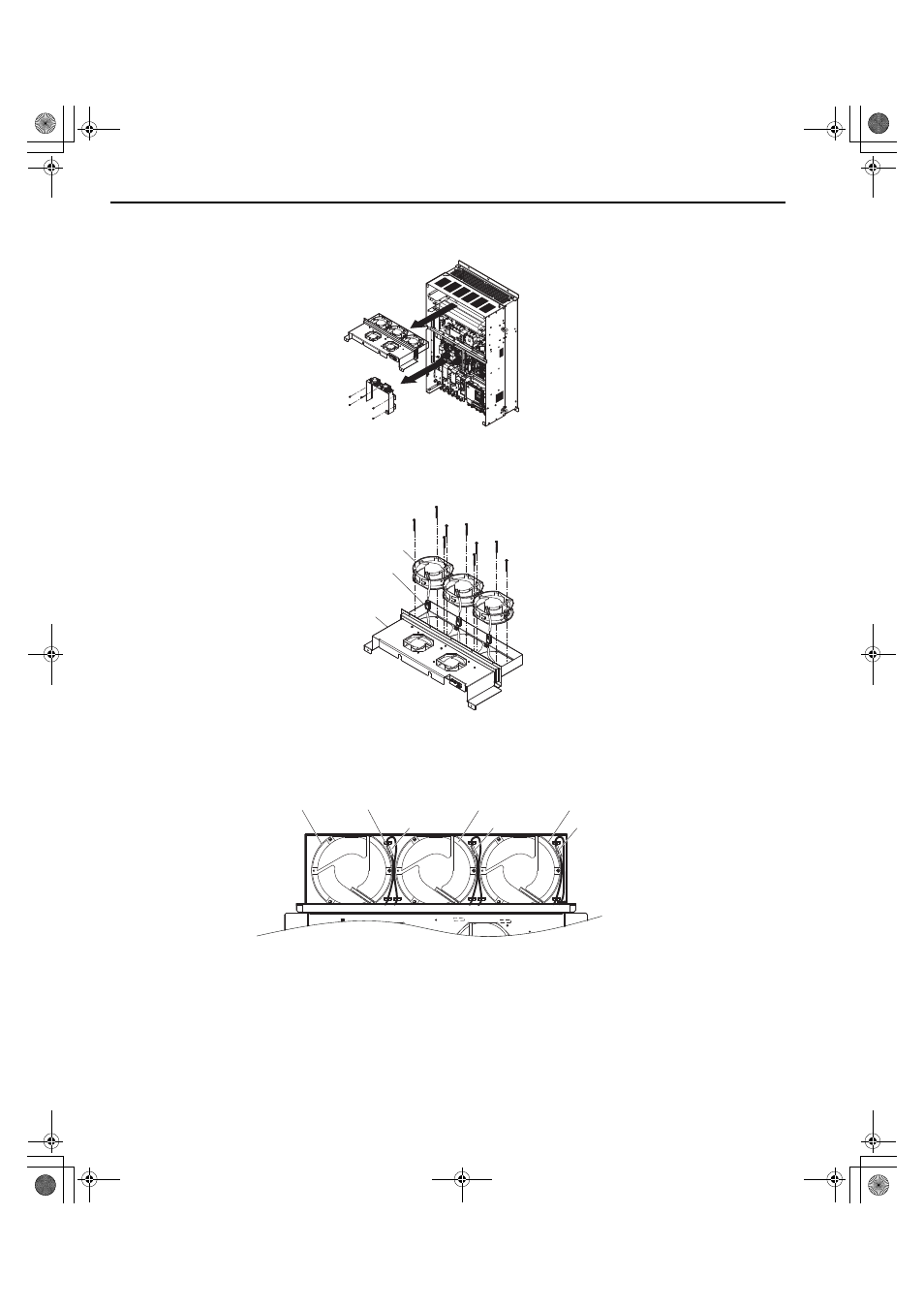
6.4 Cooling Fans
152
YASKAWA ELECTRIC TOEP C710656 07C YASKAWA Power Regenerative Converter - D1000 Instruction Manual
4.
Remove the slide panel, fan unit, and circuit board cooling fan unit.
Note: The fan unit can be removed simply by loosening these screws.
Figure 6.23
Figure 6.23 Remove the Fan Unit: 4A0270, 4A0370
Replacing the Cooling Fans
1.
Replace the cooling fans
Note: Do not pinch the fan cable between parts when reassembling the fan unit.
Figure 6.24
Figure 6.24 Fan Unit Disassembly: 4A0270, 4A0370
2.
Place the cooling fan connectors and guide the lead wires so that they are held in place by the cable hooks.
Figure 6.25
Figure 6.25 Cooling Fan Wiring: 4A0270, 4A0370
A – Cooling fan
C – Cooling fan Connector
B – Fan unit case
C
A
B
Cooling Fan B1
Cooling Fan B3
Cooling Fan B2
Relay Connector
Relay Connector
Relay Connector
Hook
TOEP_C710656_07C_2_0.book 152 ページ 2015年1月9日 金曜日 午後6時23分