1 anti-resonance control adjustment function, Caution – Yaskawa Sigma-5 User Manual: Design and Maintenance - Linear Motors MECHATROLINK-III Communications Reference User Manual
Page 192
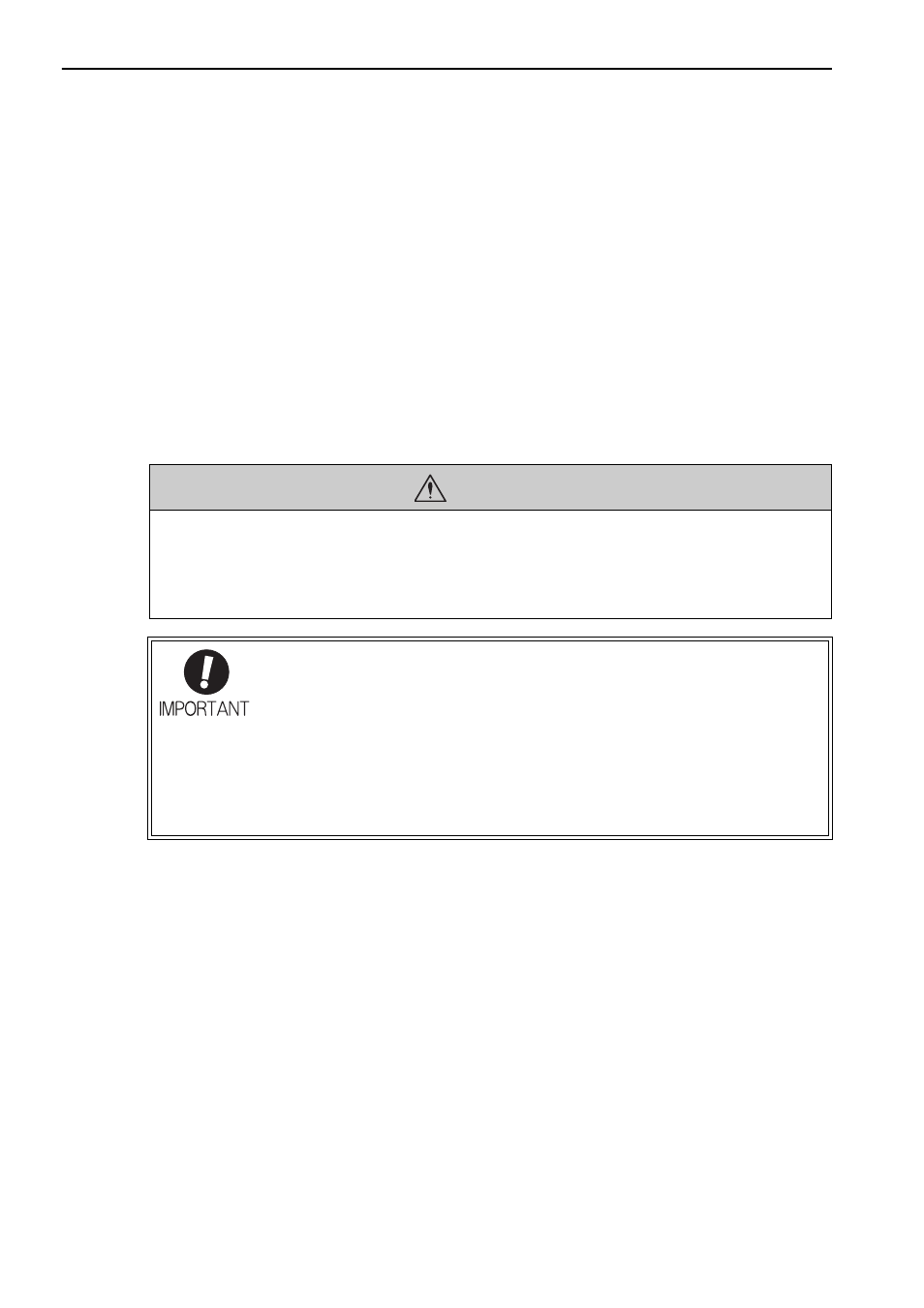
5 Adjustments
5.6.1 Anti-Resonance Control Adjustment Function
5-42
5.6 Anti-Resonance Control Adjustment Function (Fn204)
This section describes the anti-resonance control adjustment function.
5.6.1 Anti-Resonance Control Adjustment Function
The anti-resonance control adjustment function increases the effectiveness of the vibration suppression after
one-parameter tuning. This function is effective in supporting anti-resonance control adjustment if the vibra-
tion frequencies are from 100 to 1000 Hz.
This function rarely needs to be used because it is automatically set by the advanced autotuning or advanced
autotuning by reference input. Use this function only if fine-tuning is required, or vibration detection is failed
and readjustment is required.
Perform one-parameter tuning (Fn203) or use another method to improve the response characteristics after
performing this function. If the anti-resonance gain is increased with one-parameter tuning performed, vibra-
tion may result again. If that occurs, perform this function again to fine-tune the settings.
(1) Before Performing Anti-Resonance Control Adjustment Function
Check the following settings before performing anti-resonance control adjustment function.
The message “NO-OP” indicating that the settings are not appropriate will be displayed, if all of the following
conditions are not met.
• The tuning-less function must be disabled (Pn170.0 = 0).
• The test without a motor function must be disabled (Pn00C.0 = 0).
• The control must not be set to force control.
• The write prohibited setting parameter (Fn010) must be set to Write permitted (P.0000).
CAUTION
• If this function is executed, related parameters will be set automatically. Therefore, there will be a large
response change after this function is executed. Enable the function in a state where the machine can
come to an emergency stop at any time to ensure the safety operation of the machine.
• Be sure to set a suitable value for the mass ratio (Pn103) using advanced autotuning before executing the
anti-resonance control adjustment function. If the setting greatly differs from the actual mass ratio, normal
control of the machine may not be possible, and vibration may result.
• This function detects vibration between 100 and 1000 Hz. Vibration will not be
detected for frequencies outside of this range, and instead, "F----" will be displayed. If
that occurs, use one-parameter tuning with tuning mode 2 selected to automatically
set a notch filter or use the vibration suppression function (Fn205).
• Vibration can be reduced more effectively by increasing the anti-resonance damping
gain (Pn163). The amplitude of vibration may become larger if the damping gain is
excessively high. Increase the damping gain from about 0% to 200% in 10% incre-
ments while checking the effect of vibration reduction. If the effect of vibration reduc-
tion is still insufficient at a gain of 200%, cancel the setting, and lower the control gain
using a different method, such as one-parameter tuning.