14 software version display (fn012), 1) preparation, 2) operating procedure – Yaskawa Sigma-5 User Manual: Design and Maintenance - Linear Motors MECHATROLINK-III Communications Reference User Manual
Page 239
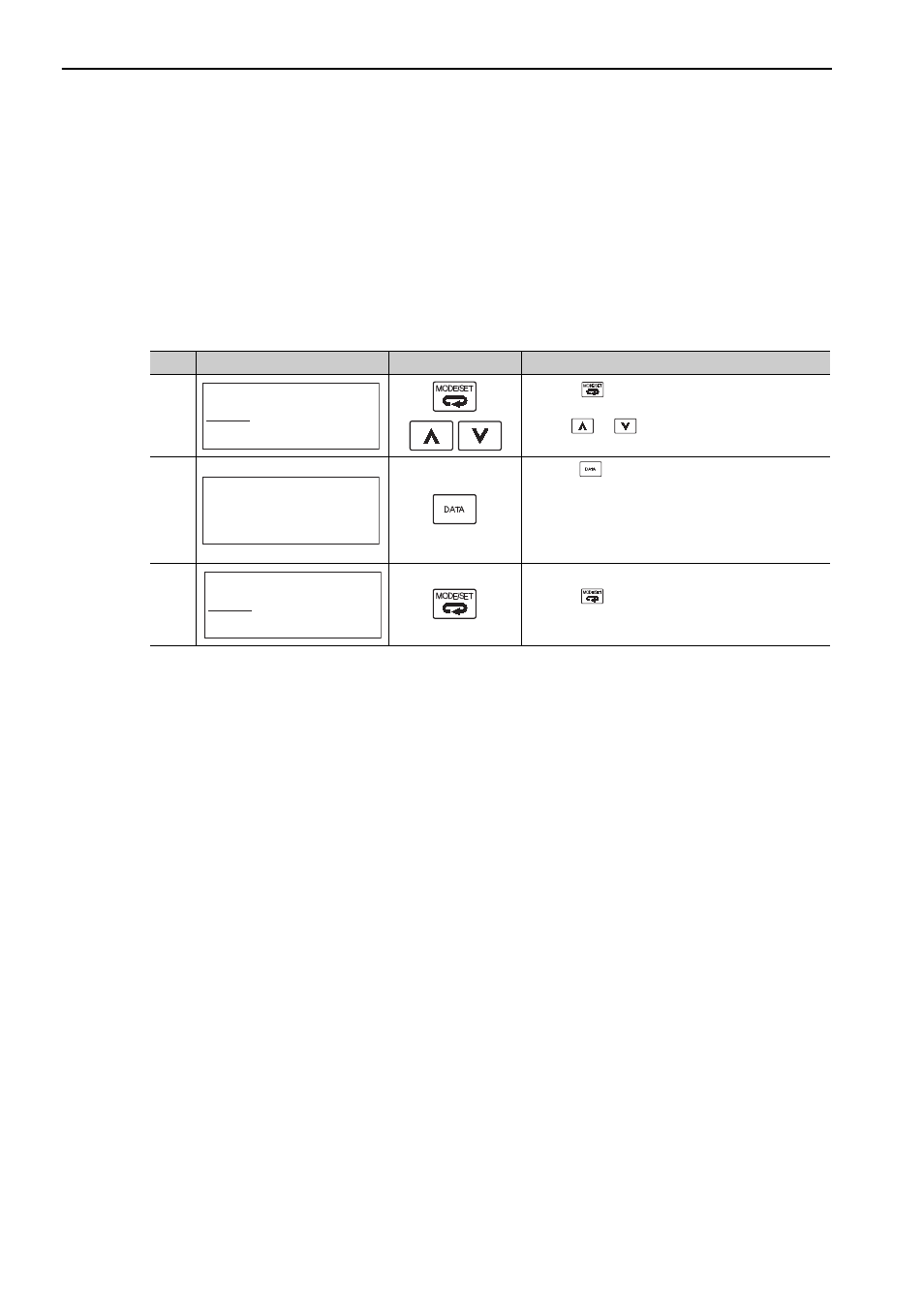
6 Utility Functions (Fn
)
6-24
6.14 Software Version Display (Fn012)
Select Fn012 to check the SERVOPACK and encoder software version numbers.
(1) Preparation
There are no tasks that must be performed before the execution.
(2) Operating Procedure
Use the following procedure.
Step
Display after Operation
Keys
Operation
1
Press the
Key to view the main menu for the
utility function.
Use the
or
Key to move through the list and
select Fn012.
2
Press the
Key. The display changes to the Fn012
execution display.
The software versions of the SERVOPACK and the
connected encoder will appear.
Note: If the servomotor is not connected, "Not con-
nect" is displayed.
3
Press the
Key. The display returns to the main
menu of the utility function.
B B
− F U N C T I O N −
F n 0 1 1 : M o t o r I n f o
F n 0 1 2 : S o f t V e r
F n 0 1 4 : O p t I n i t
F n 0 1 B : V i b l v l I n i t
48
and
65
B B
− S o f t V e r −
D R I V E R
V e r . = 0 0 0 1
E N C O D E R
V e r . = 0 0 0 3
B B
− F U N C T I O N −
F n 0 1 1 : M o t o r I n f o
F n 0 1 2 : S o f t V e r
F n 0 1 4 : O p t I n i t
F n 0 1 B : V i b l v l I n i t
48
and
65