20 polarity detection (fn080), 1) preparation, 2) operating procedure – Yaskawa Sigma-5 User Manual: Design and Maintenance - Linear Motors MECHATROLINK-III Communications Reference User Manual
Page 247
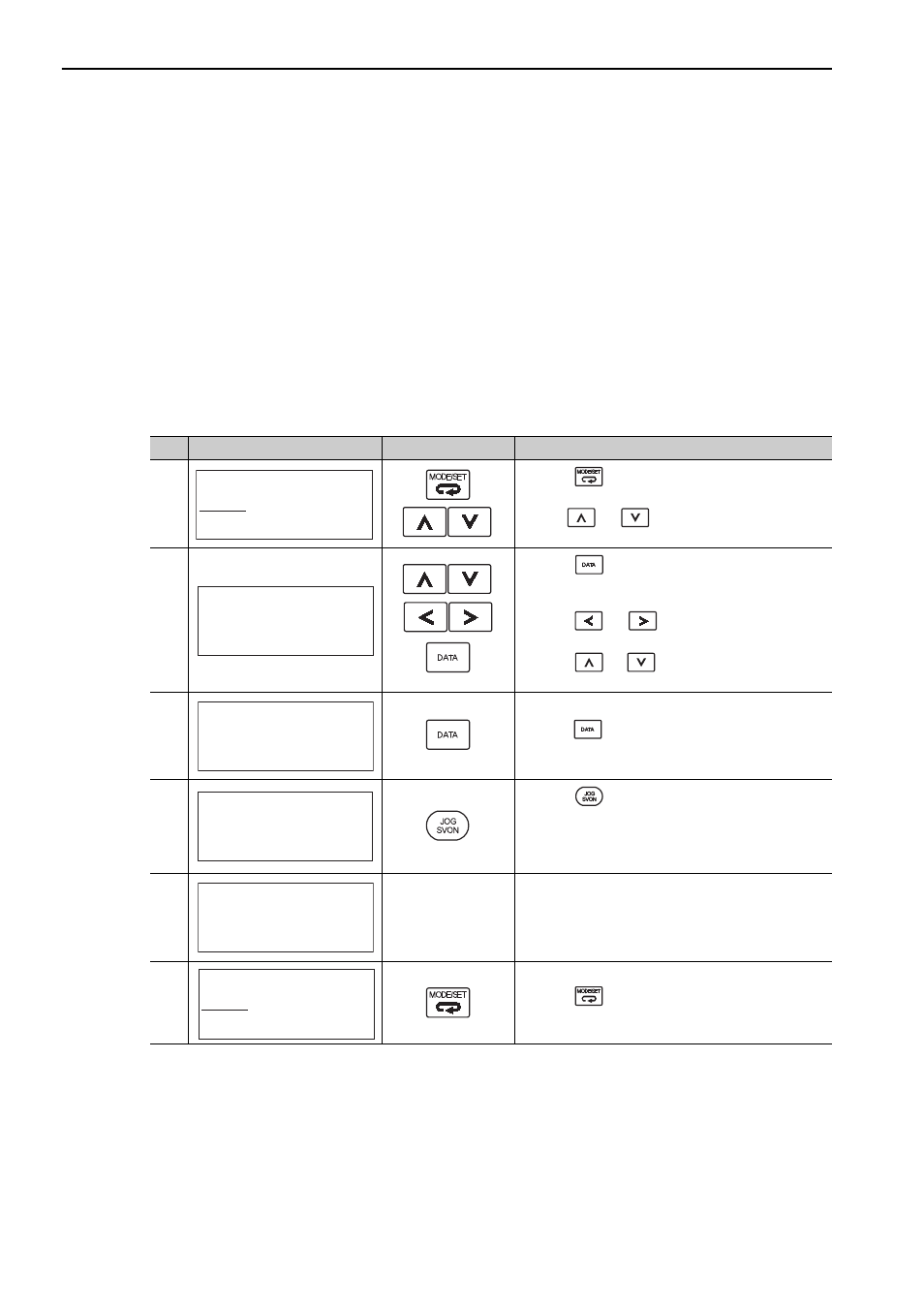
6 Utility Functions (Fn
)
6-32
6.20 Polarity Detection (Fn080)
The polarity detection function is used to detect the polarity and save the servomotor phase data in the SER-
VOPACK.
(1) Preparation
The following conditions must be met to detect the polarity.
• The write prohibited setting parameter (Fn010) must be set to Write permitted (P.0000).
• The servomotor power must be OFF.
(2) Operating Procedure
Use the following procedure.
Step
Display after operation
Keys
Operation
1
Press the
Key to view the main menu of the util-
ity function.
Use the
or
Key to move through the list
and select Fn080.
2
Press the
Key
.
The display changes to the Fn080 execution display.
To adjust the level:
Press the
or
Key to move the cursor from/
to the digit.
Press the
or
Key to change the value of
each digit.
3
Press the
Key. The display shown on the left will
appear.
4
Press the
Key. The servomotor will be in servo
ON status and the polarity detection will start. During
the polarity detection, “Magnetic Pole Adjustment” is
displayed flashing. When the polarity detection is com-
plete, the servomotor will be in servo OFF status.
5
When the polarity detection is complete, the display
shown on the left will appear.
6
Press the
Key. The display returns to the main
menu of the utility function.
B B
− F U N C T I O N −
F n 0 3 0 : S o f t R e s e t
F n 0 8 0 : P o l e D e t e c t
F n 2 0 0 : T u n e L v l S e t
F n 2 0 1 : A A T
㧮㧮
ޓ㧸㨑㨢㨑㨘㧩㧠㧜
ޓޓޓޓޓ㧰㨑㨠㨑㨏㨠
ޓ㧹㨍㨓㨚㨑㨠㨕㨏ޓ㧼㨛㨘㨑
B B
M a g n e t i c P o l e
D e t e c t
S t a r t : [ J O G S V O N ]
R e t u r n : [ S E T ]
P D E T
M a g n e t i c P o l e
A d j u s t m e n t
R e t u r n : [ S E T ]
B B
M a g n e t i c P o l e
D e t e c t
R e t u r n : [ S E T ]
B B
− F U N C T I O N −
F n 0 3 0 : S o f t R e s e t
F n 0 8 0 : P o l e D e t e c t
F n 2 0 0 : T u n e L v l S e t
F n 2 0 1 : A A T