2) operating procedure – Yaskawa Sigma-5 User Manual: Design and Maintenance - Linear Motors MECHATROLINK-III Communications Reference User Manual
Page 222
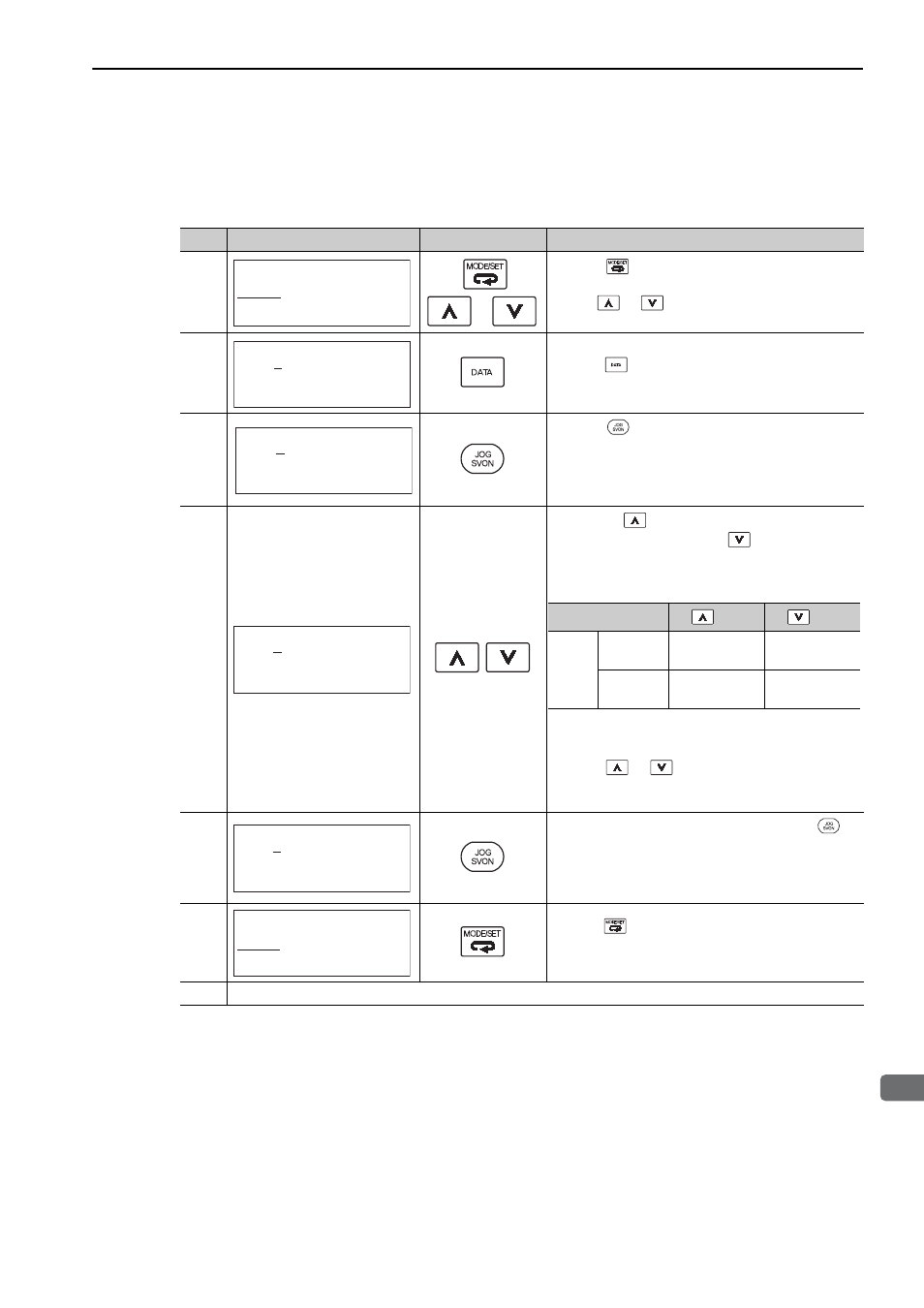
6.4 Origin Search (Fn003)
6-7
6
Utili
ty Fu
ncti
ons (Fn
)
(2) Operating Procedure
Use the following procedure.
Step
Display after Operation
Keys
Operation
1
Press the
Key to view the main menu for the util-
ity function.
Use the
or
Key to move through the list and
select Fn003.
2
Press the
Key. The display changes to the Fn003
execution display.
3
Press the
Key.
The status display changes from "BB" to "RUN", and
the servomotor power turns ON.
Note: If the servomotor is already at the zero position,
"-Complete-" is displayed.
4
Pressing the
Key will run the servomotor in the
forward direction. Pressing the
Key will run the
servomotor in the reverse direction. The movement
direction of the servomotor changes according to the
setting of Pn000.0 as shown in the following table.
Note: Forward movement is the linear scale counting
up direction. Refer to 4.3.1 Servomotor Move-
ment Direction.
Press the
or
Key until the servomotor stops.
If the origin search completed normally, "-Complete-"
is displayed on the right top on the screen.
5
When the origin search is completed, press the
Key.
The status display changes from "RUN" to "BB", and
the servomotor turns OFF. The display "-Complete-"
changes to "-Z-Search-."
6
Press the
Key.
The display returns to the main menu of the utility
function.
7
To enable the change in the setting, turn the power OFF and ON again.
B B
− F U N C T I O N −
F n 0 0 2 : J O G
F n 0 0 3 : Z
− S e a r c h
F n 0 0 4 : P r o g r a m J O G
F n 0 0 5 : P r m I n i t
B B
− Z − S e a r c h −
U n 0 0 0 =
0
0 0 0 0 0
U n 0 0 2 =
0
0 0 0 0 0
U n 0 0 3 =
0
0 0 0 0 0 0 0 7 7 4
U n 0 0 D =
0
0 0 0 0 0 0 0 0 0 0
R U N
− Z − S e a r c h −
U n 0 0 0 =
0
0 0 0 0 0
U n 0 0 2 =
0
0 0 0 0 0
U n 0 0 3 =
0
0 0 0 0 0 0 0 7 7 4
U n 0 0 D =
0
0 0 0 0 0 0 0 0 0 0
R U N
− C o m p l e t e −
U n 0 0 0 =
0
0 0 0 0 0
U n 0 0 2 =
0
0 0 0 0 0
U n 0 0 3 =
0
0 0 0 0 0 0 0 0 0 0
U n 0 0 D =
0
0 0 0 0 0 0 1 D 5 8
Parameter
Key
Key
Pn000
n.
0
Linear scale
counting up
Linear scale
counting down
n.
1
Linear scale
counting down
Linear scale
counting up
B B
− Z − S e a r c h −
U n 0 0 0 =
0
0 0 0 0 0
U n 0 0 2 =
0
0 0 0 0 0
U n 0 0 3 =
0
0 0 0 0 0 0 0 0 0 0
U n 0 0 D =
0
0 0 0 0 0 0 1 D 5 8
B B
− F U N C T I O N −
F n 0 0 2 : J O G
F n 0 0 3 : Z
− S e a r c h
F n 0 0 4 : P r o g r a m J O G
F n 0 0 5 : P r m I n i t