ATEIS UAPg2 User Manual
Page 101
Advertising
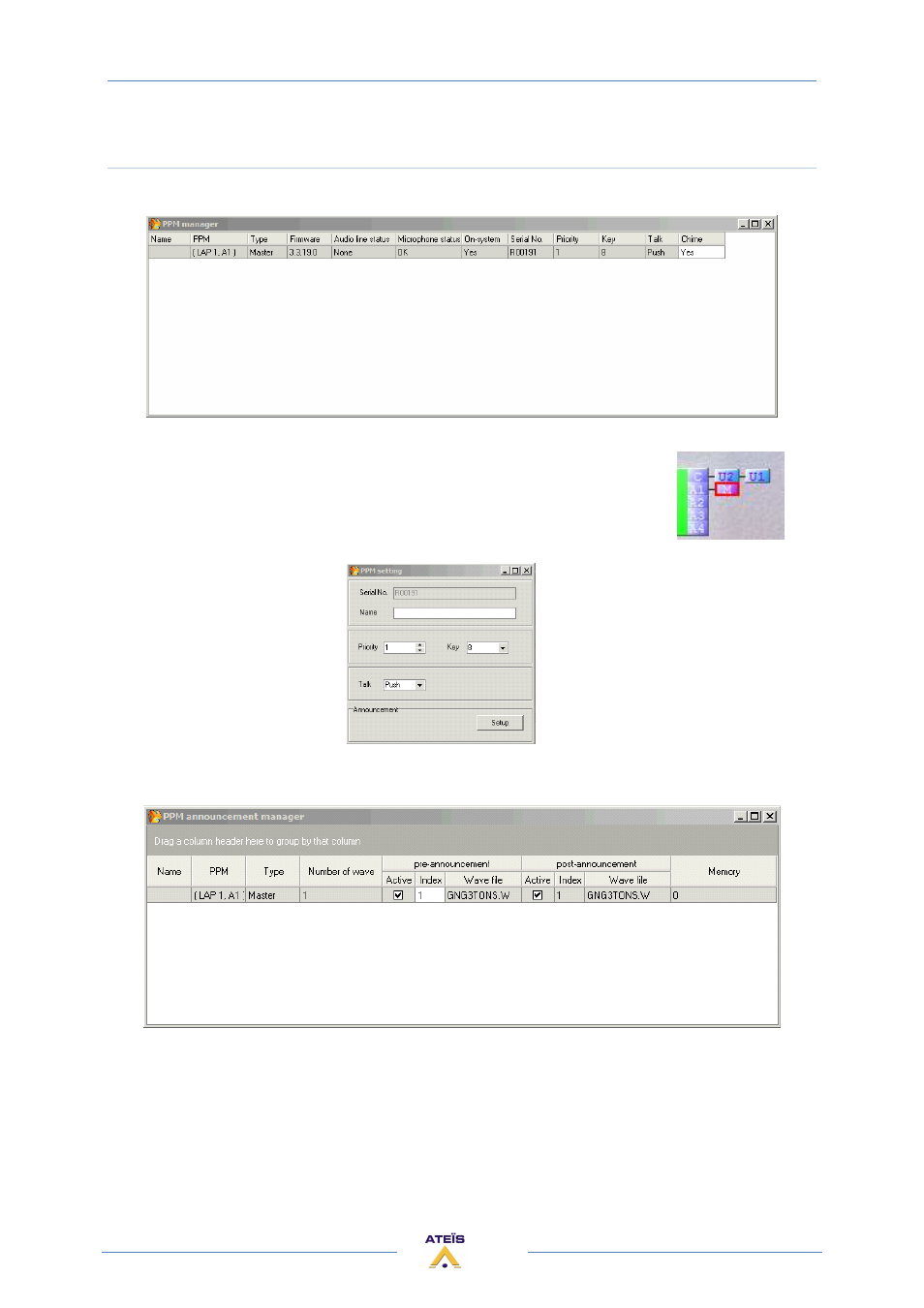
UAPG2 MANUAL
Version EN.24
101
Adjust PPM’s chime
Open the PPM manager window menu “View”
“PPM Manager”
Click in the “Chime” field of the PPM which you want to authorize the chime.
You can also reach this window by double clicking the PPM’s icon, and click on
the “Announcement” Setup button
The PPM announcement manager window appears:
•
Click in the Index field to select the wave files you want to use as a chime.
•
Activate it by notching the Active box.
•
If you have several PPMs, repeat the manipulation for each.
•
When all those adjustments are done, compile your project and upload it in the UAPG2.
Advertising
This manual is related to the following products: