ATEIS UAPg2 User Manual
Page 76
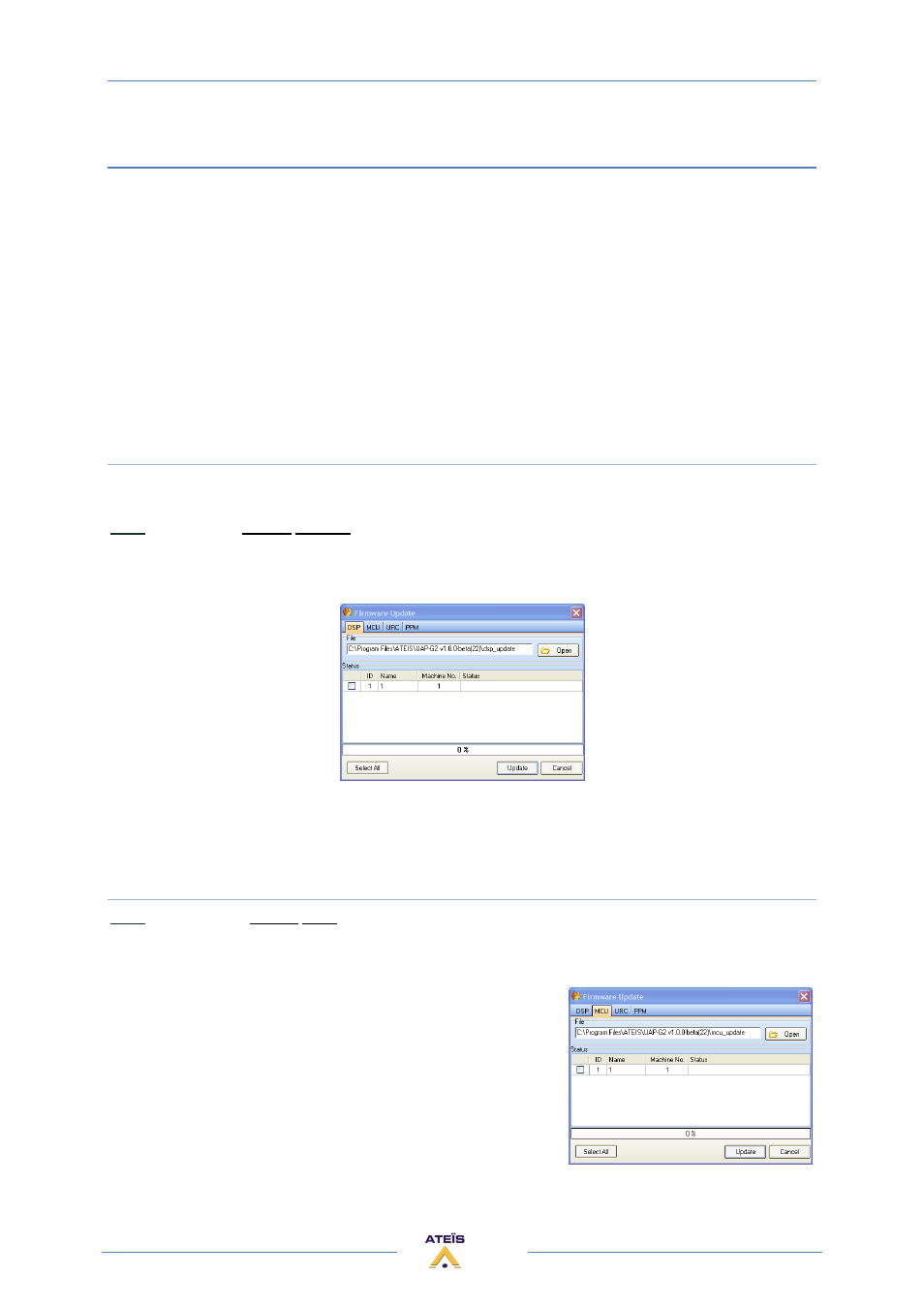
UAPG2 MANUAL
Version EN.24
76
Updating Software UAPG2/URC/PPM firmware version
For the software:
New versions are available on the net. Read carefully the release note in order to determinate if
updating is required or not for your specific system
For the firmware:
The purpose is to match the version contained in your UAPG2-PPM software with the version
contained in UAPG2's hardware.
First: Read version to know if there is versions mismatching. Then, if needed, proceed to the update
Update:
o
DSP
o
MCU
o
PPM or URC
Update DSP
Updating the UAPG2 software sometimes makes necessary to update the UAPG2's firmware also. To
do this follow these steps:
Note:
Update DSP always BEFORE a MCU firmware update; even if there is no MCU firmware
mismatch when reading the firmware versions.
•
Open the Ethernet connection
•
Choose menu:
> Tools > Update... (DSP Tab)
•
Select the UAPG2 you want to update (click on the box on the left)
•
Click [Update]
Update MCU
Note:
Update MCU always after a DSP firmware update; even if there is no MCU firmware
mismatch when reading the firmware versions.
•
Open the Ethernet connection
•
Choose menu:
> Tools > Update... (MCU tab)
•
Select the UAPG2 you want to update (click on the box
on the left)
•
Click [Update]
•
Note: you can update several UAPG2 at same time