ATEIS UAPg2 User Manual
Page 79
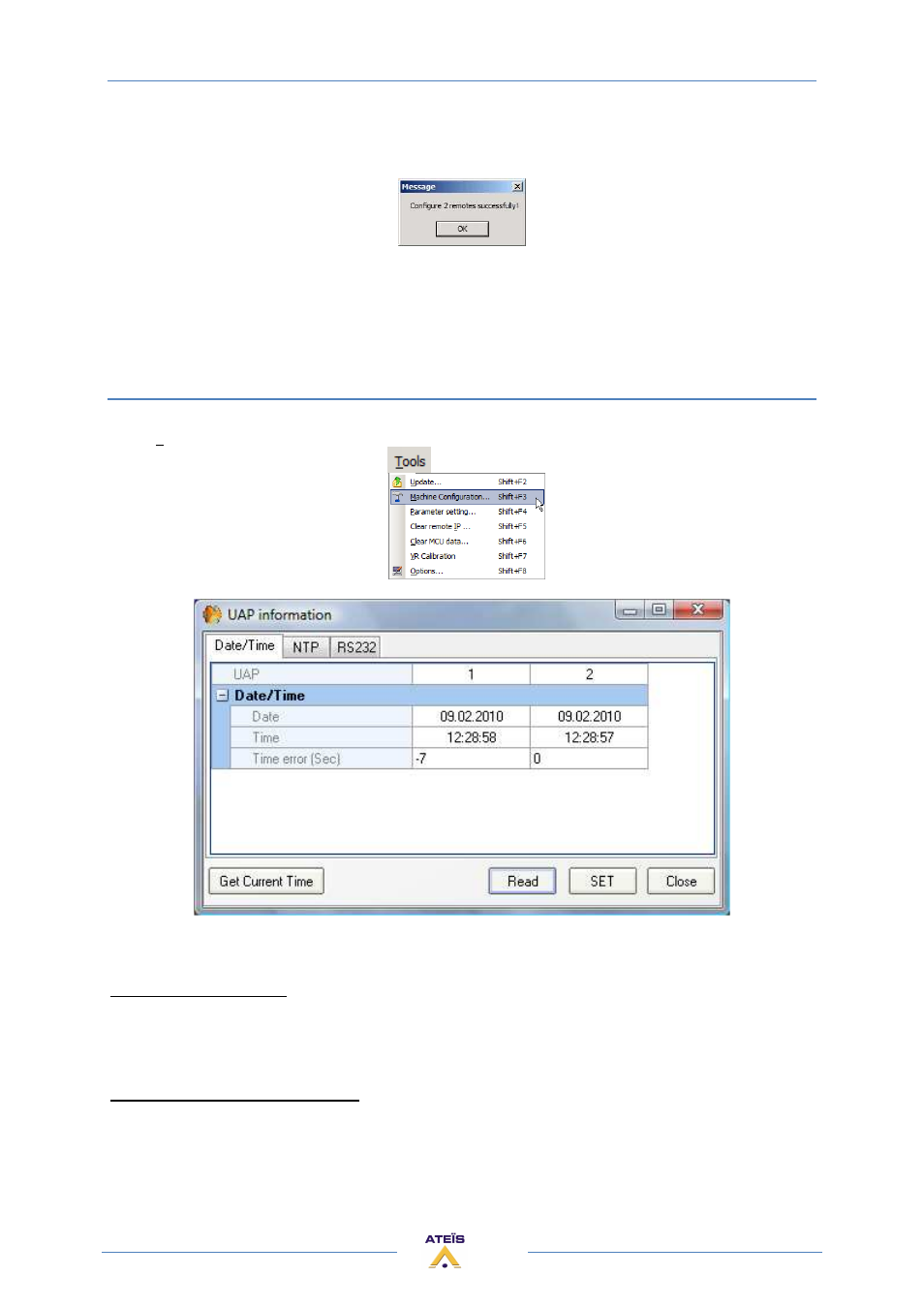
UAPG2 MANUAL
Version EN.24
79
7) Click Yes, the URCs and PPMs are configured when this dialogue box appears:
8) Click Ok. A dialogue box appears and asks if you want to connect to the machine. Click Yes if you
want to pilot some settings with your computer.
9) Another dialogue box appears and asks if you want to “order audio_enable”. Click Yes if you want
inputs and outputs to be active.
Adjust Time / Date
Select Tools --> Machine configuration
This window open:
Click [Read] to load the UAPG2 values.
Set Date&Time manually:
Click on (respectively) "Date" field and "Time" field, write the wished date & time.
Then click [SET] to load these values into UAPg2.
Get Date&Time from the computer:
Click on [Get Current Time] will display the date & time of the computer.
Then click [SET] to load these values into UAPg2.