ATEIS UAPg2 User Manual
Page 127
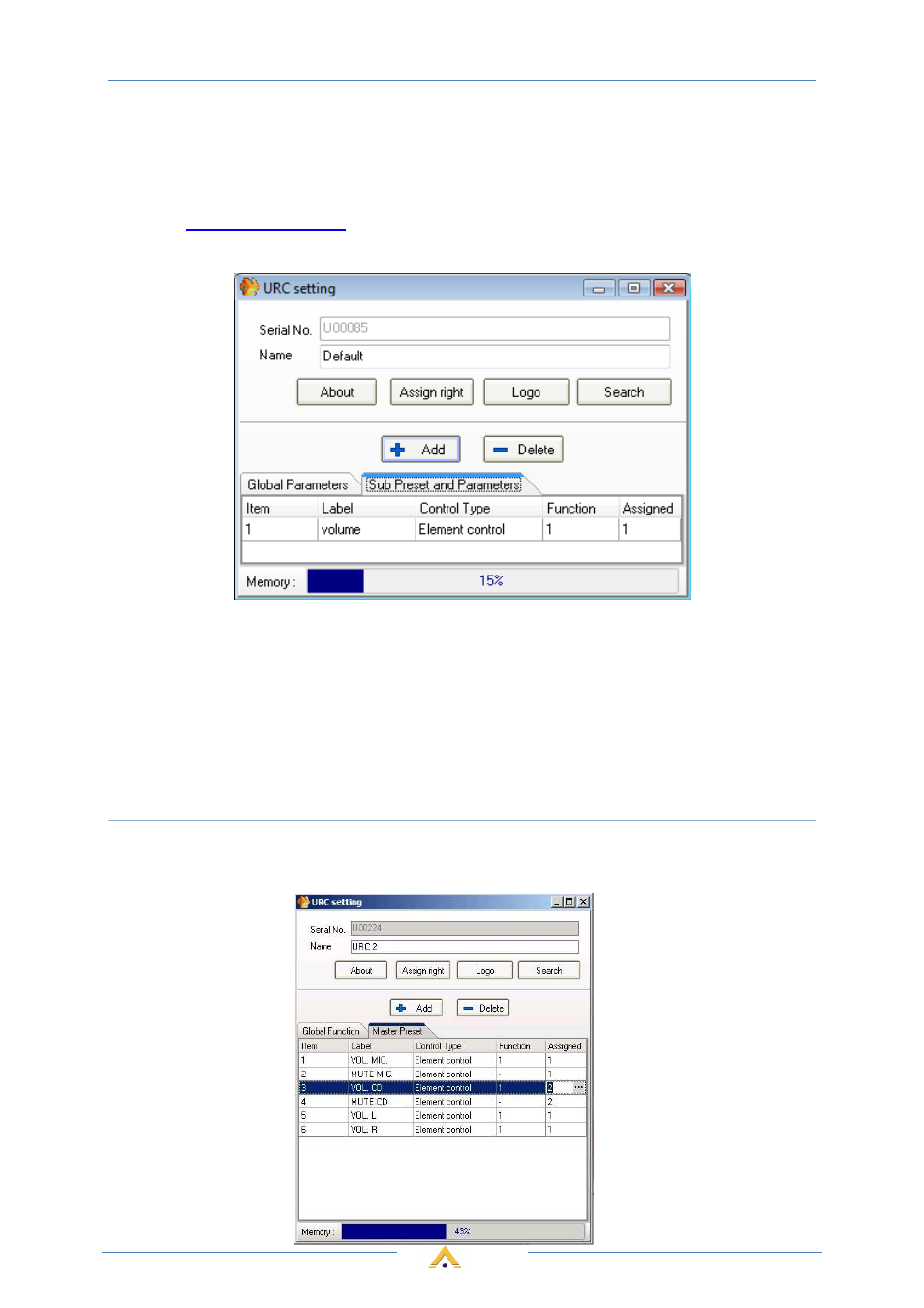
UAPG2 MANUAL
Version EN.24
127
If you see an asterisk, it means that another adjustment is linked to this label.
It is impossible to assign two different types of adjustment s (for example a mute with a fader) on a
same Label; they must be the same type of adjustment.
Please see
Assignation Philosophy
chapter for more details.
Now, on the URC setting window you can see the number "1" under "Assigned", that means that this
control is assigned.
The setting is complete.
To activate this parameter, compile and store the configuration into UAP.
With this adjustment, you can control an element by clicking twice on the rotate knob of the URC,
clicking on “volume” (the Label), and move the knobs on the URC.
After that, you can set the adjustments (default values, unity on URC's screen), by clicking on the
three dots in the URC setting window. (next chapter).
Set adjustments
Open the URC setting window. You can see how many module's adjustment you have assigned to a
label (number in the assigned column).
For example, in the following window, we see that there are two actions connected to the VOL. CD
label.