ATEIS UAPg2 User Manual
Page 43
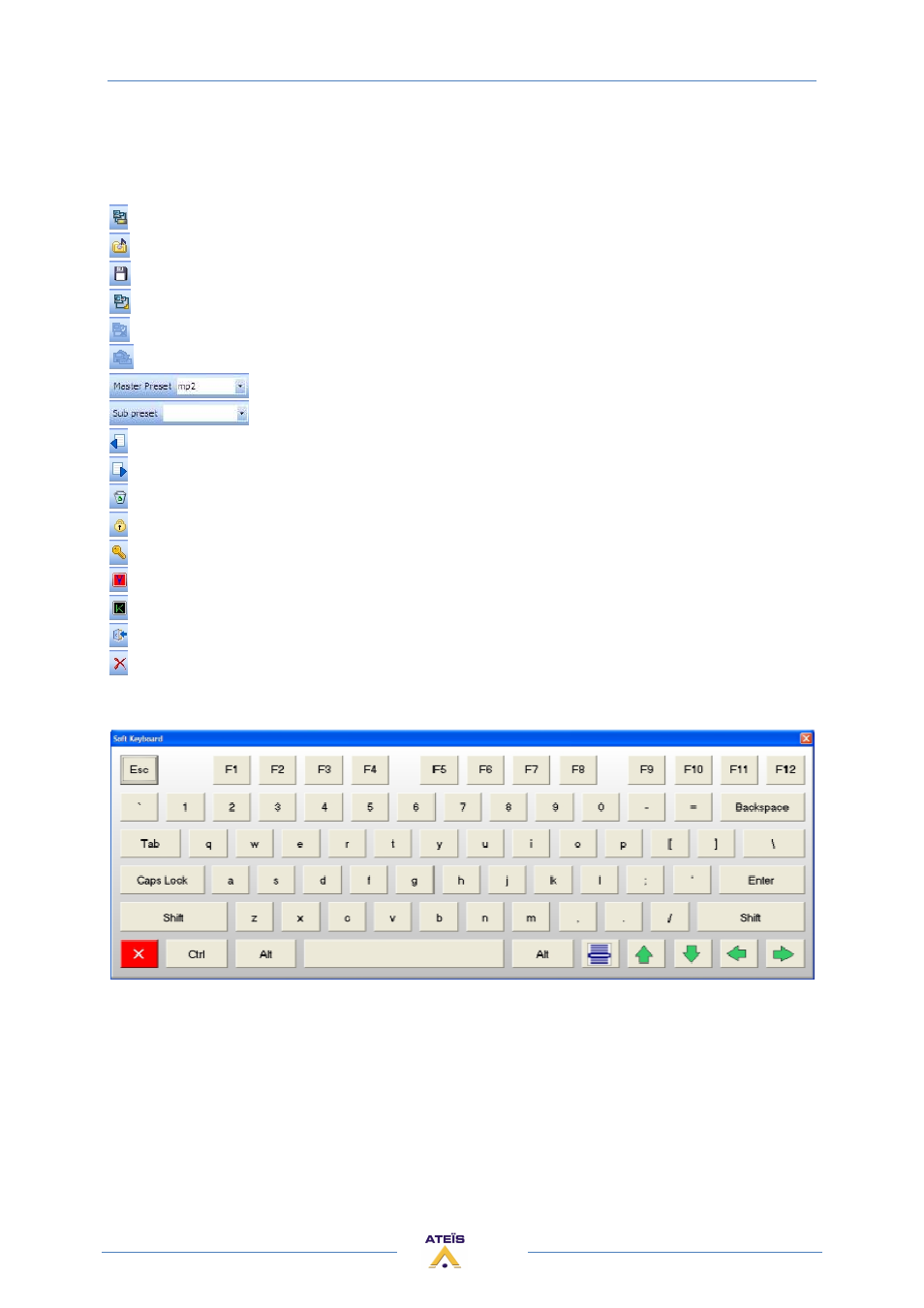
UAPG2 MANUAL
Version EN.24
43
When a specific restricted access user will start the software he will see the monitor window. So it is
why there are a lot of small sized tools (the same as in the TOOLS BAR).
Establish Ethernet link
Open UAPG2 project file
Save UAPG2 project file
Connect PC too UAPG2 system
Disconnect Pc from UAPG2 system
Upload design in the UAPG2 system
Select Master preset
Select Sub preset
Save Sub preset (take “photography” of the states of the selected adjustments in the Sub preset)
Load Sub preset
Delete selected item
Lock the UAPG2 software (if you go for lunch you can be sure that nobody plays with your computer)
Enter the password for software lock
Shortcut to see which firmware is installed in each UAPG2 of the system
Open a soft keyboard (in case of using touch screen computer)
Change user (logout)
Exit (close the software)
Here is a picture of the virtual soft keyboard:
For more information regarding USER, please see the HOW TO chapter.