ATEIS UAPg2 User Manual
Page 104
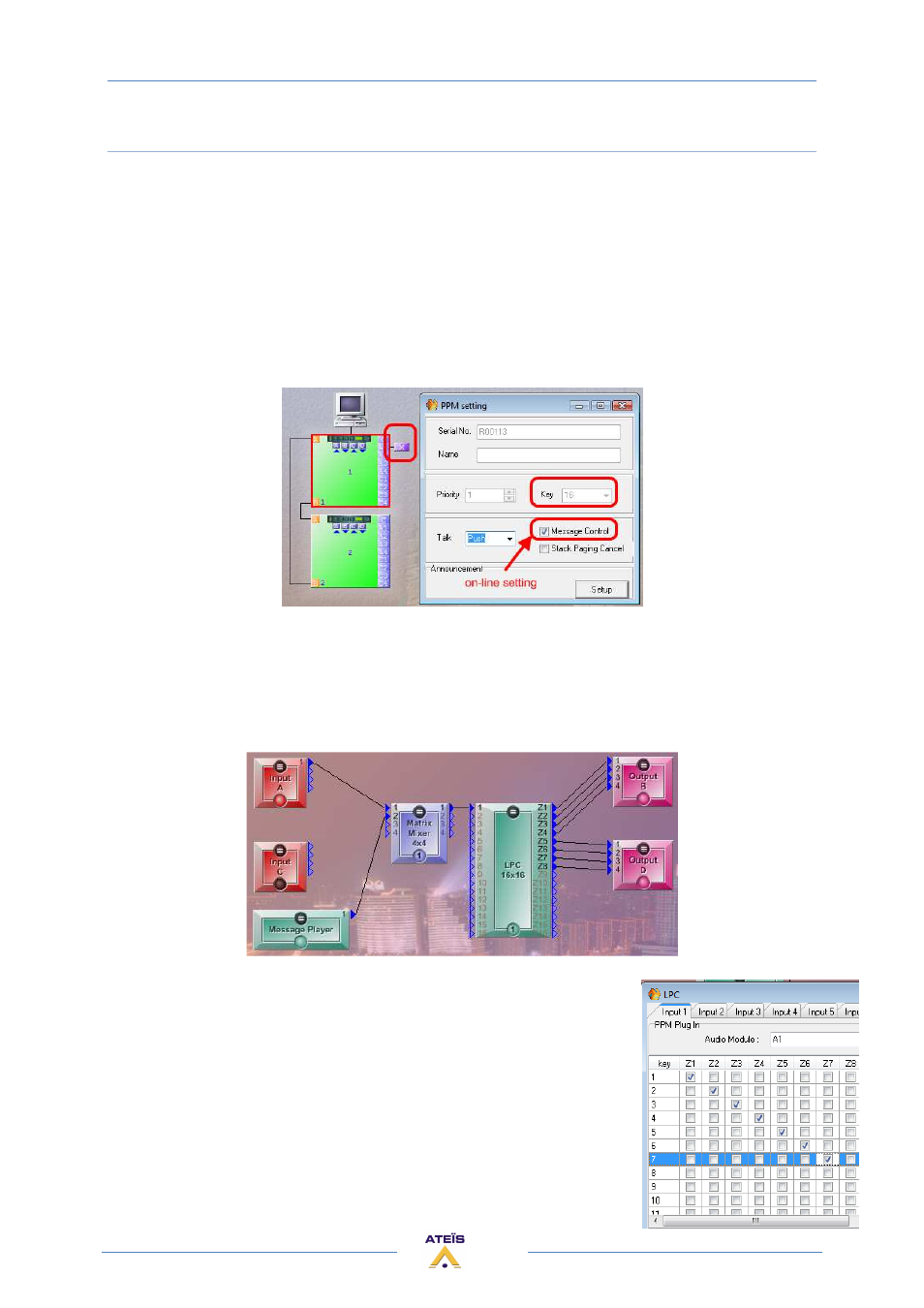
UAPG2 MANUAL
Version EN.24
104
Use PPM KeypadG2 to trig Message Events (only with PPM-SP)
Connect to your PPM-SP a PPM-KeypadG2. Wire it physically to the UAPg2.
Only the last KeypadG2 can be used to trigger messages.
In the System page, add the remote PPM icon to an input.
In the menu Tools, clear the remote IP and search the PPM device.
Double click on the PPM icon and select to number of Key that you have (1 PPM-SP +1 Keypad = 16
Key / 1 PPM-SP +2 Keypad = 24 Key / etc ). When you will be connected (after compilation and
storing), you will have to notch the "Message control" option.
Double click on the UAP to enter in the draw window, and drag and drop the "Message Player", and
LPC component.
The message player must send its audio to the input of the LPC. If the PPM is also used as
microphone, you have to mix both the microphone input and message player output, you can do that
by several way, Matrices, Ducker, etc.
Then double click on the LPC component, and notch the table to make the
routing as you which. Select the right audio input in the Audio Module
Box.
You cannot have fixed routing for the messages, so don't assign zones to
the Keypad G2 keys that will be used to trigger messages.
In the message player component, add one Message event for each
message to be triggered by KeypadG2 (8 max), and assign them to audio
files.