ATEIS UAPg2 User Manual
Page 82
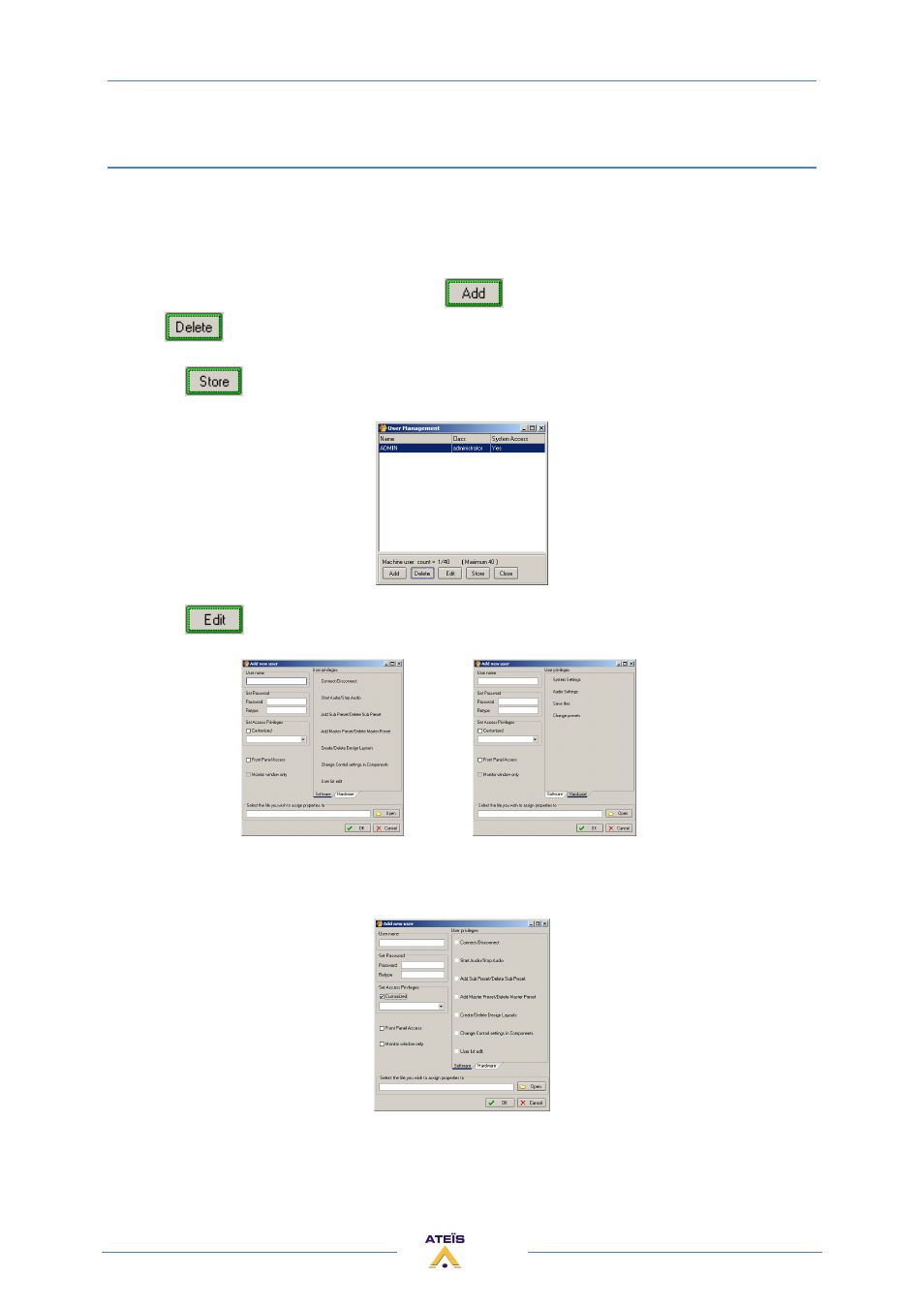
UAPG2 MANUAL
Version EN.24
82
Create new users and assign specific rights
You can define up to 40 users. Each user is protected by password. Different user's right are
adjustable for each user.
To set users right:
Click menu: "User --> User management"
A windows appears you can add new users click
or you can delete user by selecting it and
clicking
By clicking
you will store the user's table in the UAPG2 (make sure that the UAPG2 is
connected to the computer)
By clicking
you can adjust the users privileges and define password:
First enter User name then password. If you check Customized in the Set Access Privileges, By
notching the white square you can select which are the privileges of this user (by notching what do
you want).
In the field "Select the files you wish to assign properties to" you can select UAPG2 files the user will
have access to when he starts the UAPG2 software and enters his password.